How to Add Clock Points/Permitted Locations
Please follow the steps below on how to SET PERMITTED LOCATIONS.
Step 1: Please login to your admin/manager access account
Step 2: Go to the SETTING tab and find PERMITTED LOCATIONS/CLOCK POINTS tab
Step 3: Click the ADD LOCATION drop-down box to start adding permitted locations for each users
(note: you will need to copy and paste the IP or GPS address, Device or WiFi ID no shown from the login page)
or if you will use GPS , you just need to drag the red balloon to show the correct coordinates of the permitted location before clicking ADD.
Step 4: Click ADD
NOTE: You have to ENABLE clock restrictions to your employees before you can use this feature. You may turn on that on Company Setting tab.
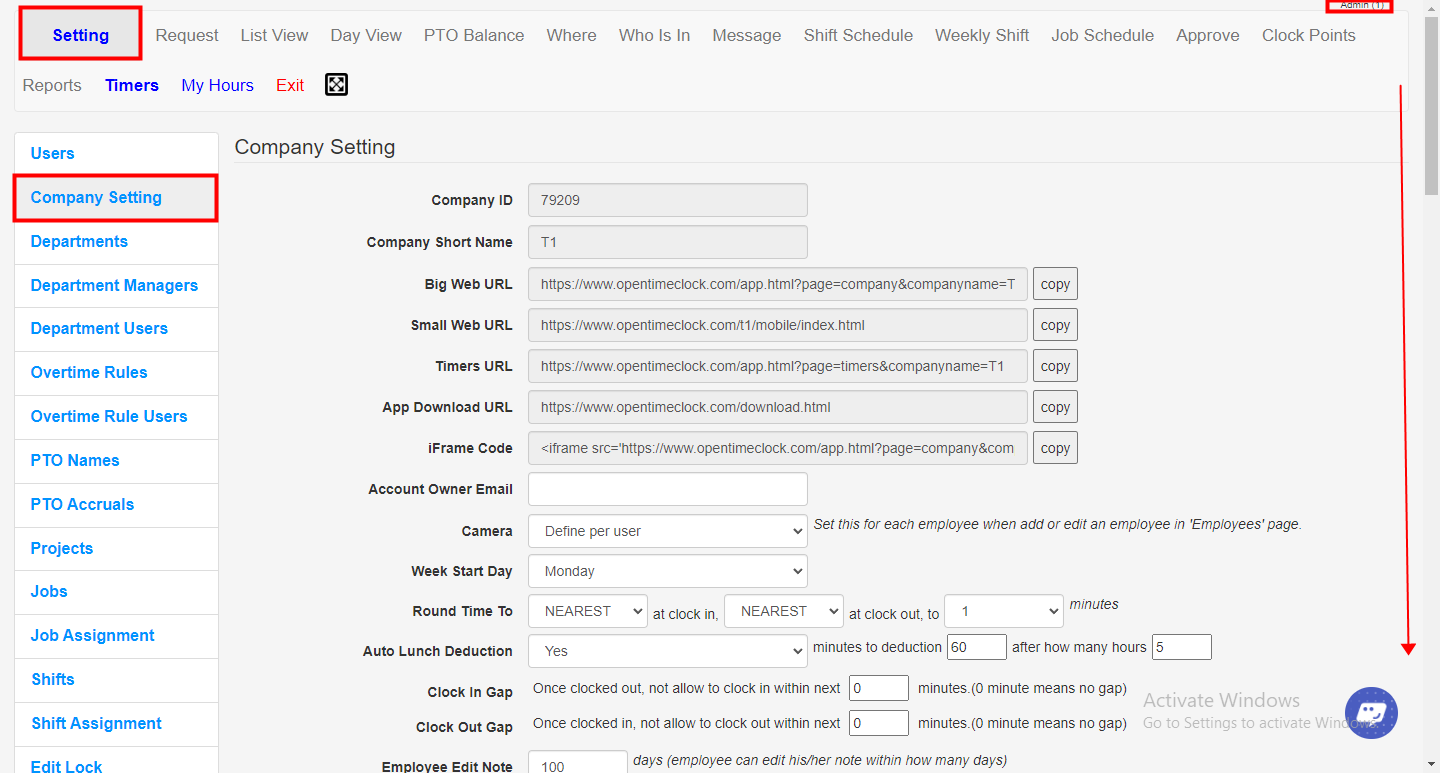
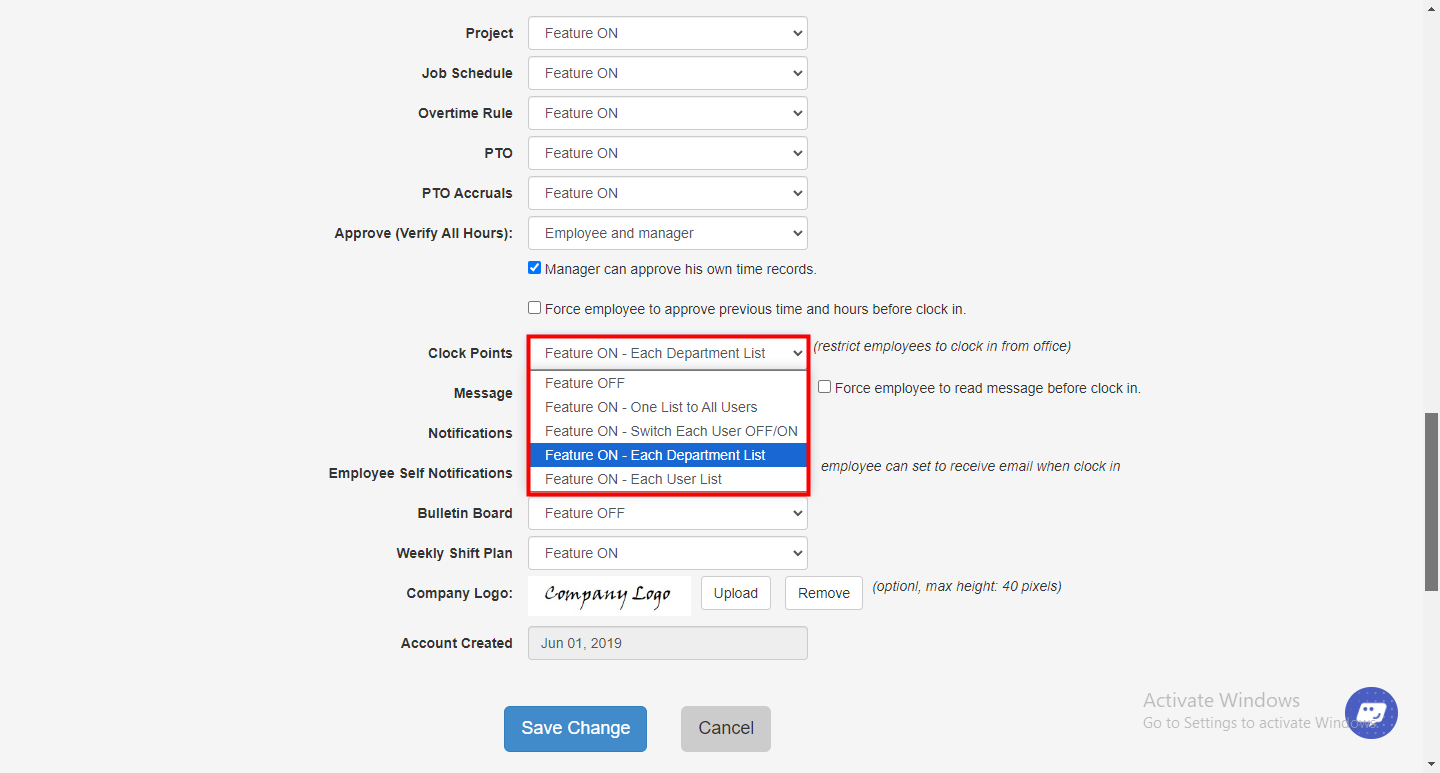
Created with the Personal Edition of HelpNDoc: News and information about help authoring tools and software