Company Setting
The “Company Setting” tab allows the user to edit select fields related to a company profile.
Fields that are not editable:
- Company ID
- Company Name
- Company URL
- iFrame Code
Fields that are editable:
- Account Owner Email – This email address is associated with the primary administrator or owner of the account. This email address is used for important communications regarding the account, such as notifications, password resets, and account-related updates.
- Camera – This allows you to set the rules regarding the use of a Camera to login/out.
- Week Start Day – Sets the day for start of the work week.
- Round Time To – Rounds up to the closest X minute over if the employee is past the set time. Example. If the setting is for a 15 minute interval, the first 7 minutes over the set time are not counted (rounded down). Anything over 7 minutes up to 15 minutes is counted (rounded up).
- Auto Lunch Deduction – Automatically calculated lunch clock in/out without the employee doing it. If “Yes” is selected admin can enter the variable to for length of break per duration of time worked. Example: 30 minutes every 6 hours.
- Clock Gap - Restricts clocking in/out after certain amount of time to prevent accidental/multiple unnecessary clock in/outs.
- Employee Edit Note – The amount of days an employee has to edit shift information before it locks.
- Date Format – Allows Admin to select appropriate date format.
- Time Format – Allows Admin to select 12 or 24 hour format.
- Time Totals Format – Allows Admin to select format to display time worked.
- Currency Symbol – Sets the currency for the account.
- Default Time Zone – Sets master time zone for the company.
- Allow Request PTO when – Set controls when employees are allowed to request PTO through the system. This feature typically allows administrators or managers to specify certain conditions or rules under which employees can submit requests for PTO.
- Enter Note When Clock In – Selects when an employee is able to enter a note.
- Allow Shift Select – Allows employee to clock in/out on unscheduled shift.
You can also turn on different features directly on the Company setting tab. Please see picture below:
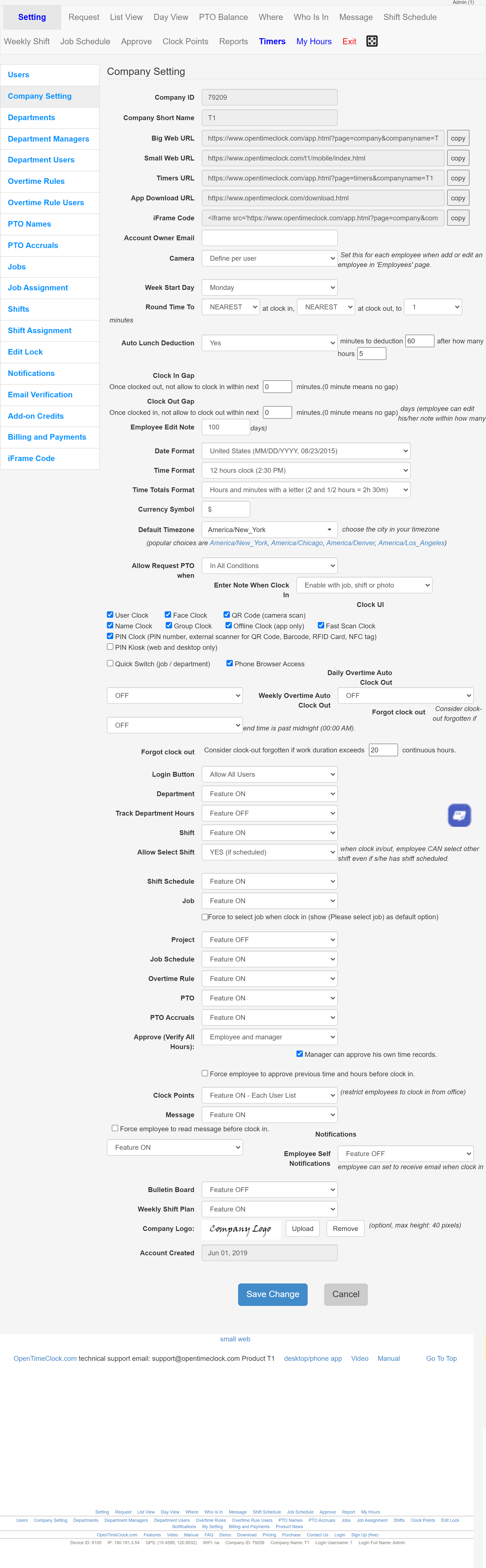
Created with the Personal Edition of HelpNDoc: Effortlessly bring your documentation online with HelpNDoc