Choosing the Right Time and Attendance System for IT and Tech Companies
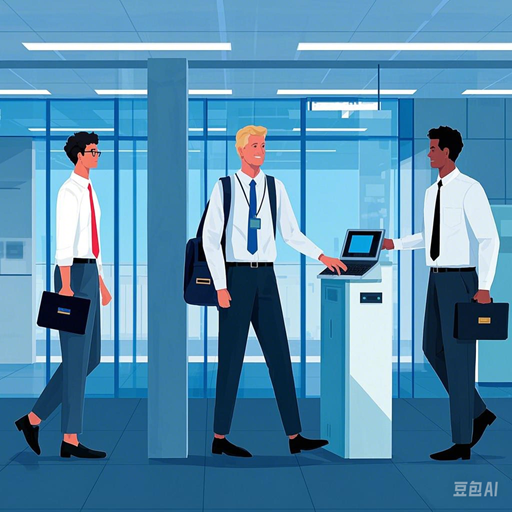
Choosing the Right Time and Attendance System for IT and Tech Companies
For IT and tech companies, time is one of the most valuable resources. Whether it’s for accurate payroll, billing, or effective project management, tracking time and attendance is critical. However, with remote workers, flexible schedules, and ever-evolving technology, choosing the right system can feel overwhelming.
In this blog post, we’ll dive into the key factors IT and tech companies should consider when selecting a time and attendance system. We’ll also review some of the best options, including TimeClock Plus, TSheets, Replicon, Jibble, Hubstaff, and Open Time Clock, to help you find the right fit for your team.
Key Factors to Consider
When evaluating time and attendance systems, keep the following factors in mind to ensure the solution you choose meets the unique needs of IT and tech teams:
1. Accuracy
Precise time tracking is essential for hourly employees, billable projects, and payroll accuracy. The system should record clock-in/clock-out times with minimal errors and allow for easy edits or adjustments where necessary.
2. Flexibility
IT teams often work flexible schedules to support off-hour deployments or handle urgent issues. Choose a system that accommodates irregular hours, shift changes, and non-traditional workflows.
3. Remote Access
Many tech employees work remotely, either full-time or part-time. A cloud-based system that allows remote clock-ins and access from any device is essential for distributed teams.
4. Project Tracking
IT and tech companies often need to track billable hours by project or client. The ideal system should allow employees to assign their time to specific project codes for accurate billing and cost control.
5. Overtime Rules
Complex overtime policies are common in tech industries, where employees may work extended hours on critical tasks. Look for a system that can configure custom overtime rules to ensure compliance and minimize payroll errors.
6. Notifications & Alerts
Supervisors need timely updates to manage their teams effectively. Notifications for missed clock-ins, unapproved overtime, or incomplete timesheets can help managers respond to issues quickly.
7. Reporting & Analytics
A robust reporting feature is critical for analyzing productivity, labor costs, and overtime trends. APIs that integrate with business intelligence or project management tools provide deeper insights into workforce data.
8. Mobile-Friendly Design
A mobile app is a must-have for distributed teams, enabling employees to clock in/out and manage their time from anywhere. Ensure the app is user-friendly and functions well across devices.
9. Integration
Time and attendance systems should integrate smoothly with your existing tools, such as HRIS, payroll software, and project management platforms. This eliminates the need for duplicate data entry and streamlines workflows.
Top Time and Attendance Systems for IT
| System | Best For | Key Features |
|---|---|---|
| TimeClock Plus | Flexible schedules, detailed reporting | Robust configuration options, project tracking, mobile access, advanced analytics |
| TSheets | Remote teams, GPS tracking | Web and mobile clock-ins, GPS verification, flexible permissions, 100+ integrations |
| Replicon | Project-based billing | Time tracking by project, real-time cost control, overtime alerts |
| Jibble | Small teams, simplicity | One-click clock-ins, Slack/GitHub integrations, basic project tracking |
| Hubstaff | Remote IT teams, advanced features | Time tracking with screenshots, activity levels, location tagging, flexible schedules |
| Open Time Clock | Budget-conscious teams, simplicity | Free option available, cloud-based remote access, role-based permissions |
Open Time Clock: Open Time Clock is a simple, affordable solution for small IT teams or companies with tighter budgets. It offers free and paid plans, making it a great choice for startups. With cloud-based access, employees can clock in/out from any location. The system also supports role-based permissions and basic reporting to keep things straightforward.
Implementing a New System
Once you’ve selected a time and attendance system, a thoughtful implementation plan is essential for success. Follow these steps to roll out the system smoothly:
- Get Leadership Buy-In: Ensure managers understand the benefits of the new system and can effectively communicate these to their teams.
- Set Clear Expectations: Provide employees with clear instructions, training materials, and FAQs.
- Configure the System: Work with stakeholders to define pay rules, overtime policies, and schedules. Test the system thoroughly before launch.
- Train Administrators and Employees: Offer hands-on training for HR staff and managers. Demonstrate how to use the system for employees.
- Run Systems in Parallel: Run the old and new systems in parallel to validate data accuracy.
- Monitor Adoption Metrics: Check usage reports and address confusion promptly.
- Audit Time Logs: Conduct regular audits to verify time tracking accuracy.
Final Thoughts
An effective time and attendance system is more than just an administrative tool—it’s a strategic asset. For IT and tech companies, these systems help control labor costs, improve billing accuracy, and optimize workforce productivity.
Ready to take the next step? Try out some of the systems we’ve highlighted, and see how they can streamline your operations and unlock new efficiency for your IT team.
Let us know in the comments which system worked best for your team—or share tips for a smoother implementation!