Free Online Employee Time Clock Software: Clock In and Clock Out with a Username and Password
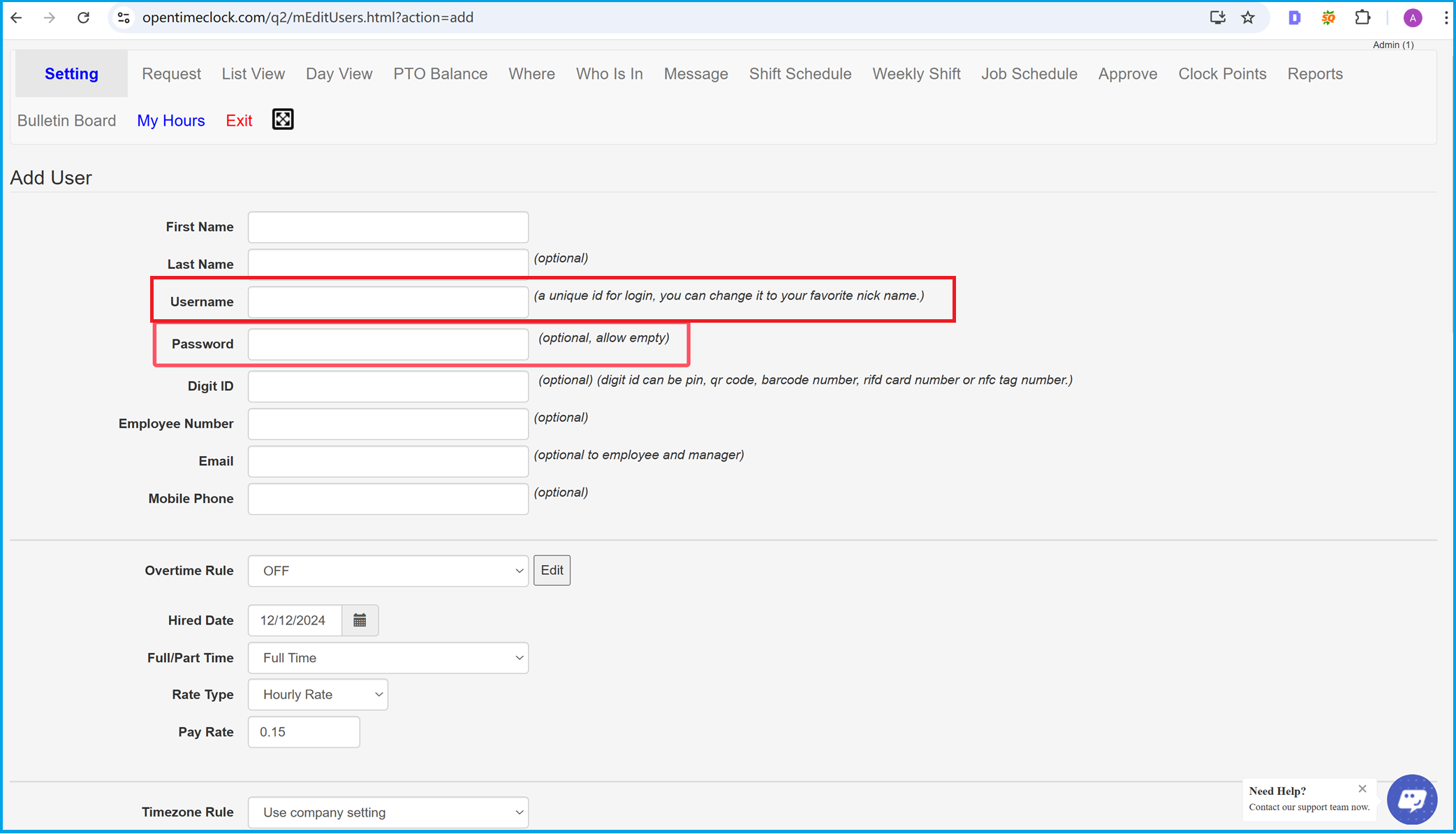
Assign Username and Password to Employees
On the employee profile page, administrators can assign a unique username and password to each employee. This feature allows employees to securely log in to the OpenTimeClock system and use the User Clock feature to clock in and out. By providing personalized login credentials, businesses can ensure accurate employee time tracking, enhance attendance management, and simplify the payroll process.
This setup is essential for companies looking to streamline their workforce management with a free online time clock app that works seamlessly across web and mobile platforms. With OpenTimeClock, assigning usernames and passwords is quick and easy, making it an ideal solution for small businesses, remote teams, and organizations of all sizes.
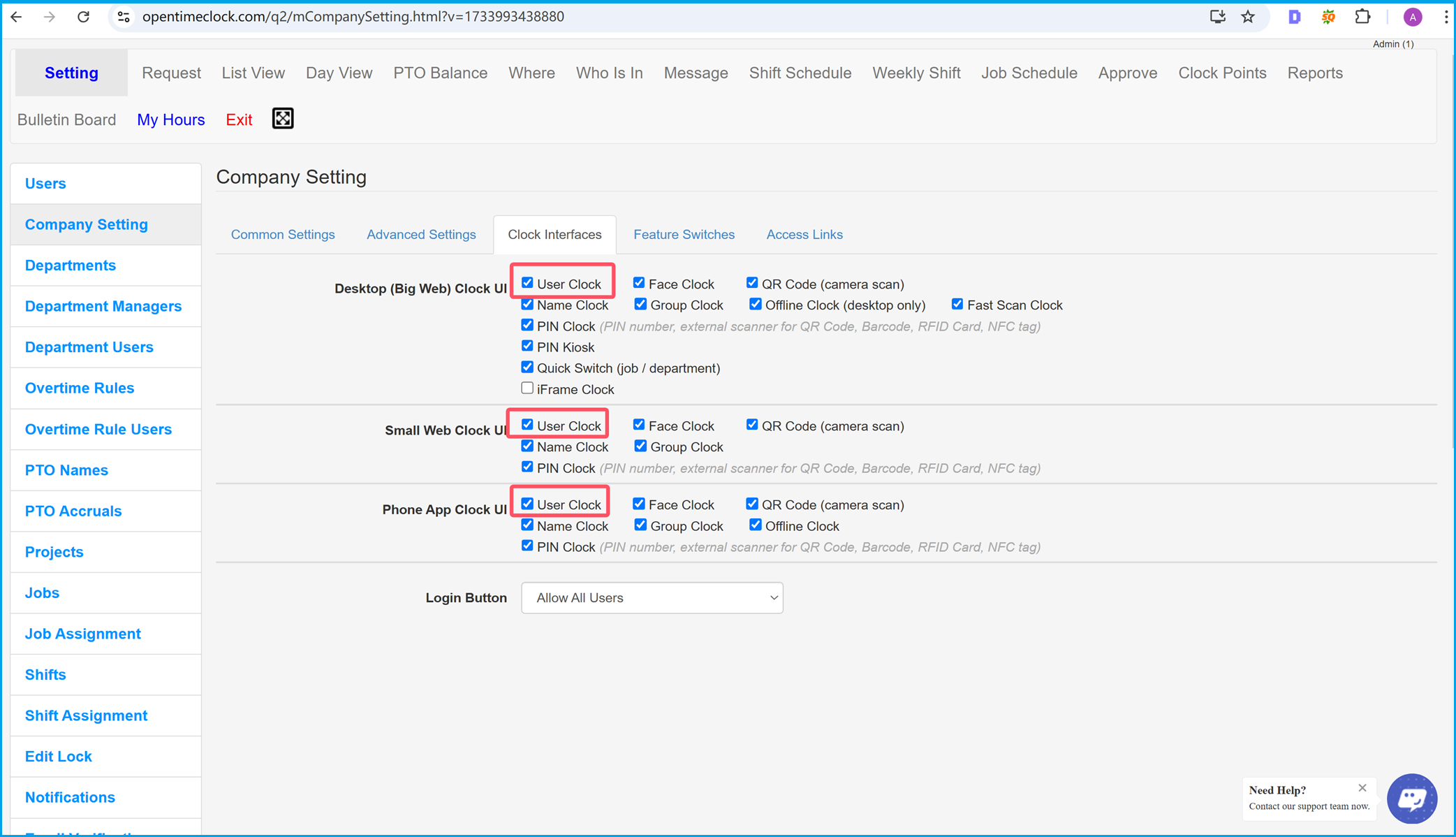
Enable User Clock in Company Settings
To allow employees to use the User Clock feature in OpenTimeClock, administrators can enable this option in the company settings. This flexibility ensures that businesses can configure their time tracking system to meet specific organizational needs.
OpenTimeClock provides multiple clocking interface options, including desktop, small web, and phone app clocks. By enabling the User Clock feature across these platforms, employees can easily clock in and out using their username and password, ensuring accurate time and attendance management.
This setup is perfect for companies seeking a scalable and user-friendly online employee time clock system. With built-in customization options, OpenTimeClock helps businesses streamline their workforce management and enhance operational efficiency.
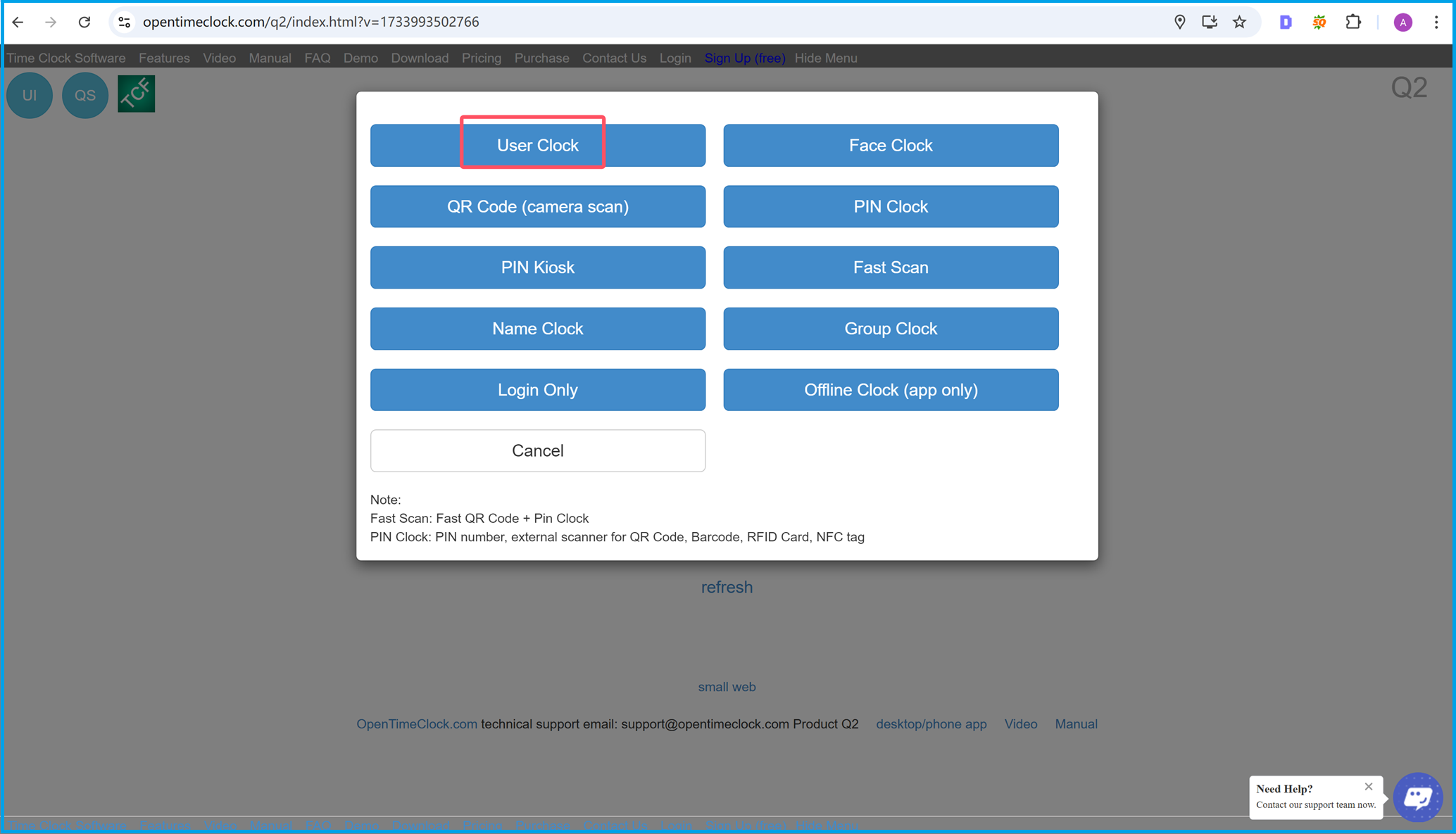
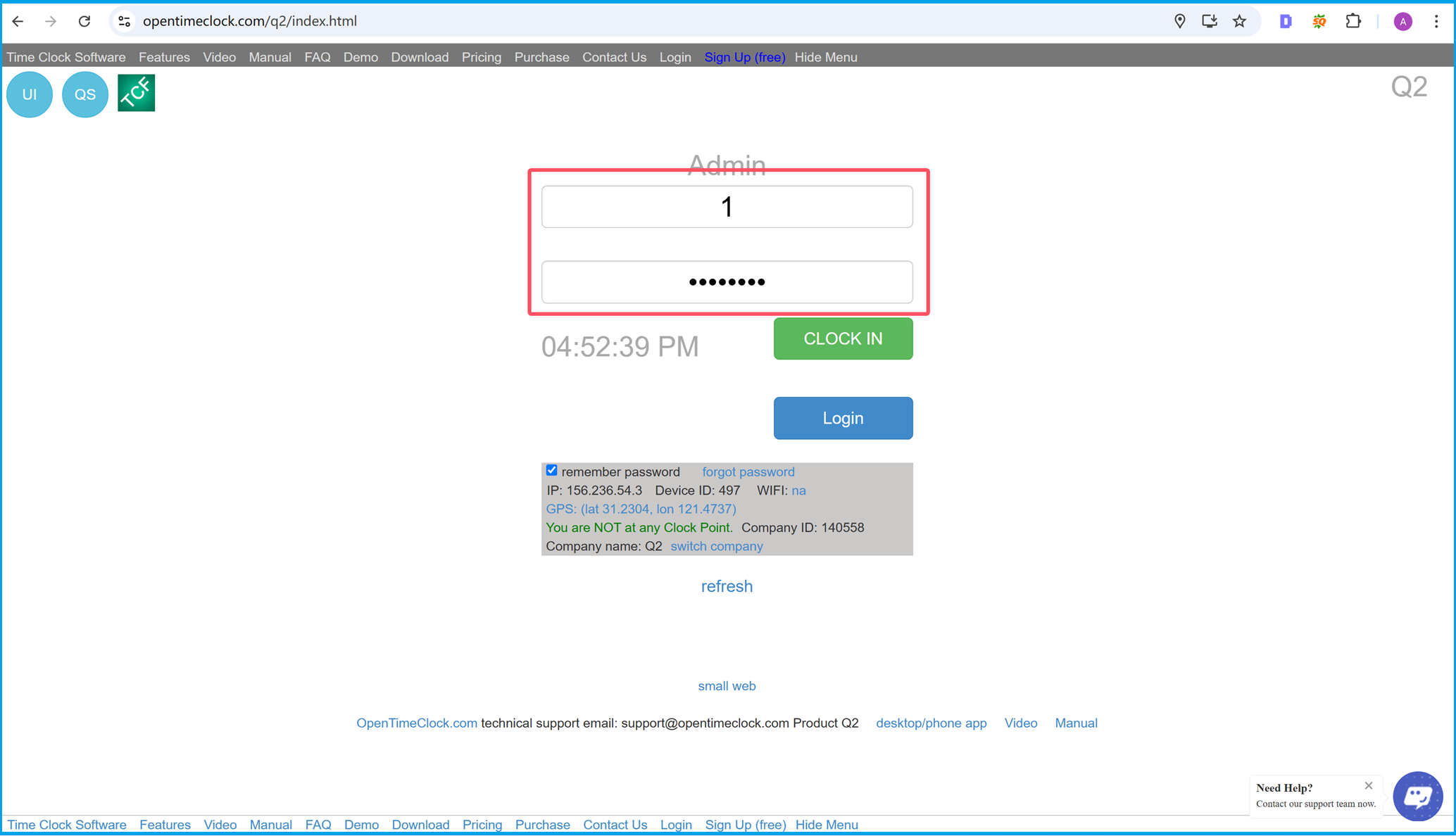
Clock In and Out with Username and Password on the Web App
Employees can conveniently use their username and password to clock in and out through the User Clock page on the OpenTimeClock web app. This feature provides a secure and efficient way to manage employee attendance and ensure accurate time tracking.
The web app interface is designed to be user-friendly and accessible, making it easy for employees to log their work hours from any desktop or laptop. With OpenTimeClock's robust online time clock system, businesses can simplify the process of managing employee schedules, track attendance in real-time, and generate reliable reports for payroll.
Whether you run a small business, a large organization, or a remote team, OpenTimeClock's web app is a versatile solution for streamlining workforce management. Start improving your attendance tracking today with this powerful and easy-to-use platform.
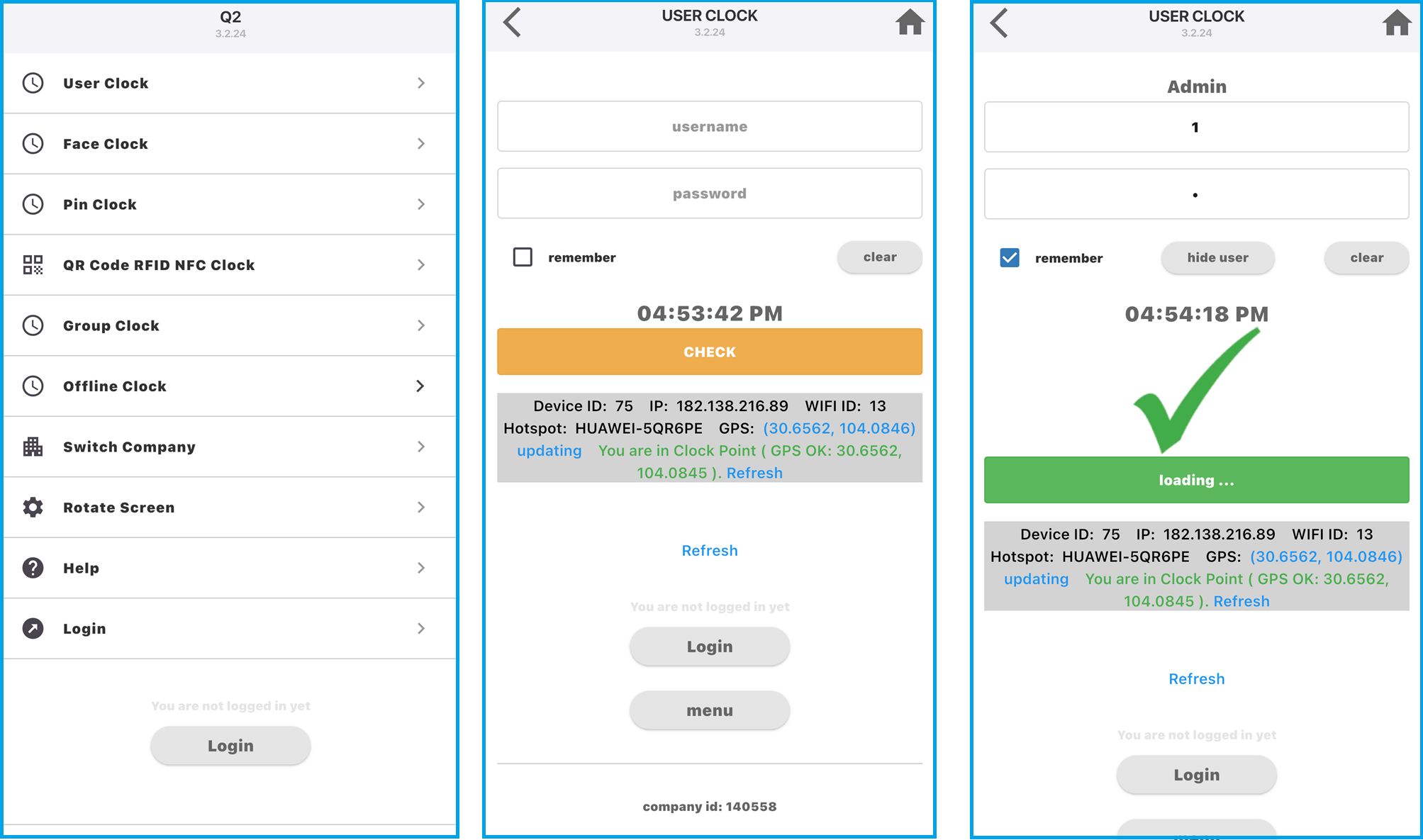
Clock In and Out with Username and Password on the Mobile App
The OpenTimeClock mobile app, available for both Android and iOS devices, allows employees to conveniently clock in and out using their username and password. This feature offers a seamless and secure solution for managing employee attendance, especially for remote teams or on-the-go staff.
The mobile app's intuitive design ensures that employees can log their work hours with ease. With additional features such as GPS tracking and device identification, businesses can verify the location and identity of employees during clock-ins, adding an extra layer of accountability to their time tracking system.
OpenTimeClock's mobile app is an essential tool for companies looking to enhance their workforce management. Whether you're managing hourly workers, remote employees, or field teams, this app provides a reliable and flexible time and attendance solution for all business types.
Summary
Summary
OpenTimeClock provides a comprehensive and user-friendly solution for businesses of all sizes to manage their employee attendance and time tracking needs. With features like the User Clock, employees can securely clock in and out using their username and password across various platforms, including desktops, mobile apps, and small web interfaces.
Administrators can easily configure settings in the company settings page, enabling businesses to customize their online time clock system to suit their operational requirements. Whether you're managing a small business, a large organization, or a remote team, OpenTimeClock offers flexible solutions that boost efficiency and simplify workforce management.
The OpenTimeClock mobile app, compatible with Android and iOS devices, extends this functionality to employees on the go. Features like GPS tracking and real-time data synchronization empower businesses to maintain accountability and accuracy in their time and attendance system.
With its scalable design and powerful tools, OpenTimeClock helps businesses automate payroll, generate detailed reports, and ensure compliance with labor laws. Its combination of simplicity, security, and flexibility makes it a top choice for companies seeking a reliable free time clock app or a robust employee time clock software.
By leveraging OpenTimeClock, businesses can not only streamline their attendance tracking but also enhance productivity, reduce errors, and focus on what truly matters—growing their business.