Employee Time Tracking App with GPS Geolocation, Geofencing
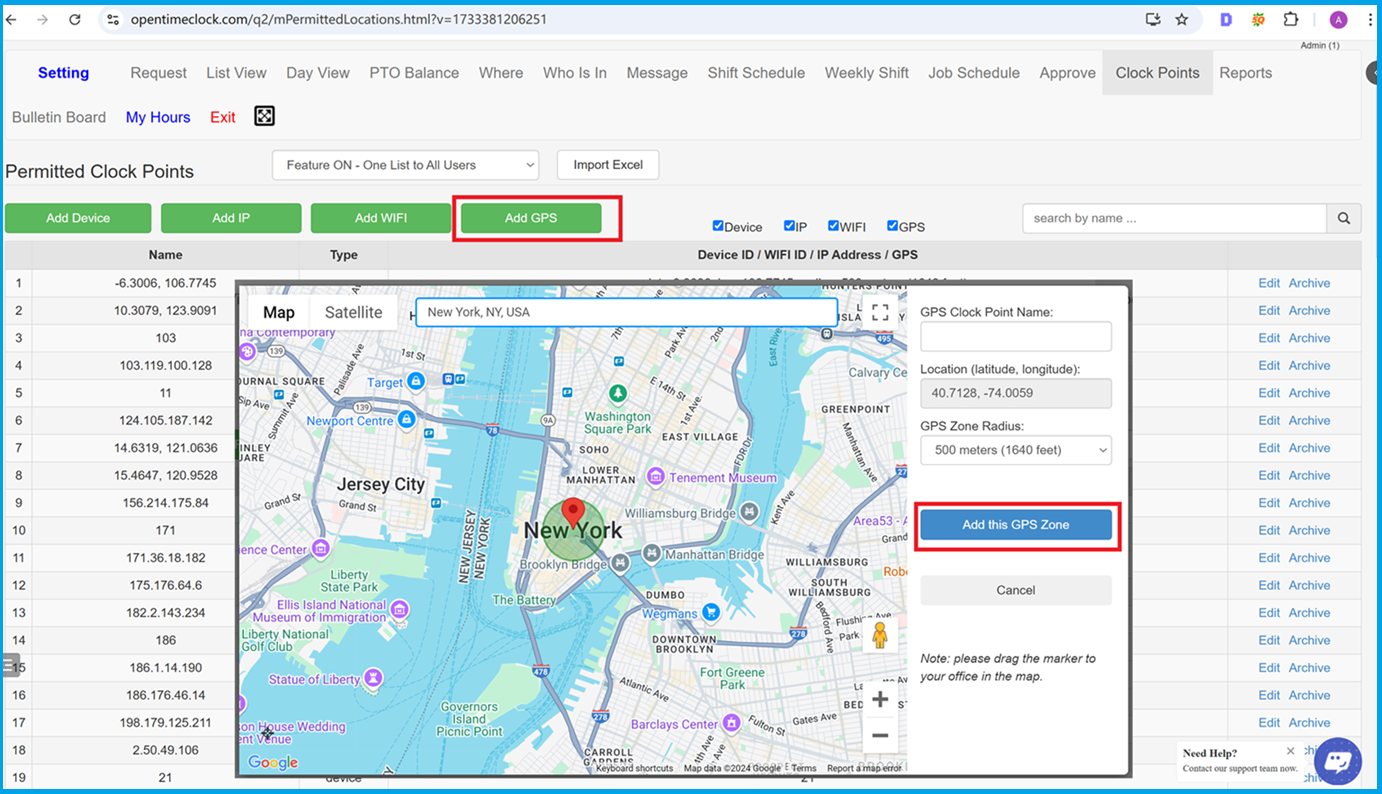
With Open Time Clock, businesses can leverage advanced GPS time tracking software to set up designated clock-in locations, ensuring precise and reliable employee attendance management. Administrators can define fixed clock-in zones using:
- Device ID lists
- IP address lists
- WiFi hotspot lists
- GPS geofencing zones
By restricting clock-ins to these approved locations, businesses can prevent unauthorized clock-ins from remote or unintended areas, improving workforce accountability and operational efficiency.
How GPS Geofencing Works
Using the GPS geofencing feature, you can define a central point (such as your office, warehouse, or job site) and set a specific radius. Employees can only clock in if they are physically within the geofence using:
- Mobile devices
- Browsers (with GPS tracking enabled)
If employees try to clock in outside the geofence, the system automatically blocks the request. This ensures all clock-ins occur at the correct location, preventing fraudulent attendance and ensuring employees are at their worksites.
Key Benefits of GPS-Based Clock-In
- Prevent Remote Clock-Ins: Restrict clock-ins to approved geofenced areas to stop employees from clocking in from home or unauthorized locations.
- Improve Transparency: Track clock-in activities with detailed GPS data, including coordinates and street addresses.
- Optimize Workforce Management: Use Google Maps integration to visualize clock-in zones and employee locations in real-time.
- Boost Efficiency: Automate geofencing and GPS tracking to eliminate manual verification.
Seamless Setup with Google Maps
Fully integrated with Google Maps, Open Time Clock makes it easy to:
- Create GPS zones by dragging and dropping markers on the map.
- Set radius sizes (e.g., 500 meters or 1640 feet).
- Monitor clock-in locations visually using a map-based interface.
This feature is perfect for companies with multiple locations, field teams, or remote workers, offering accurate, real-time data on workforce activity.
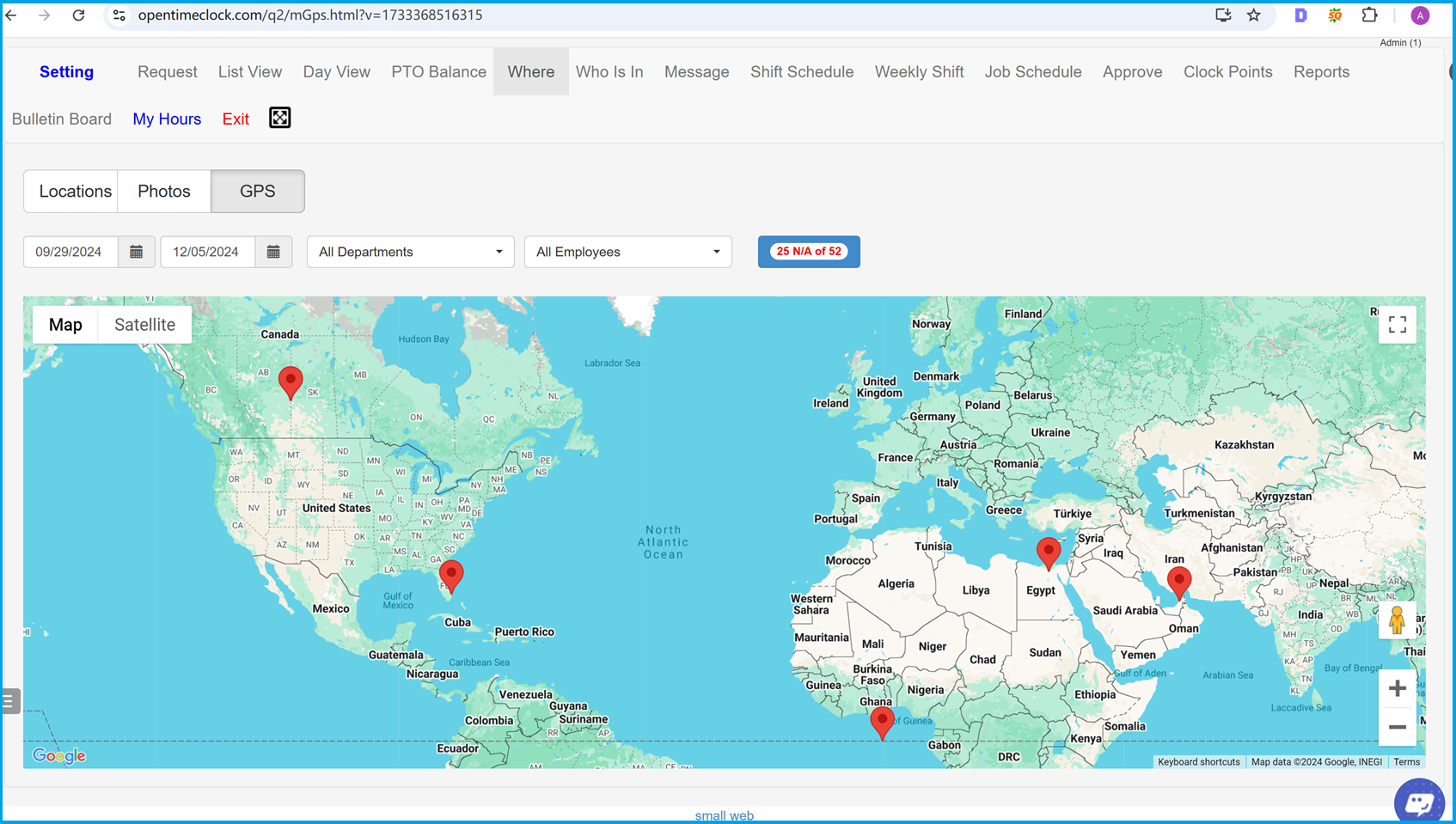
The Google Maps integration in Open Time Clock allows managers to visually track where employees clock in, offering a clear and intuitive map-based view. Real-time GPS tracking places clock-in points as markers on the map, enabling quick identification of discrepancies or unauthorized clock-ins.
Key Benefits:
- Verify Clock-In Locations: Instantly confirm if employees clocked in from approved areas.
- Analyze Location Trends: Understand geographical patterns and optimize workforce distribution.
- Streamline Oversight: Eliminate manual tracking with automated, visualized data.
This feature is especially valuable for businesses managing remote teams, field workers, or multiple offices, ensuring transparency and accountability.

Open Time Clock provides detailed clock-in data, including GPS coordinates (latitude and longitude) and readable street addresses. This ensures that clock-ins are traceable to exact locations for accuracy and transparency.
Key Benefits:
- Access Detailed Data: View GPS coordinates and corresponding street addresses for every clock-in.
- Verify Accuracy: Confirm employees are clocking in from authorized locations.
- Simplify Oversight: Use an intuitive dashboard for easy analysis without manual verification.
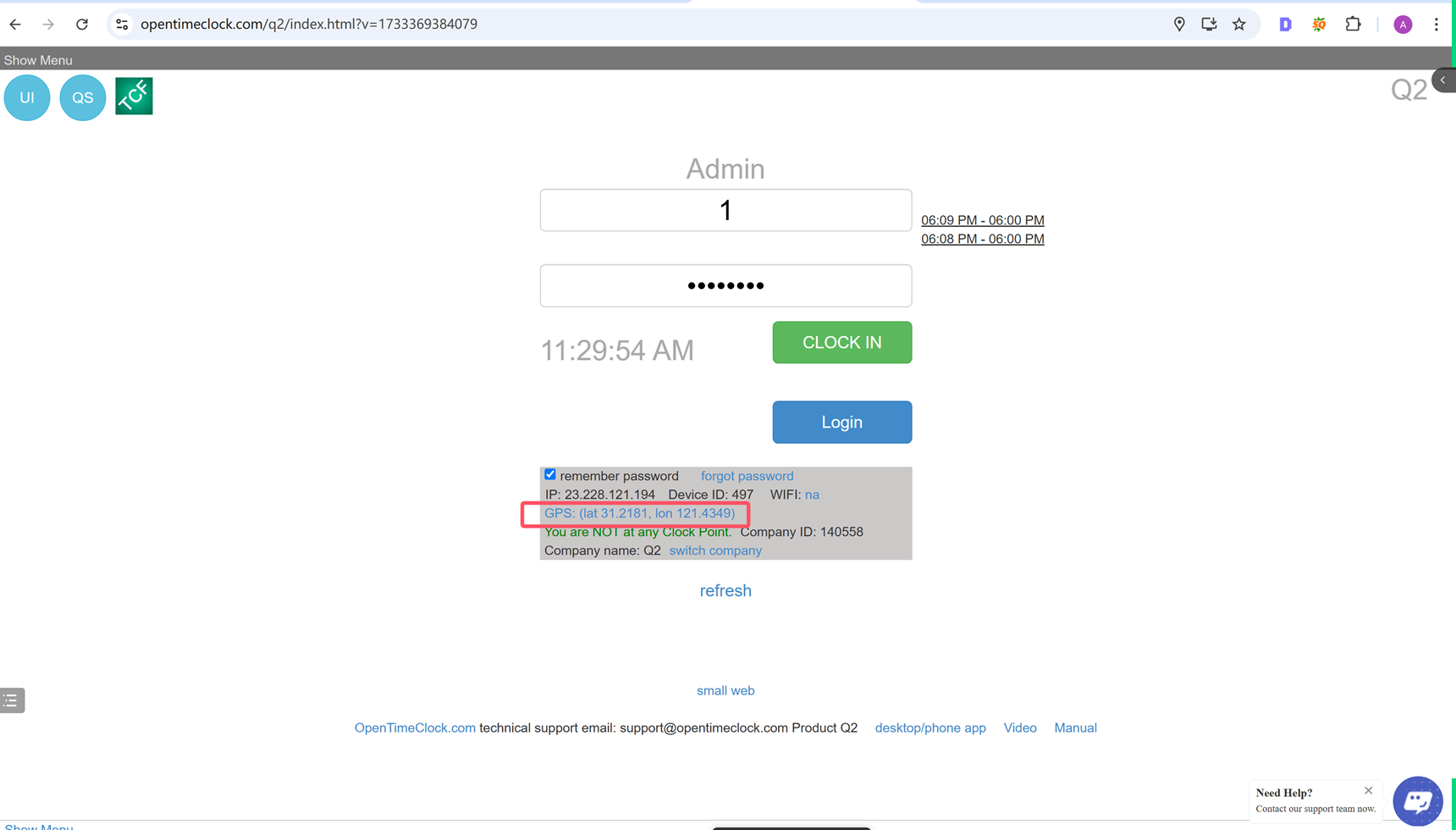
When employees clock in through a browser, Open Time Clock automatically records and displays their GPS coordinates (latitude and longitude). This feature ensures accuracy and consistency across devices, matching the functionality of the mobile app.
Key Benefits:
- Ensure Location Accuracy: Validate that employees are clocking in from approved locations.
- Maintain Device Consistency: GPS data is recorded consistently across mobile apps and browsers.
- Enhance Accountability: GPS data tied to each record ensures reliable attendance monitoring.
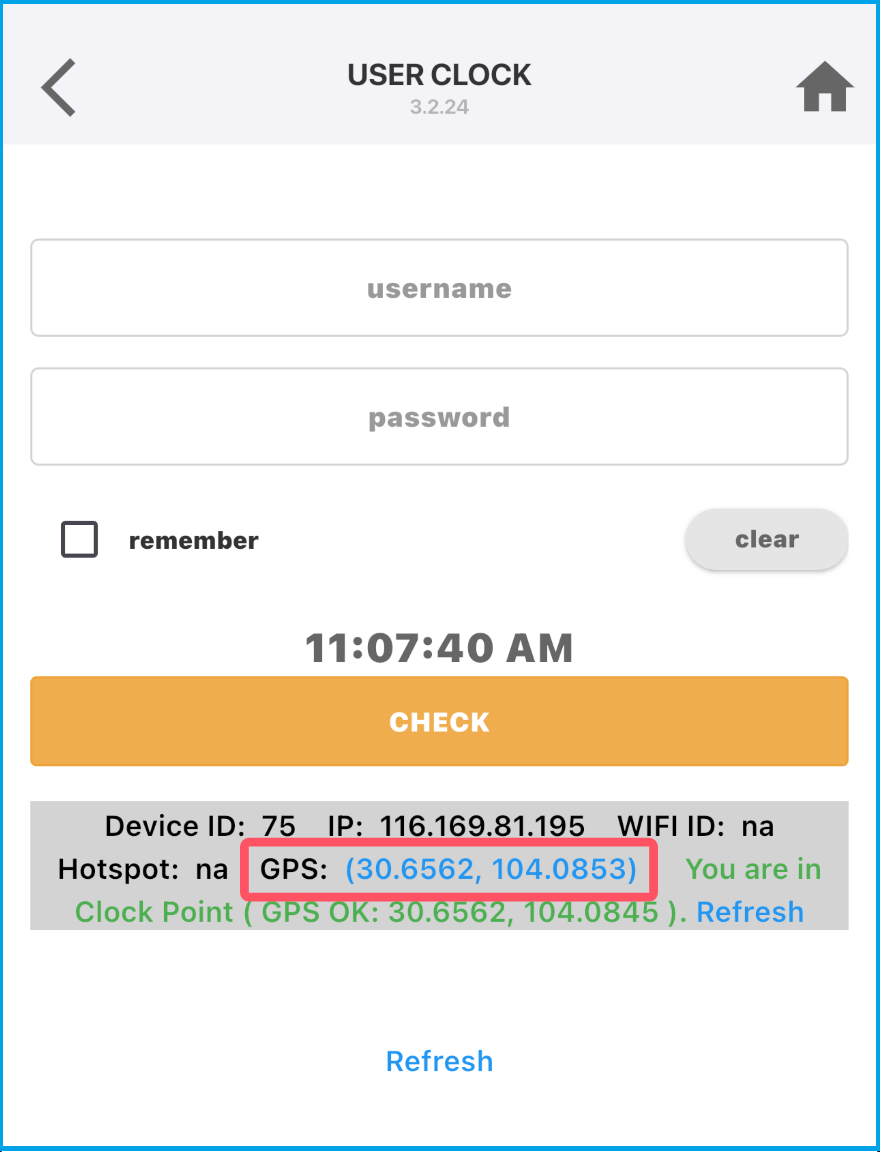
The Open Time Clock mobile app records employees’ GPS locations in real-time during clock-ins. Each clock-in event is automatically tagged with precise GPS data, ensuring attendance logs are accurate and traceable to exact locations.
Key Features:
- Google Maps Integration: Easily visualize clock-in locations on an interactive map.
- Street Address Details: GPS coordinates are converted into readable street addresses for clarity.
- Geofencing Compliance: Verify whether employees are within designated clock-in zones.
Summary
The GPS Time Tracker with Geofencing is a powerful tool for monitoring employee clock-ins with precision, transparency, and ease of use. By integrating GPS tracking, Google Maps visualization, and geofencing, it ensures employees clock in from authorized locations while providing managers with real-time insights into workforce activity.
- Enhance Accountability: Ensure compliance with location policies and prevent fraudulent clock-ins.
- Improve Efficiency: Automate attendance tracking with GPS tagging and real-time reporting.
- Simplify Oversight: Use map-based visualization to monitor employee activity.
With its cross-platform compatibility and advanced location-based features, Open Time Clock makes attendance management seamless, transparent, and reliable.