Stop Buddy Punching with Photo Verification & Camera Capture
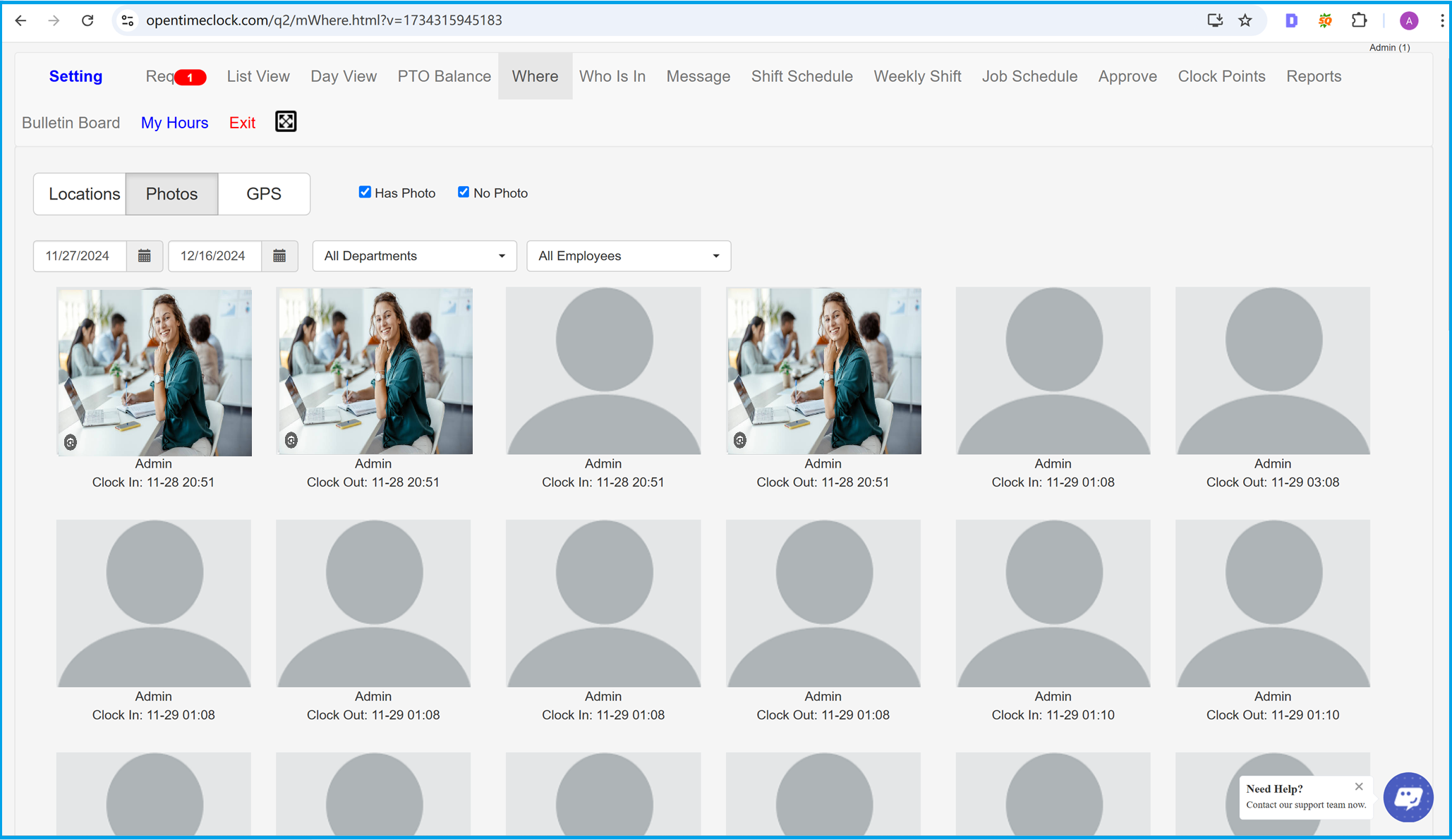
Prevent Buddy Punching with Photo Verification
Managing employee attendance accurately is essential for businesses of all sizes. One of the biggest challenges faced by employers is buddy punching, where one employee clocks in or out on behalf of another. This not only skews attendance data but also leads to increased payroll costs and reduced accountability.
With our Photo Verification and Camera Capture feature, administrators and managers can log in to the system and view employees’ clock-in and clock-out photos. These photos are stored alongside employee names and timestamps, allowing managers to confirm whether the photo matches the employee's identity. If discrepancies are found, they can take immediate action to address potential fraud.
How Photo Verification Ensures Accurate Time Tracking
- Easy Access for Admins: Administrators can simply log in to their dashboard and view clock-in and clock-out photos in real-time or review them later.
- Cross-Department Verification: Managers can filter photos by departments or employees, making it easy to check attendance records across teams.
- Eliminates Fraudulent Clock-Ins: By comparing the captured photos with employee profiles, managers can quickly identify and prevent buddy punching.
Why Photo Verification Matters
Implementing photo verification in your business not only enhances workplace accountability but also:
- Reduces Payroll Fraud: Prevents employees from clocking in for absent coworkers.
- Boosts Productivity: Encourages employees to adhere to their schedules, knowing their attendance is monitored accurately.
- Supports Compliance: Provides verifiable attendance records for audits or labor law compliance.
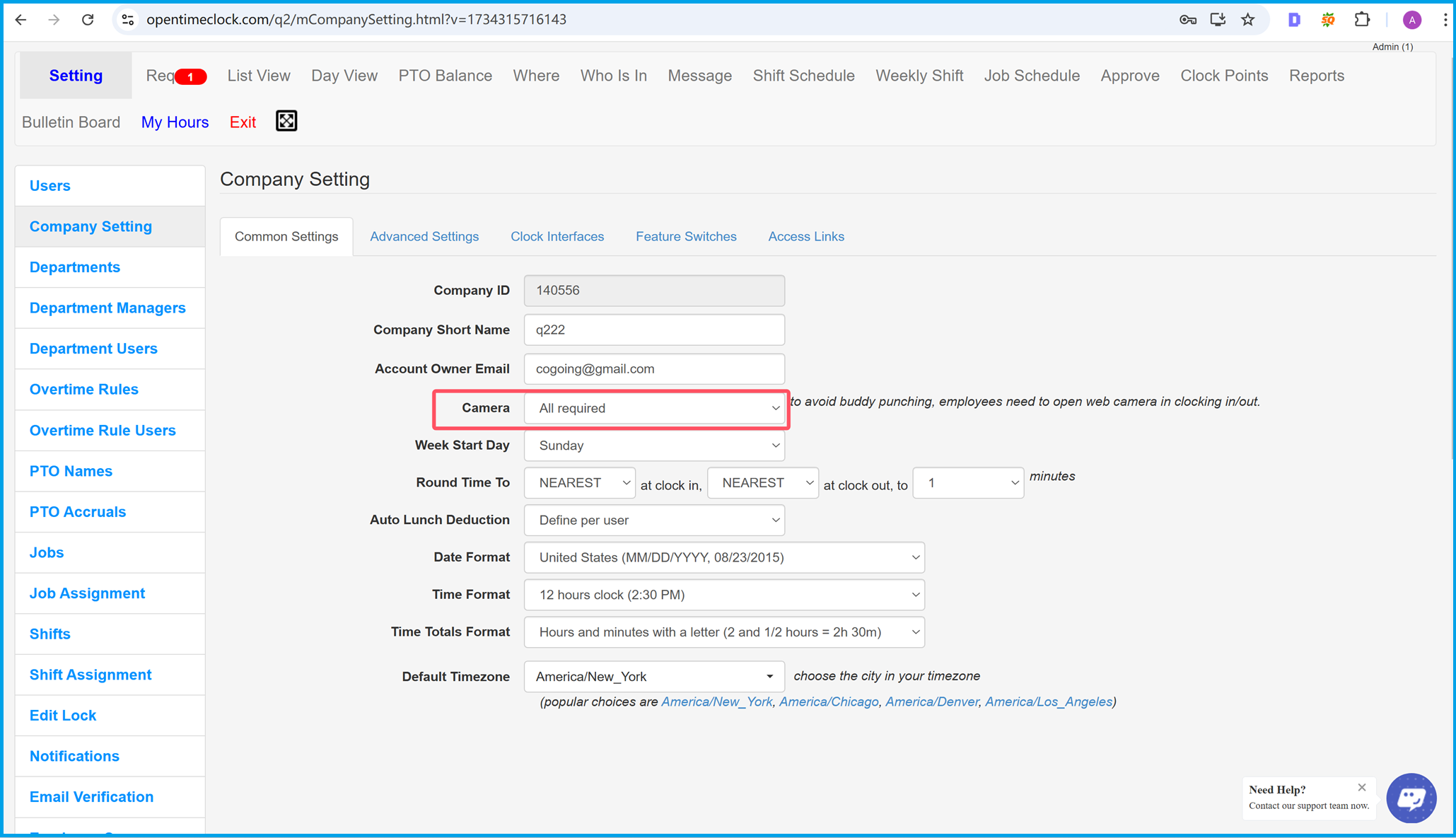
Enable Photo Capture in Company Settings
To ensure employees capture photos when clocking in and out, administrators need to enable the camera option in the Company Settings page. This feature is critical for preventing buddy punching and maintaining accurate attendance records.
In the company settings, you can configure the Camera option to require photo capture for all employees or specific groups. By selecting "All required", the system will automatically activate the camera during clock-in and clock-out processes. These photos are then saved for later verification by administrators and managers.
How to Enable Camera Capture
- Step 1: Navigate to the Company Settings page from the settings menu.
- Step 2: Locate the Camera dropdown menu in the general settings section.
- Step 3: Select "All required" to enforce photo capture during clock-in and clock-out for all employees.
- Step 4: Save your changes to apply the new settings across your organization.
This configurable option provides flexibility, allowing businesses to apply photo capture requirements only where necessary, such as for specific roles or departments. By enabling this feature, you can enhance workplace accountability and reduce the risk of fraudulent clock-ins.
Why Photo Capture Enhances Security
- Verifiable Records: Every clock-in and clock-out is accompanied by a timestamped photo for identity verification.
- Customizable Settings: Tailor the camera requirements to suit your business needs, ensuring compliance without disrupting workflows.
- Improved Accuracy: Eliminate errors in attendance tracking and reduce payroll discrepancies caused by buddy punching.
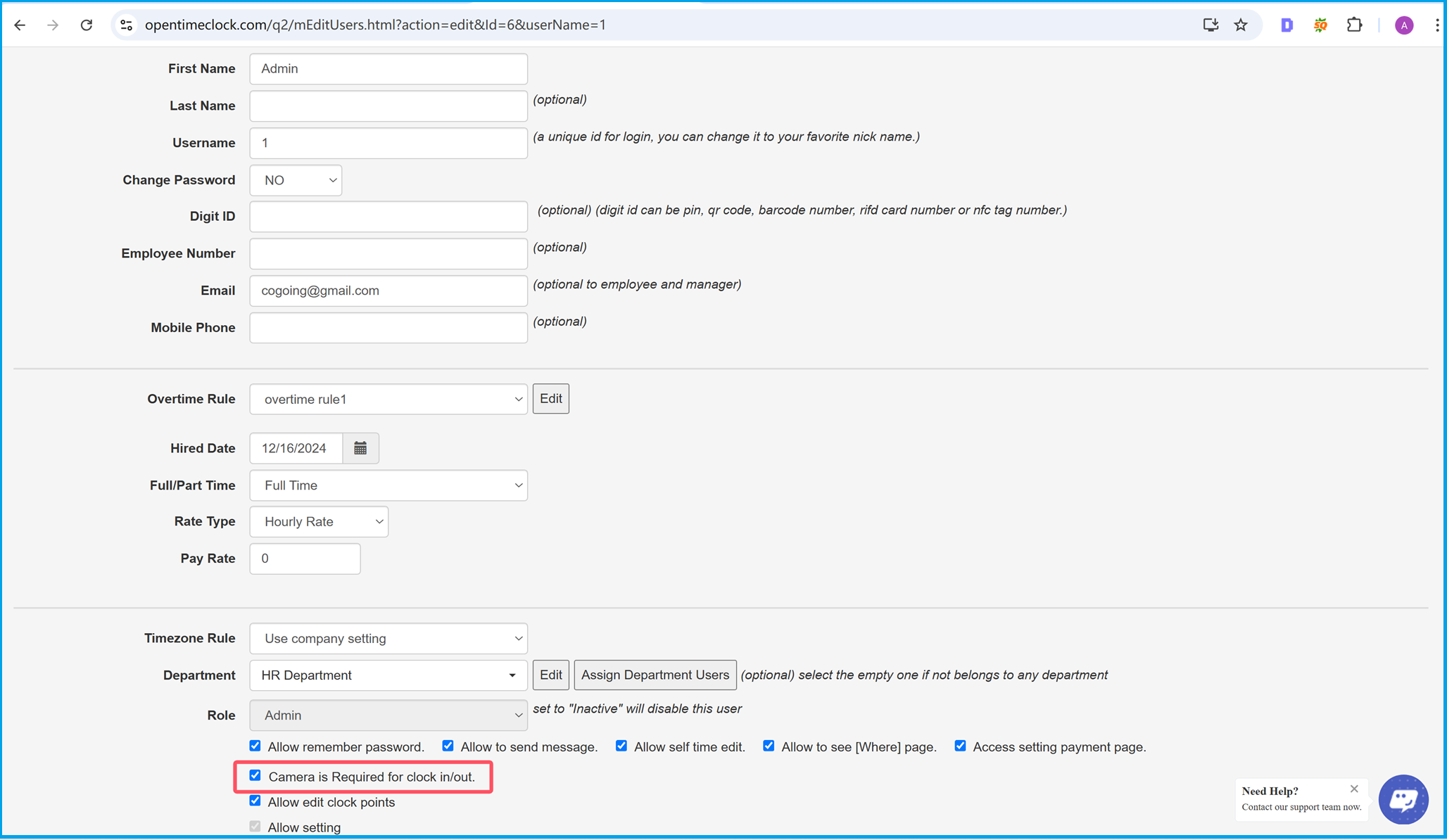
Set Camera Requirements for Individual Employees
If you have already configured the camera requirement in the Company Settings page, but need specific employees to follow different rules, you can customize these settings at the employee level. This feature allows you to require photo capture for some employees while exempting others, providing flexibility to suit your business needs.
How to Configure Camera Requirements for Employees
- Step 1: Navigate to the Employee Profile page from the settings menu.
- Step 2: Locate the Camera is Required for clock in/out checkbox at the bottom of the profile form.
- Step 3: Check the box to enable photo capture for this employee, or uncheck it to exempt the employee from this requirement.
- Step 4: Save your changes to apply the updated settings for the employee.
By enabling this option, managers can ensure that employees in roles requiring additional security or accountability, such as remote workers or field employees, are subject to photo verification during clock-in and clock-out. Employees in less sensitive roles can be exempted to streamline workflows.
Why Customize Camera Requirements?
- Role-Specific Flexibility: Apply photo capture requirements only to employees in specific roles or departments.
- Enhanced Security: Ensure additional verification for employees with critical responsibilities or access to sensitive areas.
- Optimized Efficiency: Avoid overburdening employees in roles where photo capture is unnecessary.
Customizing camera requirements at the employee level helps businesses balance security, accountability, and operational efficiency, ensuring that the system works seamlessly for every team member.
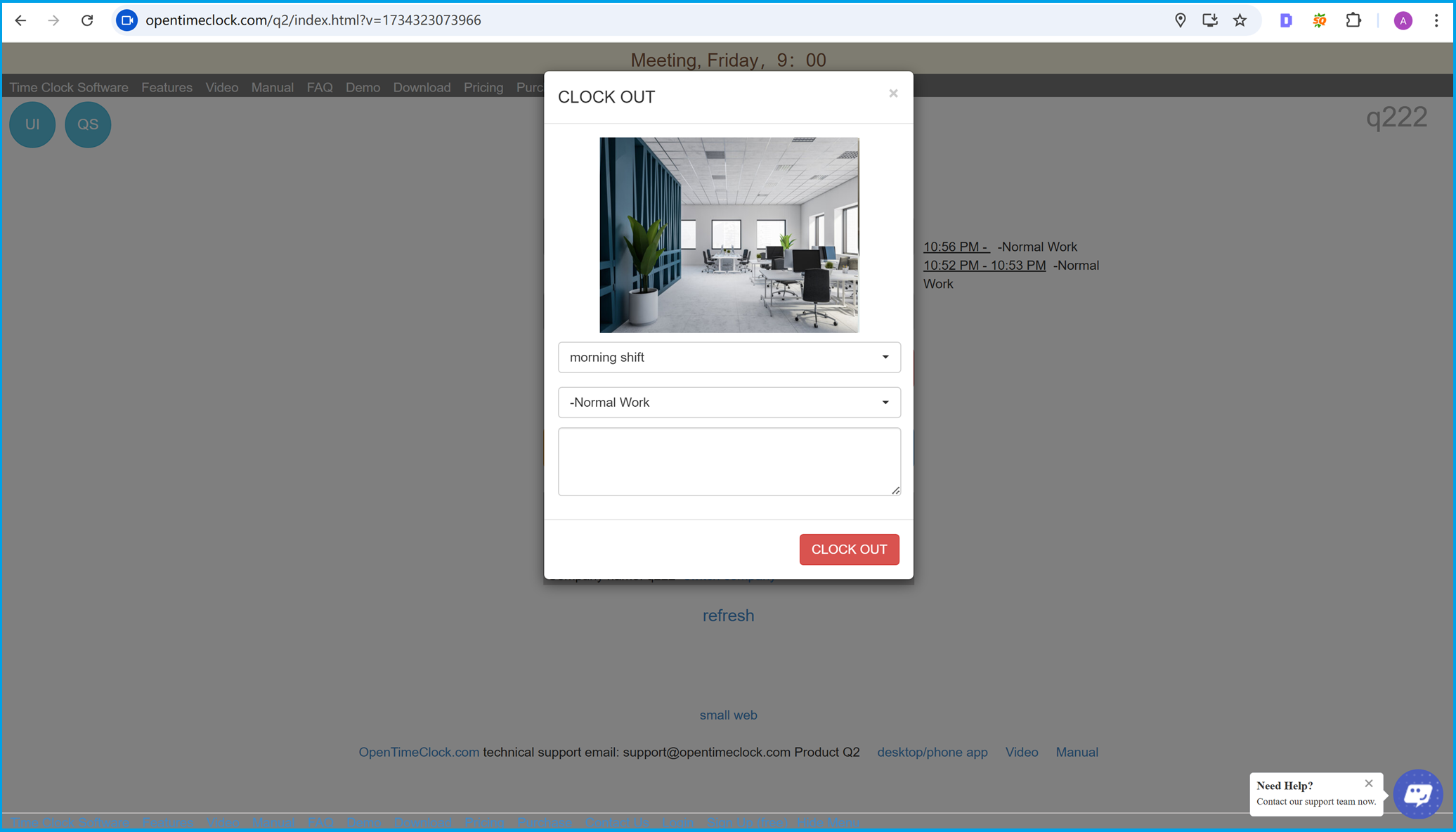
How Camera Capture Works During Clock In/Out
When the camera requirement is enabled for employees, the web app activates the camera during clock-in and clock-out operations. This ensures that a photo is captured and saved to the database for administrators and managers to review later. This process enhances security and accountability in the workplace.
Steps for Photo Capture During Clock In/Out
- Step 1: The employee logs in to the system and selects the clock-in or clock-out option.
- Step 2: The web app automatically activates the webcam and displays a preview for the employee.
- Step 3: Once the employee confirms their action, the system captures the photo and timestamps the entry.
- Step 4: The captured photo is securely saved in the database alongside the clock-in or clock-out record.
This seamless integration ensures accurate attendance tracking and provides verifiable evidence for each clock-in and clock-out event. Managers can access these photos through the admin dashboard for auditing and verification purposes.
Benefits of Automatic Photo Capture
- Enhanced Security: Prevent fraudulent clock-ins and ensure that only authorized personnel are clocking in and out.
- Streamlined Process: The automated system simplifies attendance tracking without manual intervention.
- Real-Time Verification: Managers can immediately verify attendance records through captured photos.
- Compliance Support: Maintain accurate records for audits and labor law compliance.
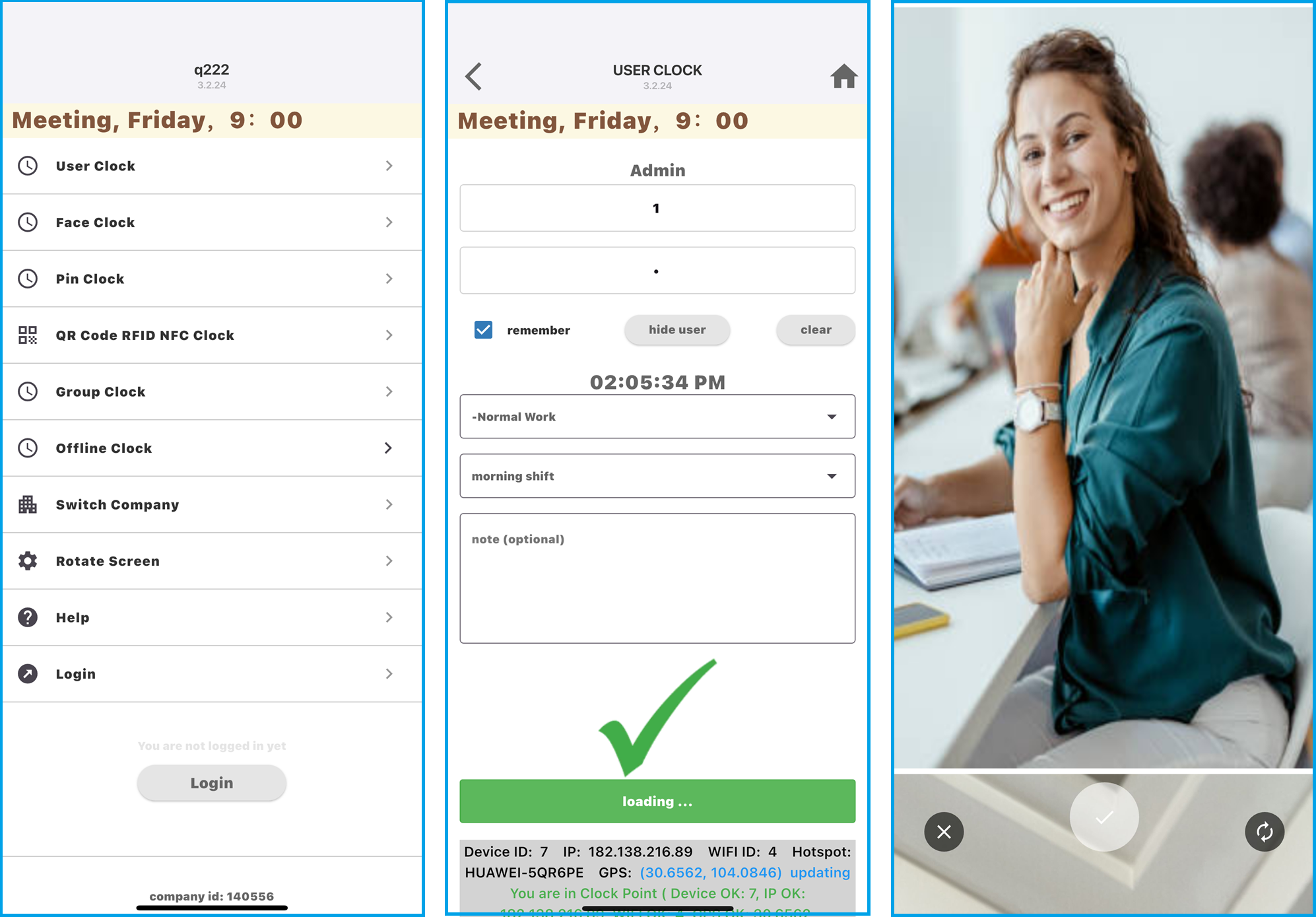
Photo Capture on Mobile Apps
The native app for smartphones and tablets, available on both Android and iOS platforms, also supports photo capture during clock-in and clock-out. This ensures consistent functionality across devices, providing employees the flexibility to use their mobile devices while maintaining the same level of security and accountability as the web application.
How Photo Capture Works on Mobile
- Step 1: Employees log in to the mobile app using their credentials.
- Step 2: They navigate to the clock-in or clock-out feature within the app.
- Step 3: The app activates the device's camera to take a photo before completing the clock-in or clock-out process.
- Step 4: The photo, along with the timestamp and location details, is securely uploaded to the database for later verification.
Features of the Mobile App
- Cross-Platform Compatibility: The app works seamlessly on both Android and iOS devices, ensuring accessibility for all employees.
- Location Tracking: The app records GPS coordinates alongside clock-in and clock-out data to verify the employee's location.
- Offline Mode: Employees can clock in and out even without an active internet connection, and the data syncs automatically when the device reconnects.
- User-Friendly Interface: The app is designed for ease of use, enabling employees to complete their tasks quickly and efficiently.
Benefits of the Mobile App
- Flexibility: Employees can clock in and out from anywhere, whether they are in the office, on-site, or working remotely.
- Enhanced Security: Photo capture ensures that only the authorized employee is performing the clock-in or clock-out action.
- Real-Time Data: Managers can access attendance records, including photos and location data, in real-time for accurate monitoring.
With the mobile app's robust features, businesses can extend the same level of functionality and security to employees working on-the-go, making attendance management more flexible and effective.
Summary
Summary
OpenTimeClock.com provides a comprehensive time tracking solution designed to enhance workplace efficiency, accountability, and security. By integrating advanced features such as camera-based photo capture, GPS-based location tracking, and cross-platform compatibility, the system ensures accurate and verifiable attendance management for businesses of all sizes. Whether you're using the web app or the mobile app for Android and iOS, OpenTimeClock delivers the tools you need to streamline your operations and prevent common issues like buddy punching.
The system allows businesses to customize settings at both the company and individual employee level, providing flexibility to adapt to unique organizational requirements. Administrators can enable photo capture for all employees or specific roles, ensuring compliance with security policies and labor laws. Real-time data synchronization and offline functionality make OpenTimeClock a reliable choice for both on-site and remote teams.
Key features of OpenTimeClock include:
- Photo Capture: Prevents buddy punching by requiring employees to take a photo during clock-in and clock-out.
- Cross-Platform Support: Available for web, Android, and iOS, allowing employees to clock in from any device.
- GPS Location Tracking: Verifies employee locations to ensure compliance with company policies.
- Offline Mode: Enables clock-in and clock-out even without an internet connection, syncing data automatically when online.
- Customizable Settings: Tailor features at the company or individual level to suit specific business needs.
OpenTimeClock.com is more than just a time clock software—it's an integrated solution that helps businesses optimize workforce management, improve payroll accuracy, and maintain secure attendance records. With its user-friendly interface, robust functionality, and flexibility, OpenTimeClock is the ideal choice for businesses seeking to modernize their time tracking processes.
Start using OpenTimeClock today to experience the benefits of efficient attendance tracking, secure photo verification, and seamless integration with your team’s workflow. Whether you're managing a small business or a large enterprise, OpenTimeClock is your trusted partner in workforce management.
Why Choose OpenTimeClock?
- Eliminate buddy punching with photo verification and precise attendance tracking.
- Streamline payroll processing with real-time data and accurate records.
- Ensure compliance with labor laws and company policies through advanced tracking tools.
- Provide employees with a simple and intuitive interface for clocking in and out.
Discover the power of OpenTimeClock.com and take your business to the next level with reliable, secure, and efficient attendance management solutions.