Clock Points - Permitted Clock In Locations for Time Clock Software and Employee Attendance App
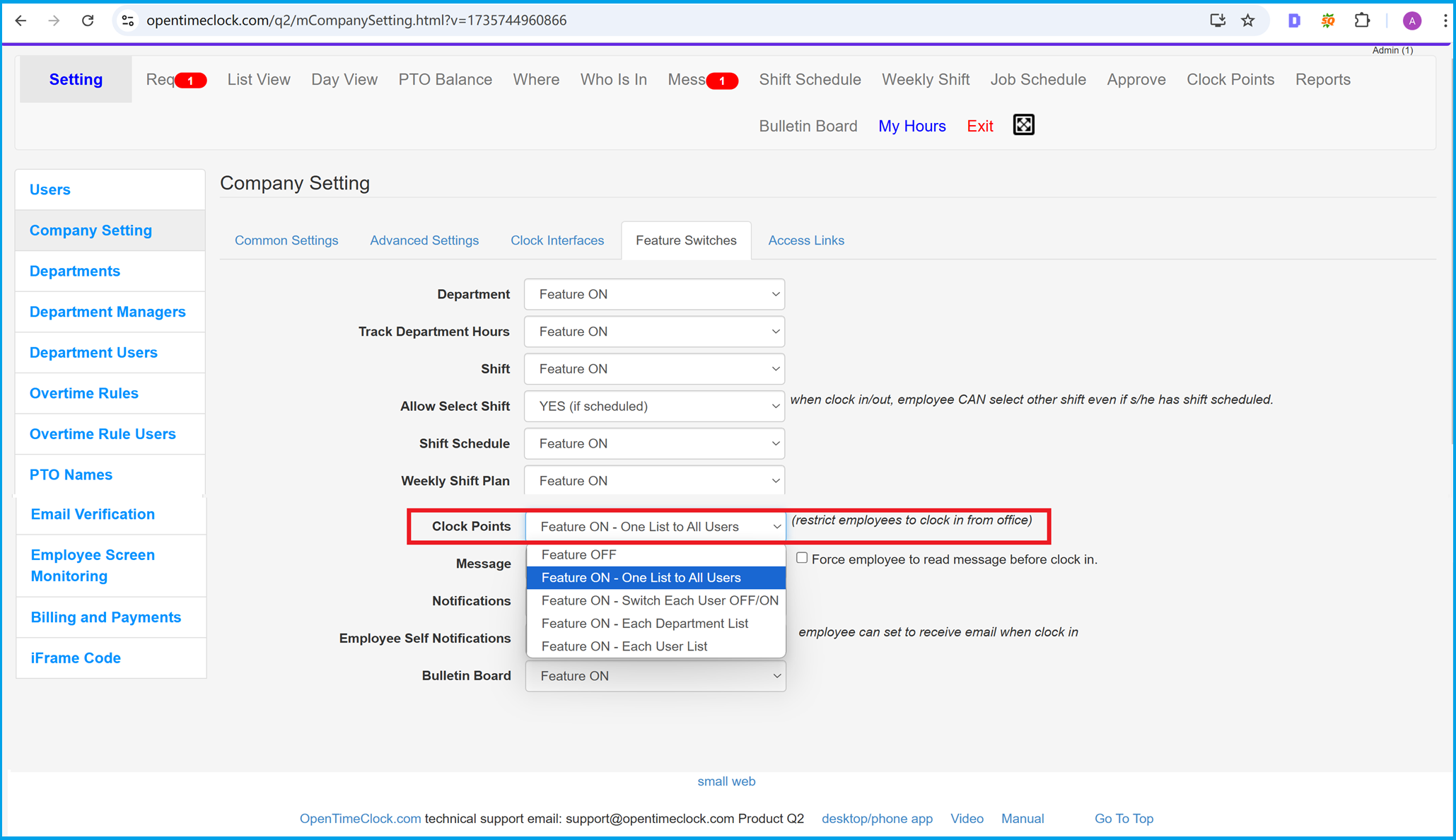
Clock Points - Restrict Clock-In Locations
On the Company Setting page, administrators can enable the Clock Points feature to restrict employees to clock in and out only from designated locations. The screenshot above demonstrates the steps and options for configuring this feature. Under the Feature Switches tab, the Clock Points option is available, and administrators can customize it using the dropdown menu. The dropdown provides several options, including:
- Feature OFF: Disables the feature, allowing employees to clock in from any location.
- Feature ON - One List to All Users: Creates a unified list of permitted clock-in locations for all employees, ideal for standard business requirements.
- Feature ON - Switch Each User OFF/ON: Allows administrators to enable or disable clock-in restrictions for specific users, offering greater flexibility.
- Feature ON - Each User List: Enables administrators to set unique permitted clock-in locations for each employee, suitable for companies requiring personalized management.
Once the Clock Points feature is enabled, employees can only clock in from pre-approved locations, such as offices, warehouses, or other specified sites. This functionality uses technologies like IP addresses, device IDs, WiFi IDs, or GPS geofencing to ensure that employees cannot clock in from unauthorized locations, such as their homes or other non-work areas. This helps enhance the accuracy and reliability of attendance records.
This feature is particularly beneficial for organizations aiming to optimize employee attendance management, prevent fraudulent clock-ins, and ensure compliance with company policies. By utilizing the Clock Points feature in the time clock software, businesses can effortlessly implement location-based restrictions and streamline their workforce attendance tracking.
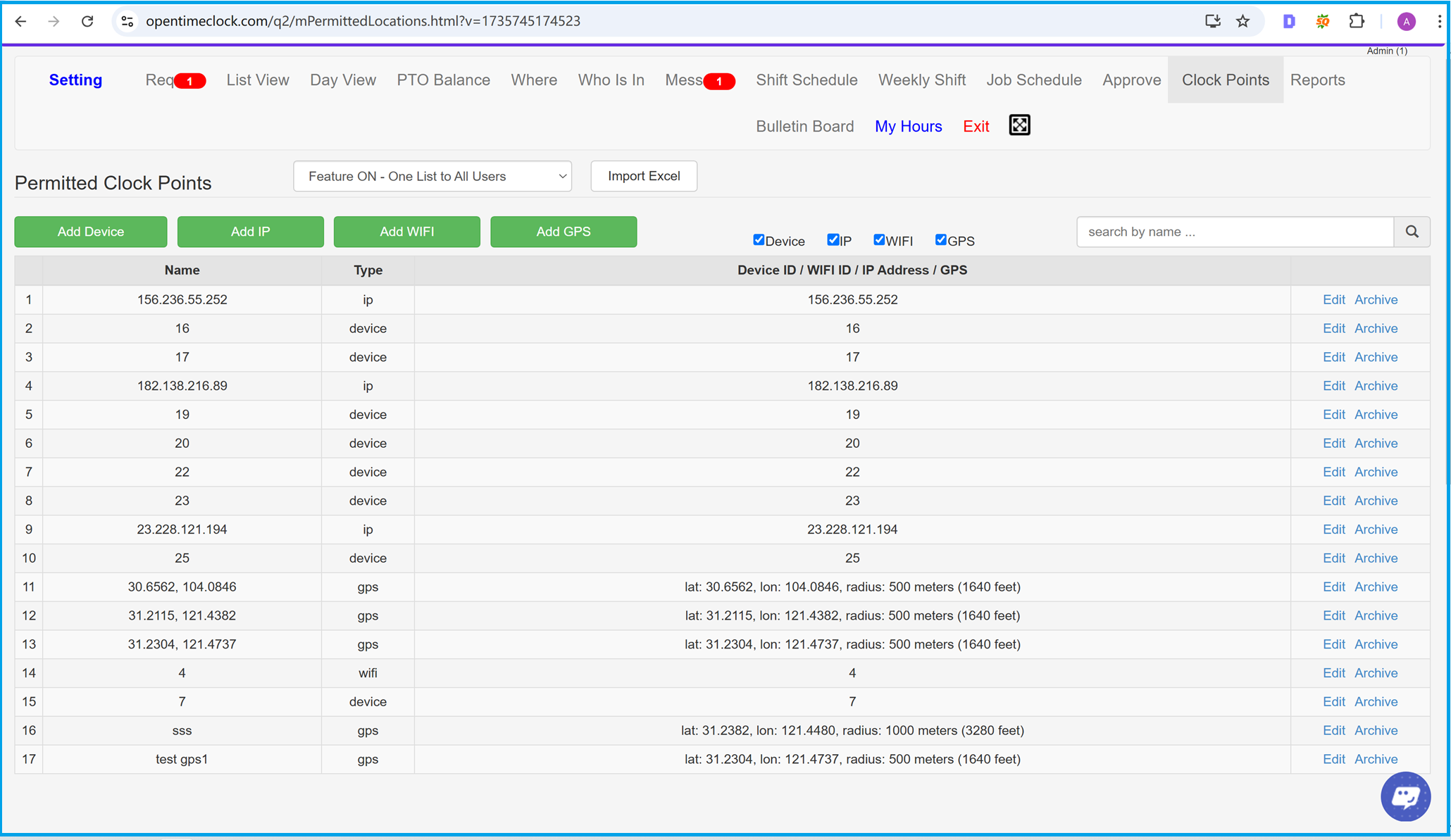
Permitted Clock Points - Define Authorized Clock-In Locations
The table displayed in the screenshot showcases the Permitted Clock Points feature, which allows administrators to define specific locations where employees can clock in and out. This feature provides four options for defining clock points:
- IP Address: Restrict clock-ins to specific network IP addresses, such as office or workplace networks.
- Device ID: Limit clock-ins to specific devices, ensuring that only registered devices can be used.
- WiFi ID: Allow clock-ins only when connected to specific WiFi networks, ensuring employees are present at designated locations.
- GPS Geofencing: Set precise geographical boundaries with latitude, longitude, and radius to restrict clock-ins to physical locations.
The interface provides easy-to-use buttons such as Add Device, Add IP, and Add GPS, enabling administrators to quickly add and manage permitted clock points. For example, the table lists different types of clock points, including IP addresses, devices, WiFi IDs, and GPS coordinates. Administrators can also edit or archive entries as needed, offering flexibility in managing clock-in restrictions.
By implementing these restrictions, businesses can ensure that employees clock in only from authorized locations, such as the office, warehouse, or other work sites. This feature is particularly useful for preventing fraudulent clock-ins from unauthorized locations, such as employees clocking in from home or other non-work areas. As a result, attendance records become more accurate, trustworthy, and compliant with company policies.
With the Permitted Clock Points feature in opentimeclock.com, businesses can enhance employee attendance management, streamline workforce monitoring, and boost compliance with location-based time tracking requirements.
Summary
Summary
The Clock Points feature offered by opentimeclock.com is an essential tool for businesses seeking to enhance their employee attendance management and streamline their workforce tracking processes. By enabling this feature, administrators can restrict employees to clock in and out only from designated locations, ensuring accuracy and compliance in time tracking.
The system leverages advanced technologies, such as IP address tracking, device ID recognition, WiFi network verification, and GPS geofencing, to establish secure and reliable clock-in points. Administrators can easily configure these settings through an intuitive interface, allowing them to add, edit, or archive clock points as needed. Whether using a single clock-in list for all users or customizing locations for individual employees, the platform offers the flexibility to meet the unique needs of any organization.
With the Permitted Clock Points feature, businesses can prevent fraudulent clock-ins, such as employees clocking in from home or other unauthorized locations. This ensures that attendance records are accurate and trustworthy, reducing errors and boosting compliance with company policies. Moreover, this feature integrates seamlessly with other tools available on opentimeclock.com, such as shift scheduling, overtime tracking, and real-time attendance monitoring.
In summary, opentimeclock.com provides a comprehensive solution for businesses of all sizes to manage employee time tracking with precision and efficiency. The Clock Points feature is a powerful tool for improving workplace productivity, reducing administrative overhead, and maintaining compliance with labor policies. Whether you're a small business or a large enterprise, leveraging this feature will help you achieve better control over your workforce attendance and operational efficiency.
Start using opentimeclock.com today to take advantage of its advanced features, including location-based clock-in restrictions, real-time employee monitoring, and customizable attendance solutions. With a user-friendly interface and robust functionality, opentimeclock.com is your trusted partner for workforce management.