Department Time Tracking Software - Track Hours Spent on Each Department
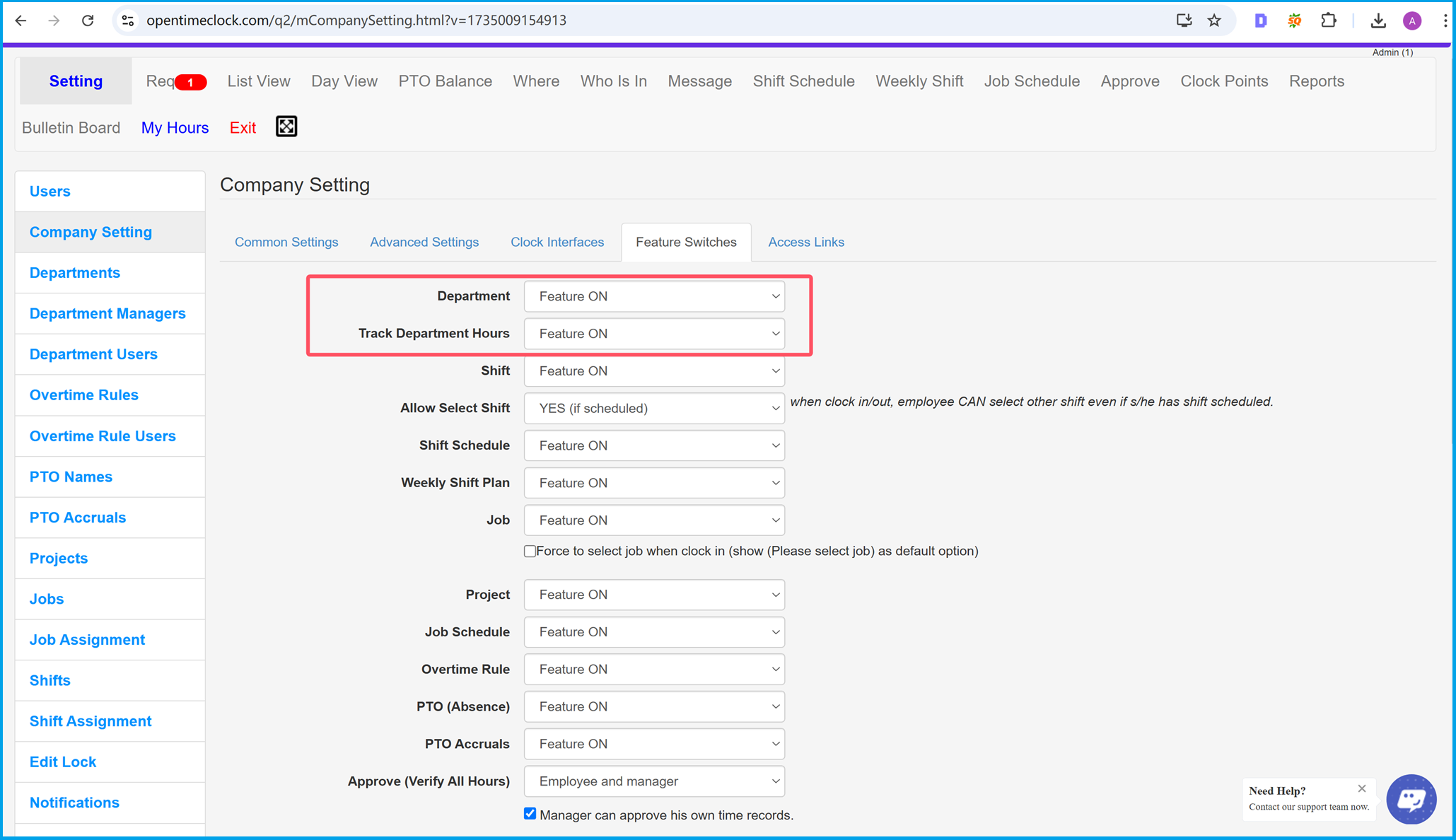
Enable Department Features for Time Tracking
In OpenTimeClock, tracking employee hours by department starts with enabling the right features. As shown in the settings interface, navigate to the Company Setting page, go to the Feature Switches tab, and turn on the options for "Department" and "Track Department Hours". These settings allow employees to clock in and out while specifying the department they are working in.
This step is essential for businesses aiming to utilize OpenTimeClock’s department time tracking software. By activating these features, you ensure accurate tracking of work hours across departments, which is vital for generating detailed reports and managing payroll efficiently.
Once these features are enabled, you can explore additional tools, such as quick department switching and department-specific reporting, to further enhance your time tracking solution. These advanced options will be covered in the following sections.
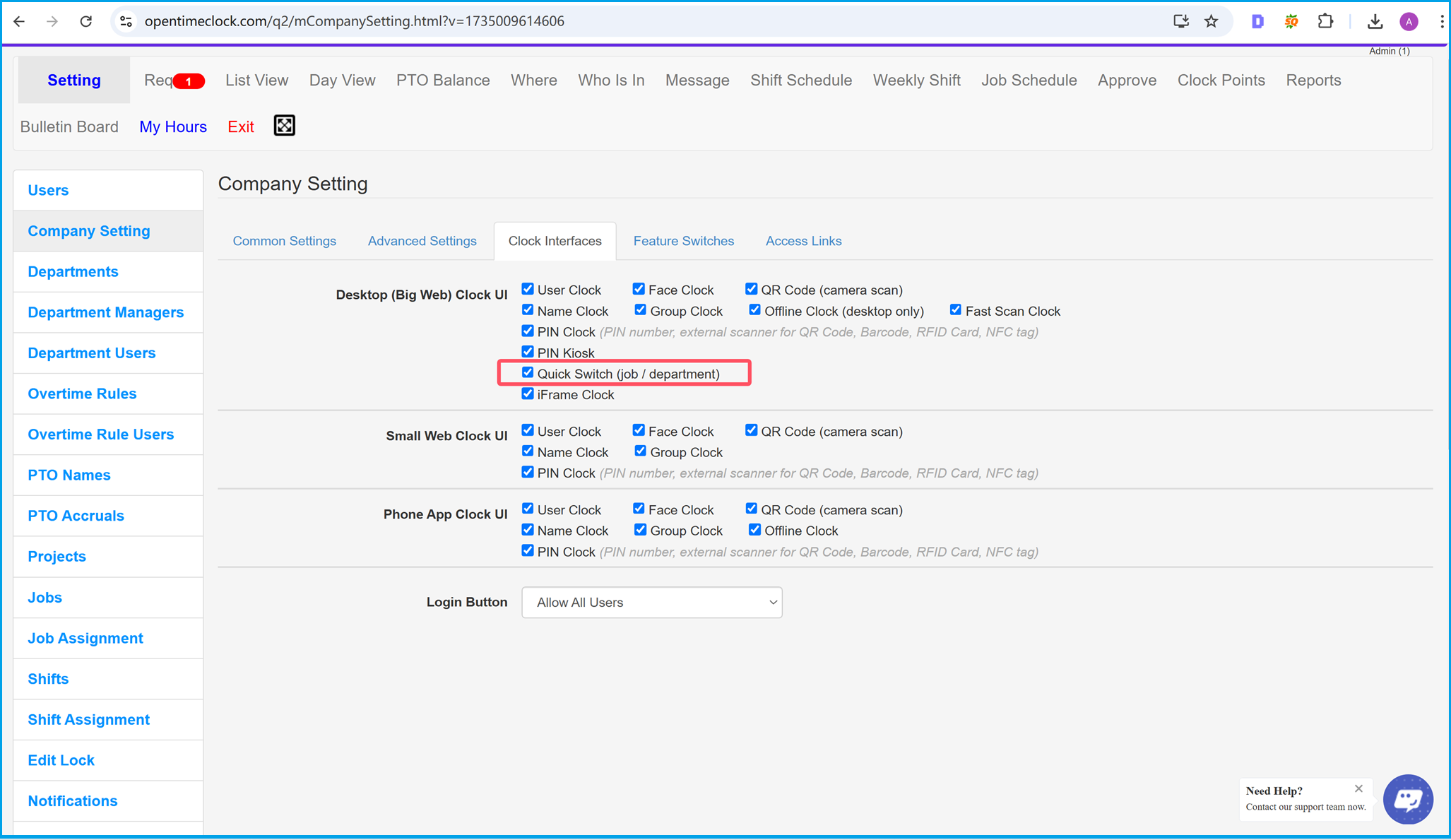
Enable Quick Switch Options for Departments
OpenTimeClock offers a convenient quick switch feature that allows employees to seamlessly transition between departments during their workday. As shown in the settings interface, this option can be enabled in the Company Setting page under the Clock Interfaces tab. Simply check the box for "Quick Switch (job/department)" to activate this functionality.
Enabling the quick switch option is particularly useful for businesses where employees work across multiple departments or roles. It ensures accurate tracking of hours for each department, making OpenTimeClock a powerful time tracking solution for organizations that rely on precise labor allocation and reporting.
After enabling this feature, employees will be able to switch their working departments quickly and efficiently while clocking in or out. This streamlined process eliminates confusion and enhances workforce management, particularly in industries with dynamic work environments.
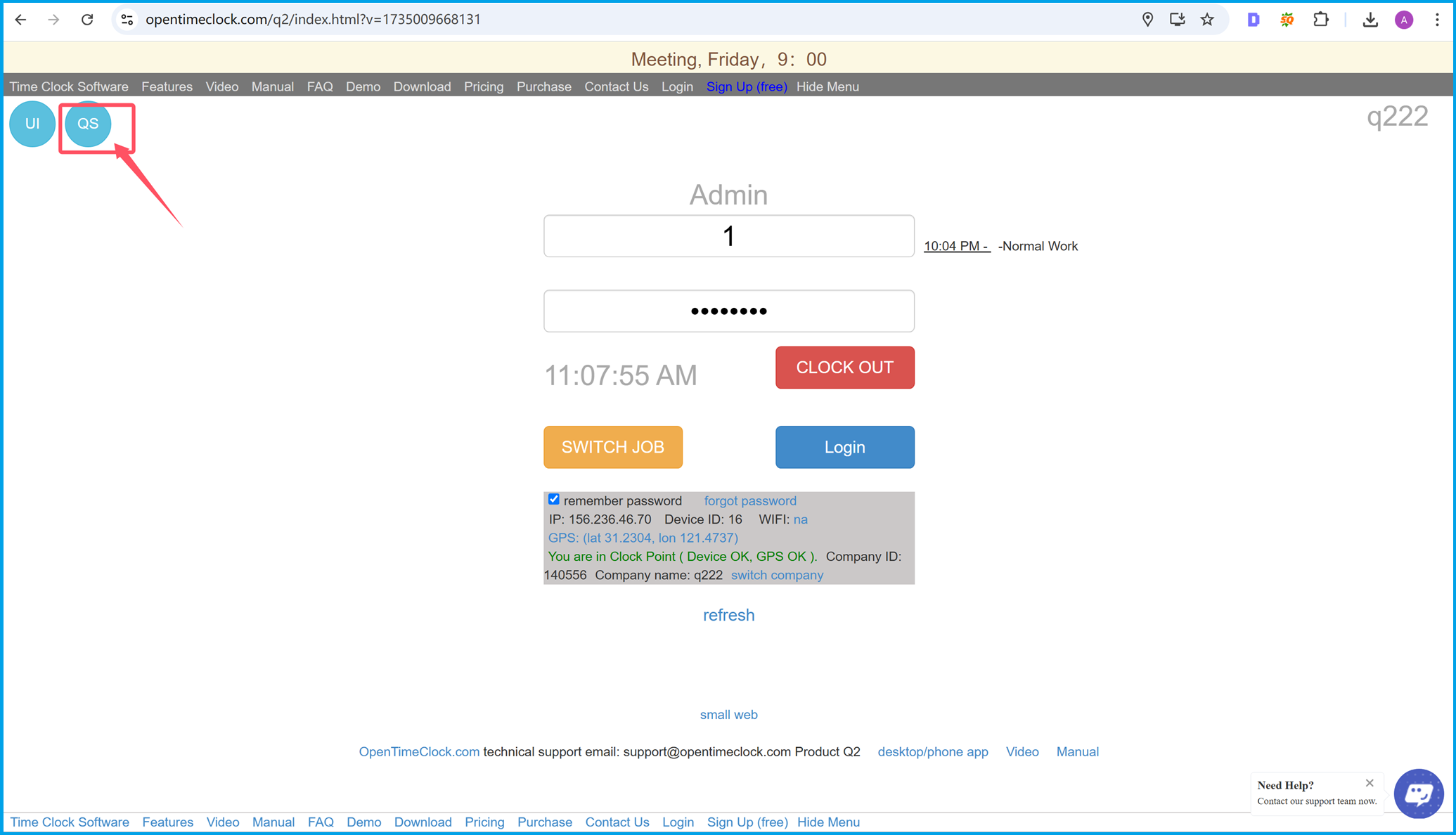
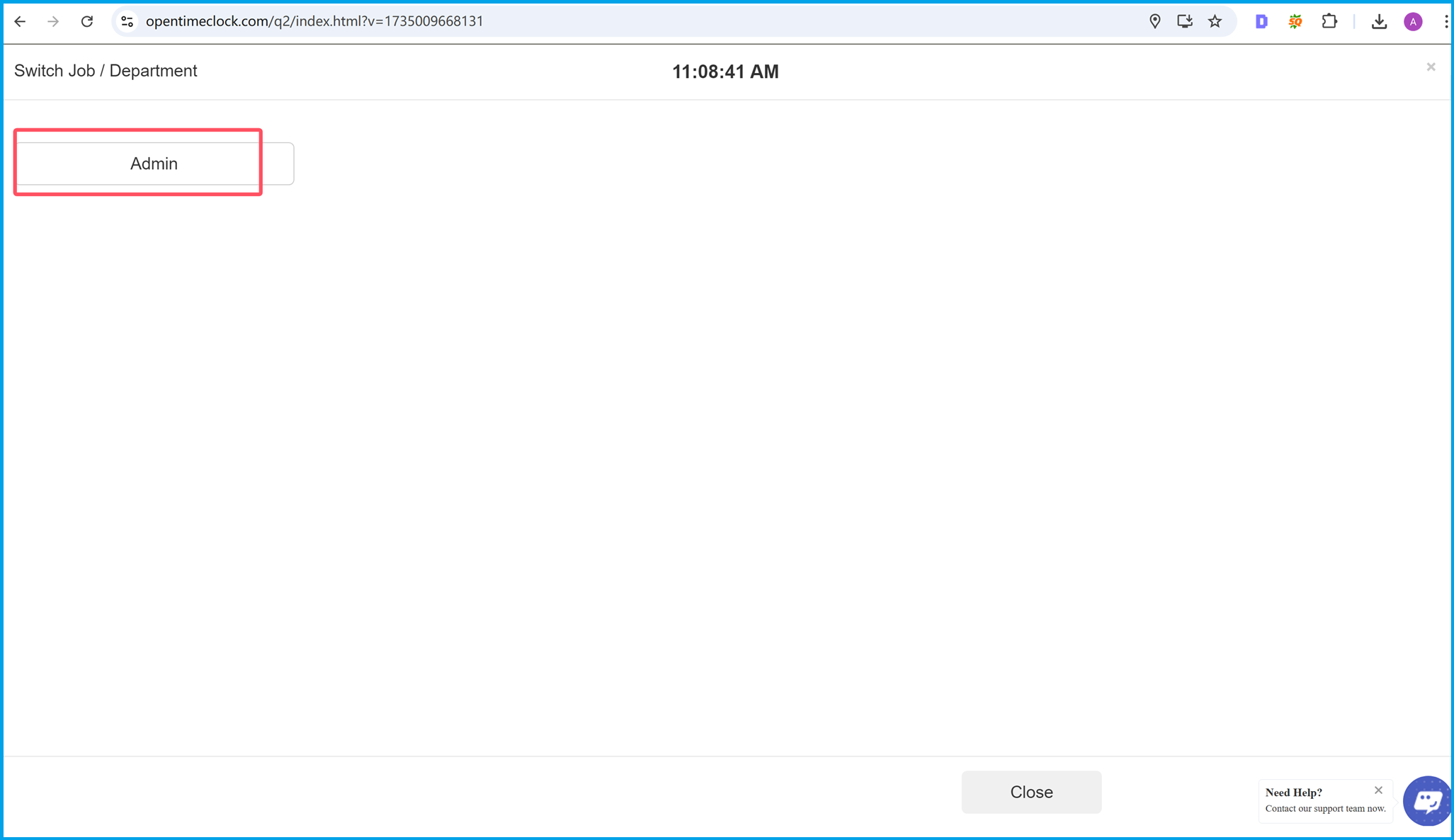
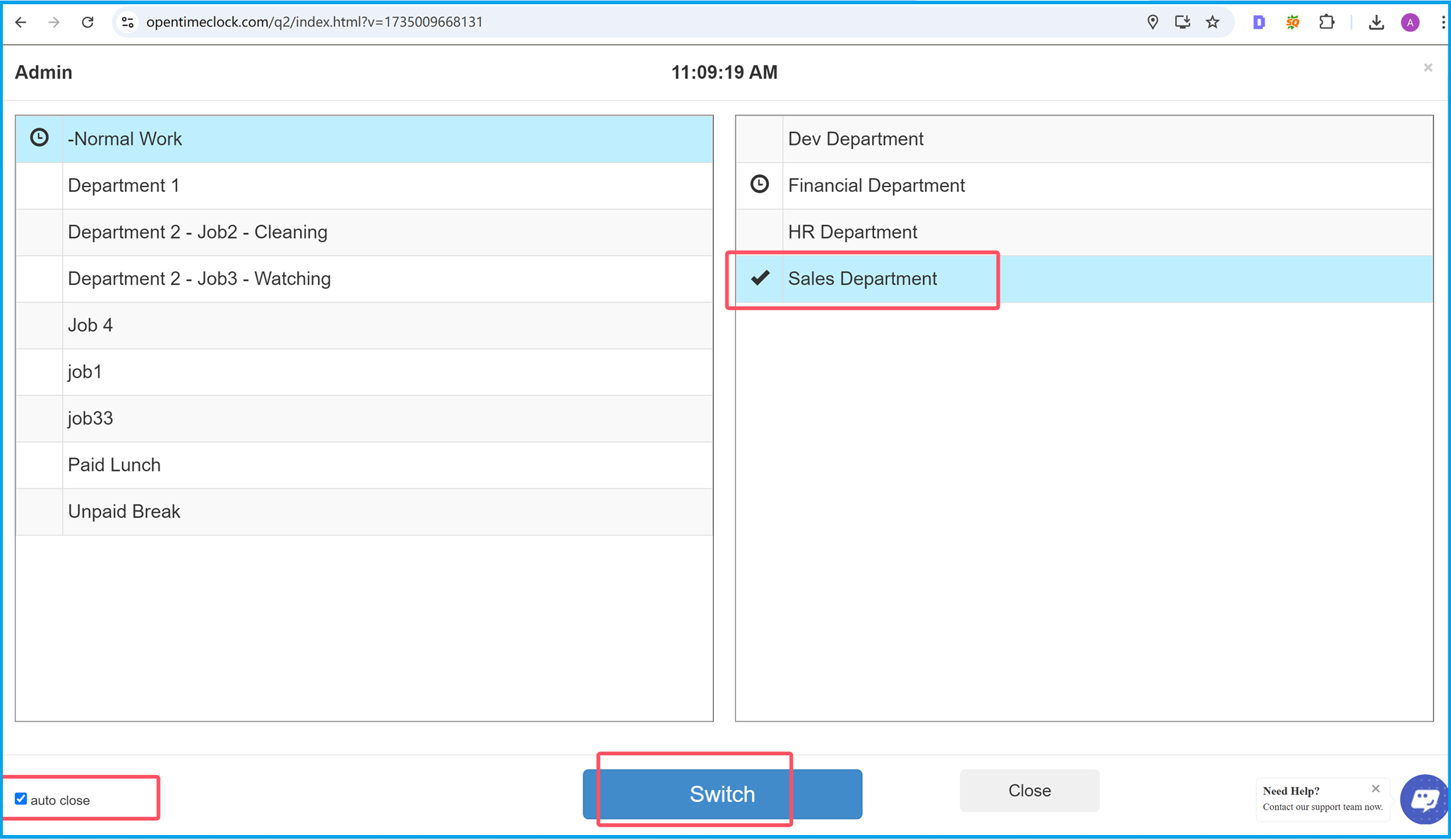
How to Use the Quick Switch Feature in OpenTimeClock
The quick switch feature in OpenTimeClock allows employees to easily change their working departments during their shift. As shown in the images above, employees can access this feature directly from the clock-in interface by clicking on the "Switch Job/Department" button.
After clicking the "Switch Job/Department" option, a new screen will appear showing a list of available departments or jobs. Employees can select their current working department, such as Sales Department, HR Department, or other predefined options. Once the desired department is selected, clicking the "Switch" button will update their department assignment instantly.
This feature is especially useful for businesses with employees who work across multiple departments or roles within a single shift. By using the quick switch clock-in page, businesses can ensure accurate tracking of hours for each department, improving labor cost reporting and overall workforce management.
Summary
Summary
OpenTimeClock is a comprehensive and versatile time tracking solution designed to meet the needs of businesses of all sizes. This guide has demonstrated how to set up and effectively use essential features to optimize employee time tracking and workforce management.
By enabling the Department and Track Department Hours features, businesses can categorize employee work hours by department, ensuring accurate reporting and payroll processing. The addition of the Quick Switch option further enhances flexibility, allowing employees to seamlessly switch between departments during their shifts. This ensures precise labor allocation and eliminates confusion in dynamic workplaces.
OpenTimeClock’s ability to provide detailed insights into employee hours, department-specific reporting, and real-time adjustments makes it a powerful tool for improving operational efficiency. Whether you manage a small team or a large workforce, these features empower you to take control of your time tracking needs.
In conclusion, OpenTimeClock is more than just a free online attendance app; it is a robust platform for simplifying and enhancing time tracking, employee management, and payroll integrations. By leveraging its advanced features, businesses can reduce administrative overhead, improve accuracy, and focus on growth.