Employee Bulletin Board in Time Clock Software and Employee Attendance App
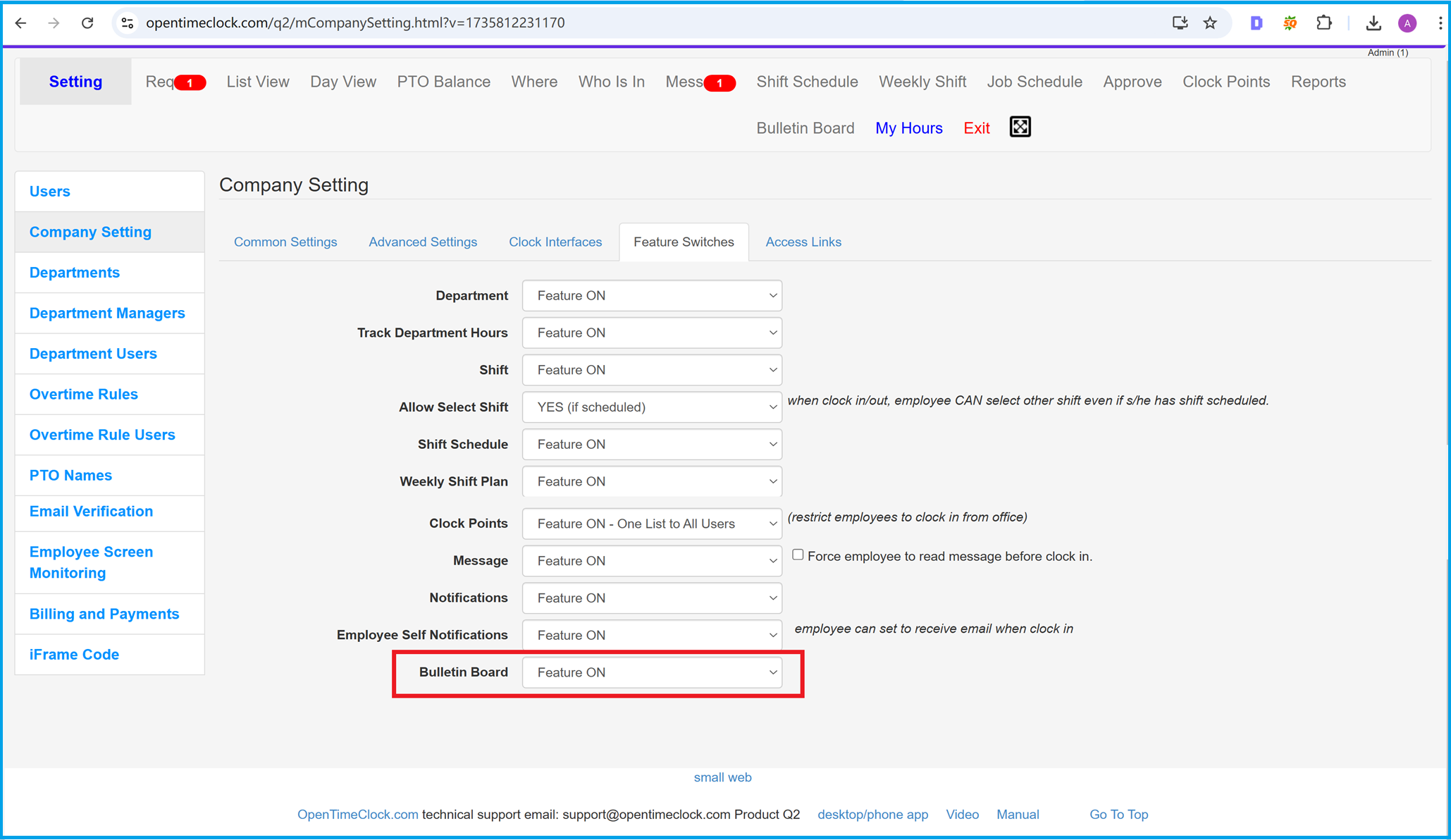
Enable the Employee Bulletin Board Feature: A Simple Setup Process
The Employee Bulletin Board is an essential feature in online time clock software, designed to improve communication and ensure employees stay informed. To activate this feature, navigate to the Company Setting page. By enabling the "Bulletin Board" option under the "Feature Switches" tab, you can start sharing important announcements directly on employees’ clock-in and clock-out screens.
How to Enable the Feature:
- Go to the Company Setting Page: Log in to the time tracking software as an administrator. From the main menu, select “Setting” and then choose “Company Setting.” This section allows you to configure essential workforce management features.
- Find the Feature Switches Tab: In the Company Setting interface, switch to the "Feature Switches" tab. This area provides control over various options, including shift scheduling, department tracking, and employee notifications.
- Enable the Bulletin Board Option: Scroll through the list of features until you find "Bulletin Board." Change the setting to "Feature ON" to activate the employee bulletin board.
- Save Your Changes: Once the setting is updated, click “Save Changes” at the bottom of the page to apply the configuration immediately.
Why Use the Employee Bulletin Board?
The Employee Bulletin Board feature is an effective communication tool that integrates seamlessly with your time clock system. By displaying messages, updates, and announcements on clock-in and clock-out screens, it ensures that employees receive critical information at the most relevant times. This functionality helps streamline communication and improve employee engagement.
Key Benefits:
- Enhanced Communication: Share company updates, policy changes, or team announcements directly with employees in one centralized location.
- Improved Workflow Management: By delivering messages at clock-in and clock-out, employees are always informed without the need for additional emails or meetings.
- Flexible Administration: The feature can be enabled or disabled at any time, giving administrators full control over its use.
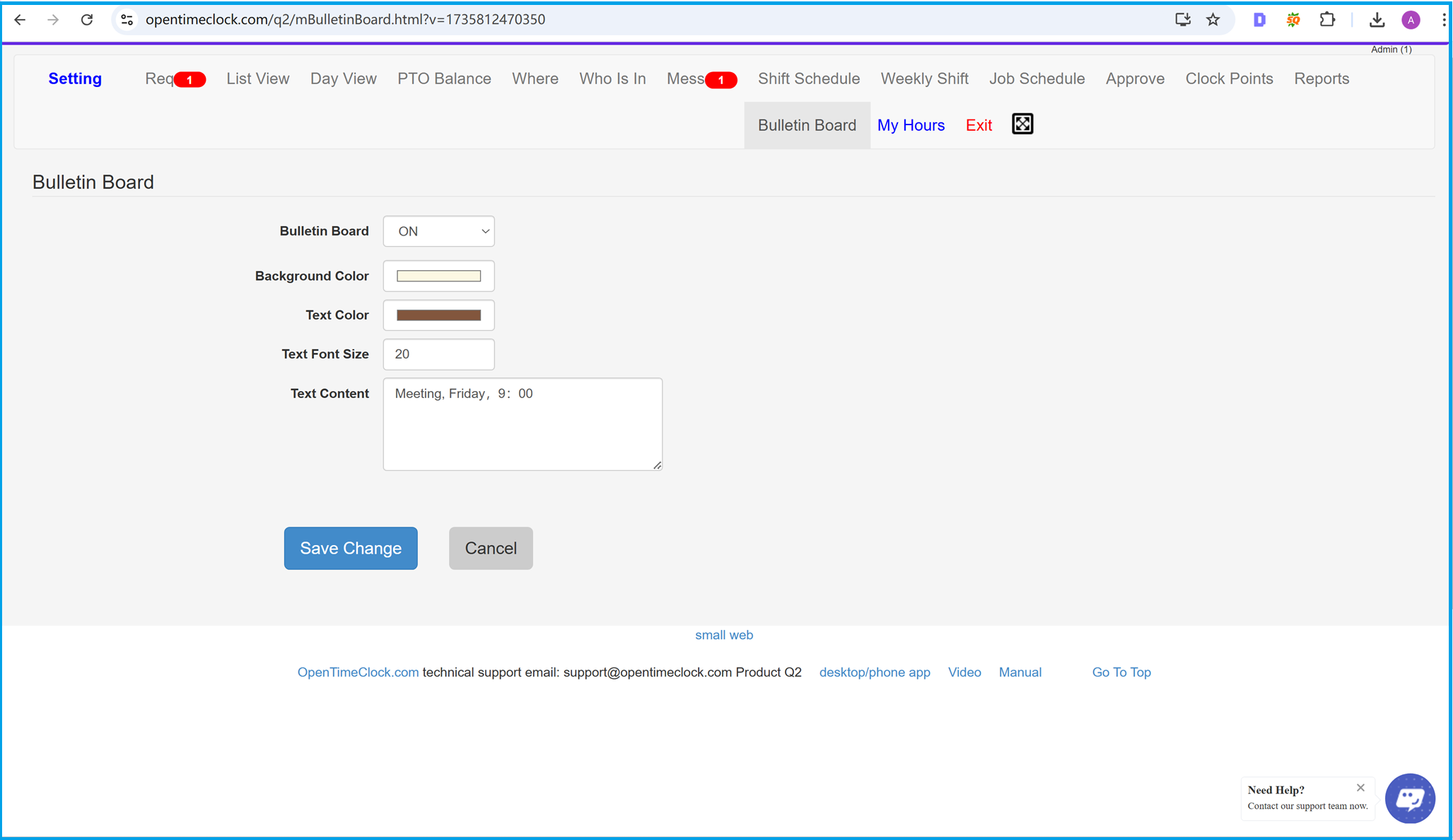
Customize the Employee Bulletin Board for Your Needs
The Employee Bulletin Board feature in the online time clock software is fully customizable, allowing administrators to tailor its appearance and content to fit their organization’s needs. As shown in the interface, you can modify several key visual and content elements to ensure that messages are both attention-grabbing and easy to read.
Customization Options:
- Bulletin Board Status: The bulletin board can be toggled ON or OFF based on your requirements. This provides flexibility for administrators to enable the feature only when necessary.
- Background Color: Choose a background color that aligns with your company’s branding or enhances the readability of the message.
- Text Color: Select a text color that contrasts well with the background, ensuring that the message is easily visible to employees during their clock-in and clock-out sessions.
- Text Font Size: Adjust the font size to make the message more prominent or subtle, depending on the importance of the announcement.
- Text Content: Enter the message you want to display in the text box. This could include meeting reminders, company updates, or other critical information.
- Save Changes: Once all customizations are complete, click the "Save Change" button to apply the settings immediately.
Why Customization Matters
Customizing the bulletin board ensures that your messages are clear, visually appealing, and aligned with your company’s communication style. By tailoring elements such as font size, colors, and content, you can enhance the employee experience and ensure that key information is never overlooked.
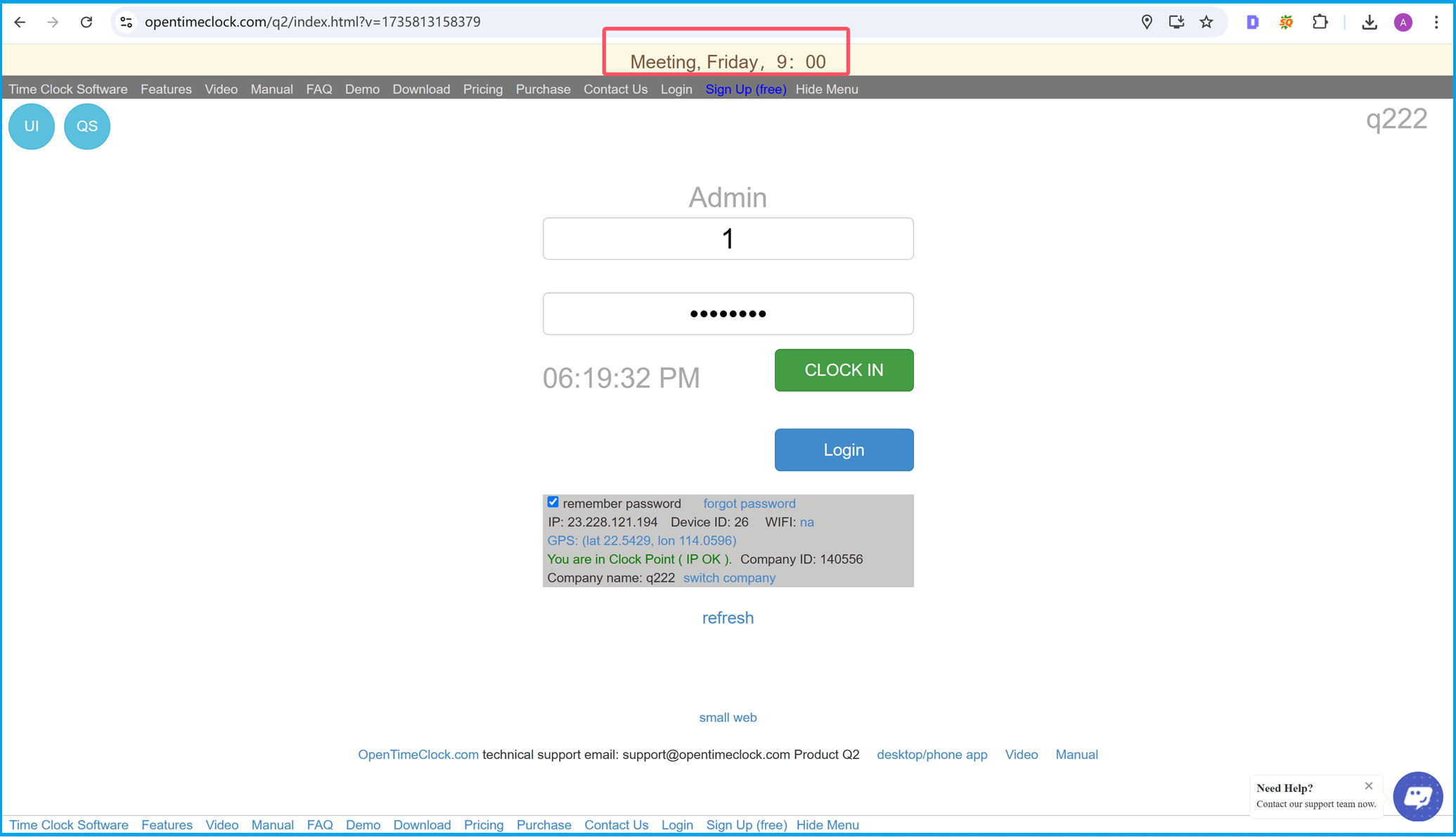
Bulletin Board Messages Displayed on Clock-In and Clock-Out Pages
One of the most useful features of the Employee Bulletin Board is its seamless integration with the clock-in and clock-out process. As shown in the example, any message configured through the bulletin board will be prominently displayed on the clock-in and clock-out pages. This ensures employees are always up-to-date with critical information the moment they start or end their workday.
How It Works:
- Visibility Across Pages: The bulletin board message appears at the top of the clock-in and clock-out interface, ensuring maximum visibility for employees.
- Real-Time Updates: Administrators can make real-time updates to the bulletin board, and any changes are immediately reflected on the employee’s interface.
- Streamlined Communication: By embedding messages directly into the time tracking workflow, companies can efficiently share important announcements without relying on separate communication tools like email or chat.
-
Use Cases:
- Meeting reminders (e.g., "Meeting, Friday, 9:00 AM").
- Policy updates.
- Deadlines or upcoming events.
- General motivational messages or alerts.
Why It’s Effective
Displaying bulletin board messages on clock-in and clock-out pages ensures that employees see crucial updates at the most relevant times. This eliminates the risk of missed communication and keeps your workforce aligned with company goals, schedules, and announcements.
Summary
Summary: Streamlined Workforce Management with OpenTimeClock.com
OpenTimeClock.com empowers businesses with an all-in-one online time tracking solution that enhances workforce efficiency and simplifies employee management. The Employee Bulletin Board feature, as highlighted in this guide, is a critical tool to improve internal communication, ensuring important announcements are effectively shared with employees during their clock-in and clock-out processes.
Key Takeaways:
- Ease of Use: OpenTimeClock.com offers a simple setup process to activate the bulletin board, making it accessible even for users with no technical background.
- Customizable Communication: Tailor the bulletin board’s appearance and content to suit your branding and communication style, ensuring clarity and visibility.
- Real-Time Messaging: Deliver critical updates or reminders instantly to employees through the clock-in and clock-out interface, eliminating the need for additional communication tools.
- Seamless Integration: The bulletin board is seamlessly embedded within the time tracking system, ensuring it works efficiently with other features like shift scheduling, overtime tracking, and payroll management.
- Enhanced Employee Engagement: By keeping employees informed at key moments, this feature fosters a more connected and motivated workforce, improving overall productivity.
Why Choose OpenTimeClock.com?
OpenTimeClock.com is a trusted time clock software solution for businesses of all sizes, offering features like employee time tracking, shift scheduling, PTO management, and now, the Employee Bulletin Board. With a focus on simplicity, flexibility, and reliability, this platform is designed to meet the demands of modern workforce management.
Whether you’re managing a small team or a large organization, OpenTimeClock.com’s cloud-based system ensures accurate record-keeping, compliance with labor regulations, and improved communication—all accessible from any device, anywhere.
Start Today
Take advantage of OpenTimeClock.com’s comprehensive features, including the Employee Bulletin Board, to transform your workforce management process. Sign up now and discover how this powerful tool can save you time, reduce costs, and drive meaningful business results.