Free Online Employee Time Tracking Software: Group Clock
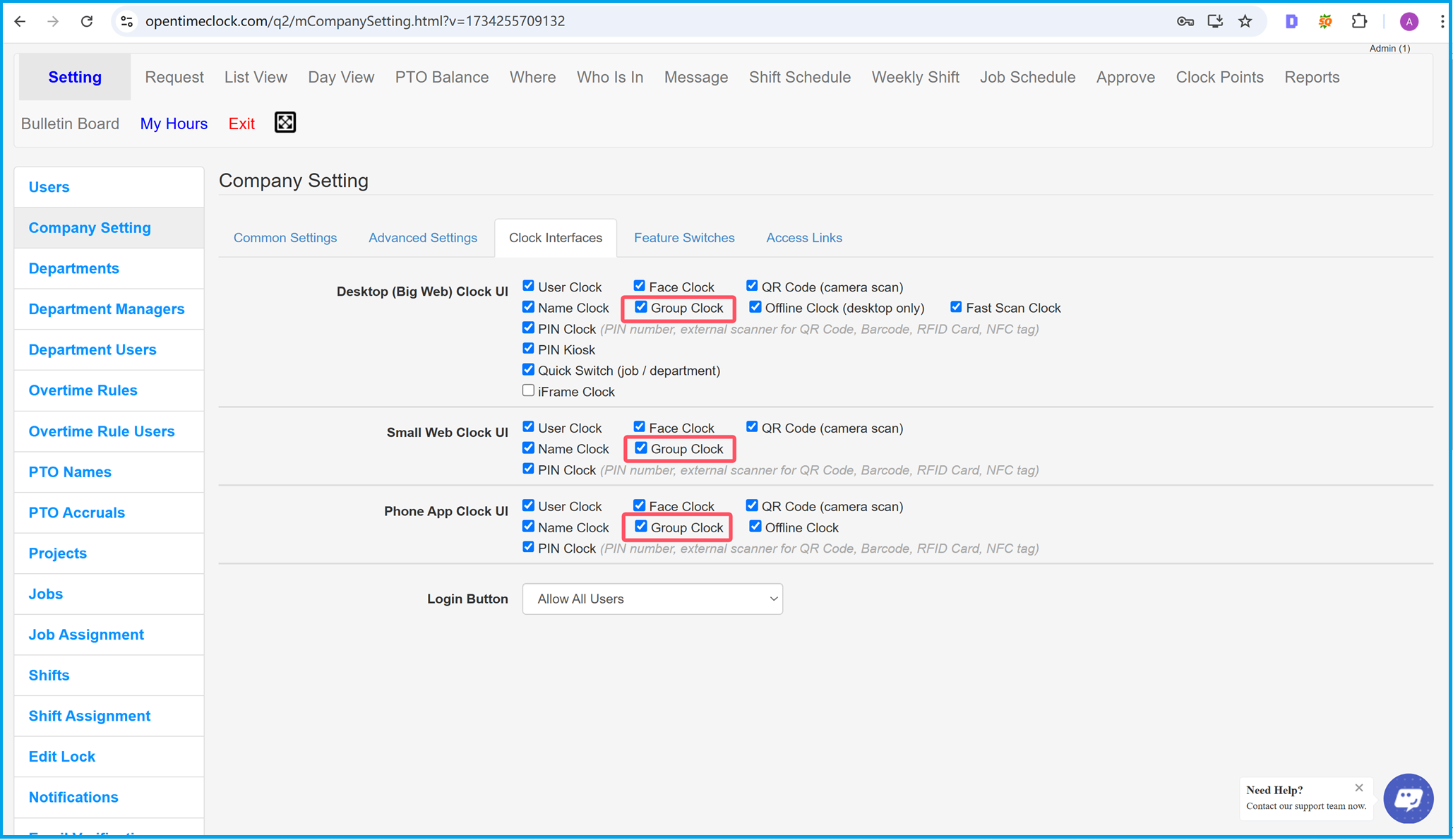
Enabling Group Clock in Company Settings
To allow department managers or administrators to efficiently manage time tracking for their teams, OpenTimeClock.com provides the powerful Group Clock feature. This tool enables users to clock in and clock out multiple employees simultaneously, ensuring smoother operations and significant time savings, especially for businesses with large teams or shift-based workflows.
How to Enable Group Clock:
To activate the Group Clock feature, follow these simple steps:
- Log in to your OpenTimeClock.com admin account.
- Navigate to the Company Setting page from the main dashboard.
- Click on the Clock Interfaces tab to view available clocking options.
-
Locate the Group Clock option under the following sections:
- Desktop (Big Web) Clock UI: For clocking in/out using desktop devices.
- Small Web Clock UI: For web-based interfaces on smaller screens.
- Phone App Clock UI: For mobile devices, including Android and iOS.
- Check the box next to Group Clock for the interface(s) you wish to enable.
- Click Save to apply the changes.
Once enabled, department managers can easily clock in or clock out their teams in just a few clicks, reducing the need for employees to clock in one by one.
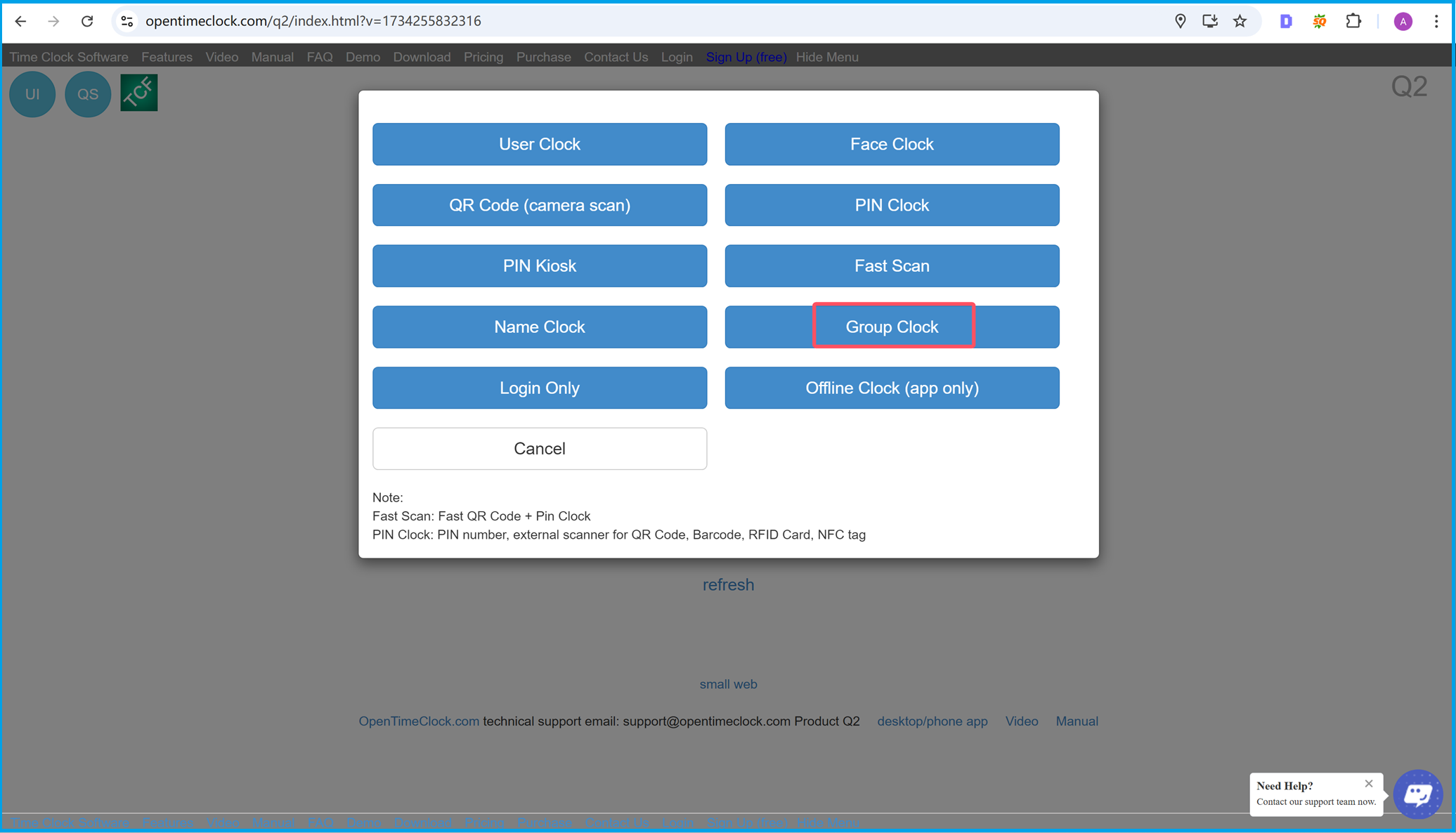
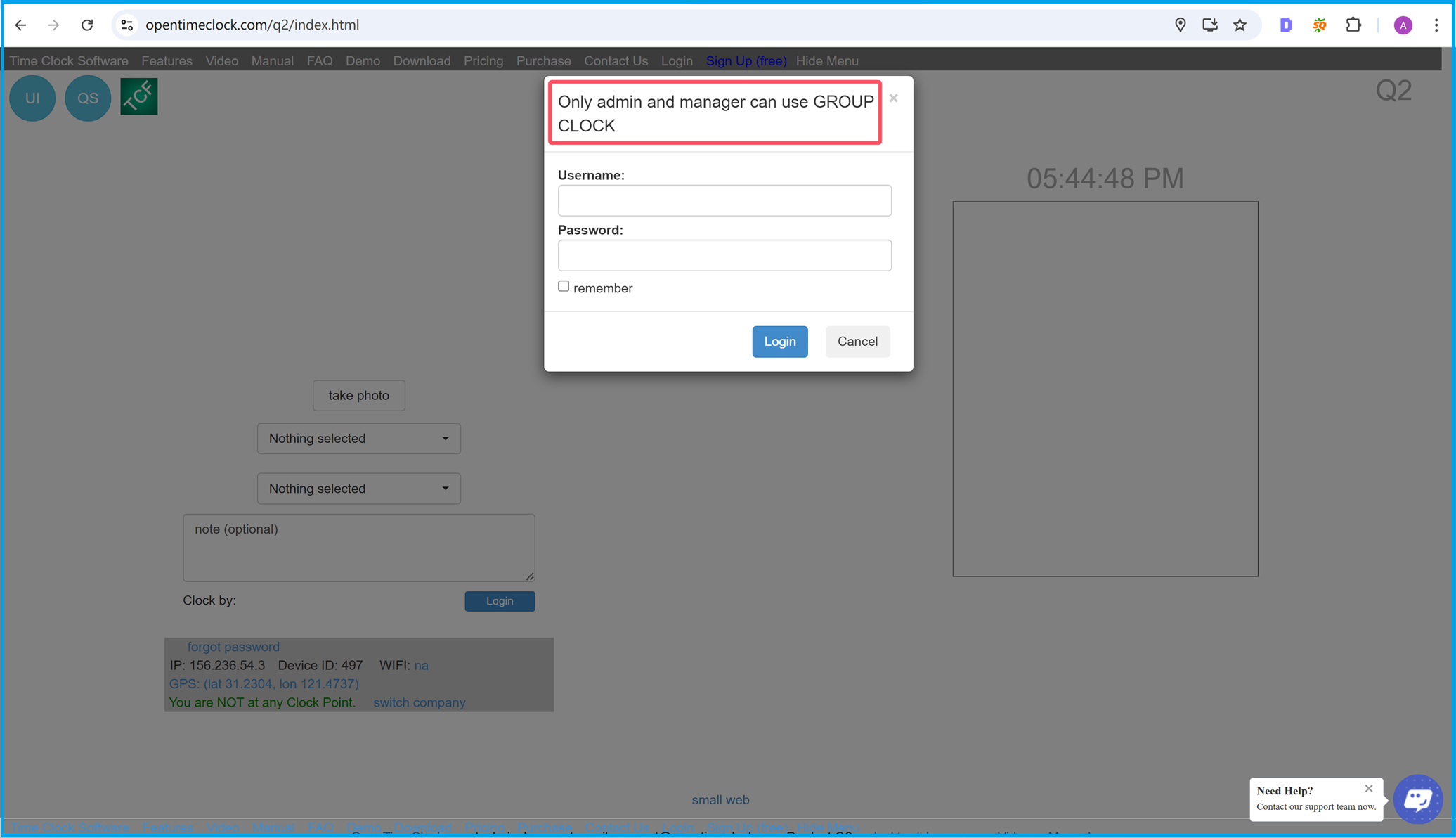
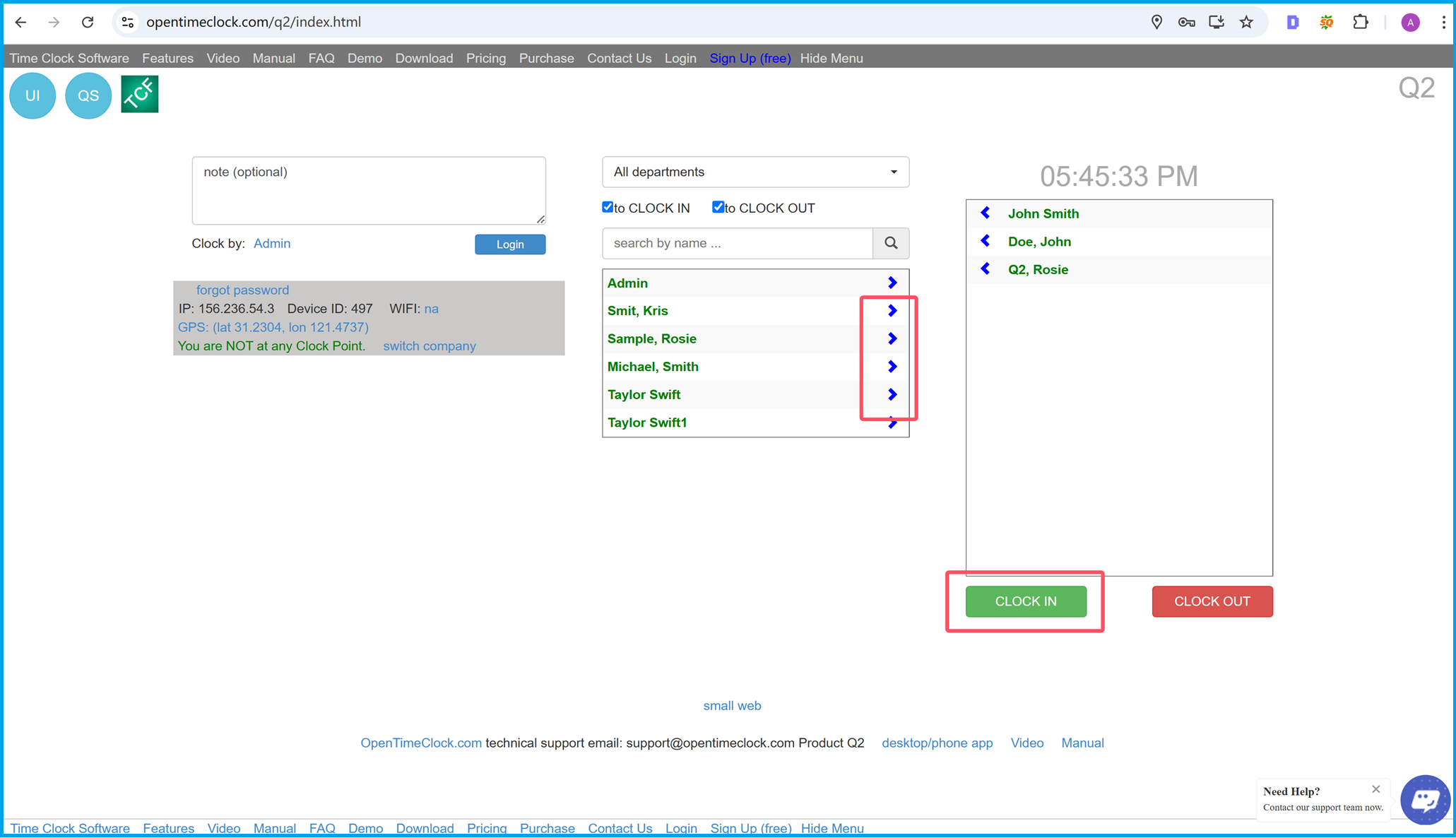
Using Group Clock in the Web App
The Group Clock feature in the web application makes it easy for administrators and managers to clock in or out multiple employees simultaneously. This feature is especially useful for teams arriving or leaving the workplace at the same time, eliminating the need for long queues or individual clock-ins.
Follow these steps to use Group Clock in the web app:
- Click on the UI button in the main dashboard and select Group Clock to access the Group Clock page.
- Enter your admin or manager username and password to authorize access. This ensures that only authorized personnel can manage group clock-ins and clock-outs.
- On the Group Clock page, select the employees you want to clock in or clock out together. You can do this by ticking the checkboxes next to their names.
-
After selecting the employees, choose the appropriate action:
- Click 'Clock In' to clock in the selected employees.
- Click 'Clock Out' to clock out the selected employees.
- Confirm your selection, and the system will process the clock-in or clock-out for the entire group.
This feature is highly convenient when managing teams that arrive at the workplace together. Employees no longer need to wait in line or clock in one by one, saving time and improving overall efficiency.
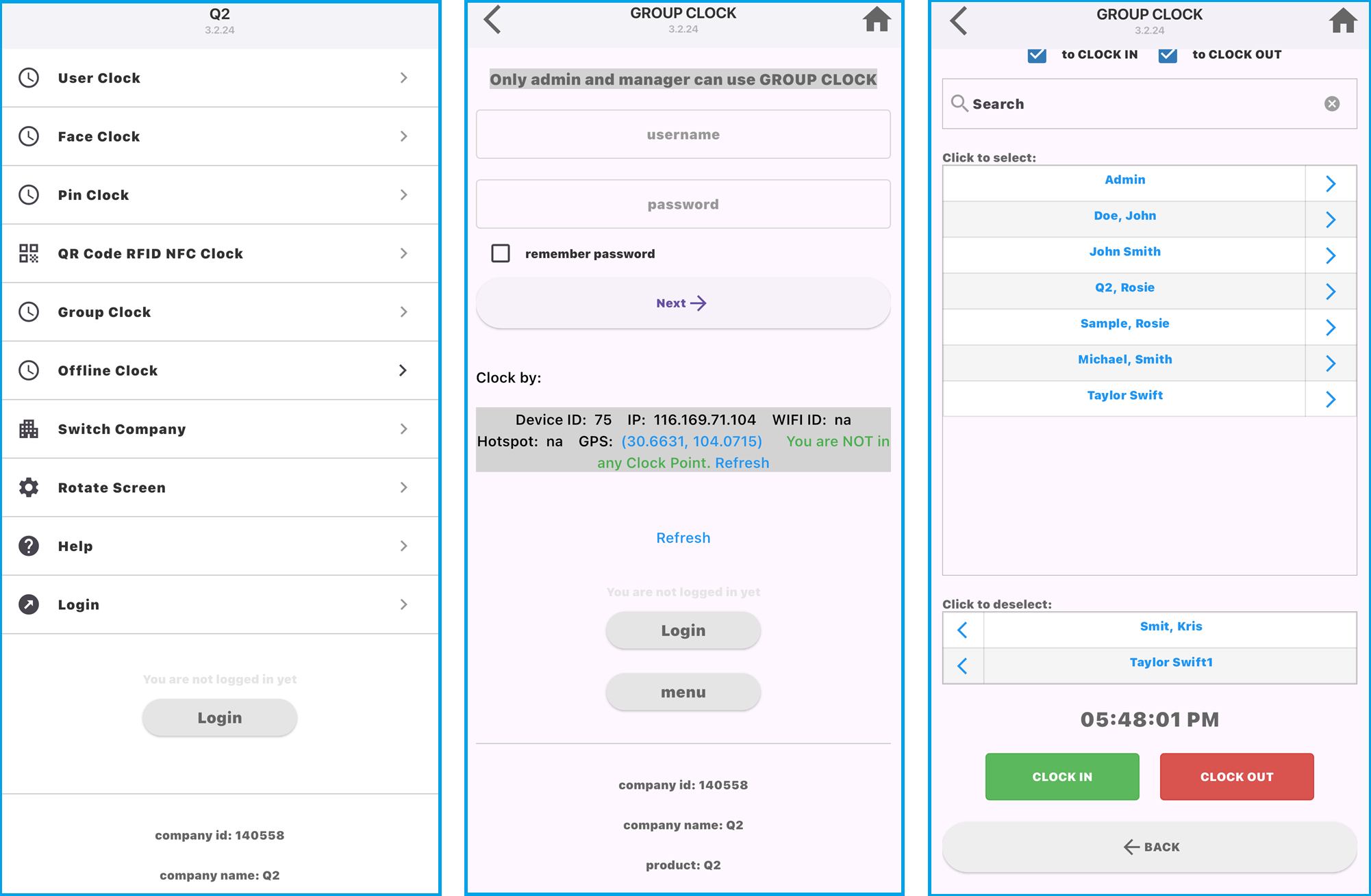
Using Group Clock on Smartphone or Tablet Apps
The Group Clock feature is also available in the smartphone and tablet apps for both Android and iOS devices. This ensures that managers and administrators can efficiently manage group clock-ins and clock-outs directly from their mobile devices, providing flexibility and convenience for on-the-go workforce management.
Here’s how to use the Group Clock feature on mobile apps:
- Open the OpenTimeClock app on your smartphone or tablet. Log in with your admin or manager credentials.
- From the main menu, select the Group Clock option.
- Enter your username and password to authorize access. Optionally, you can check the “remember password” box for quicker access in the future.
- Verify your device's location and connectivity details, such as GPS, Wi-Fi, or hotspot information. This ensures accurate clock-in/out tracking.
-
On the Group Clock page:
- Use the search bar to find employees or scroll through the list to select the individuals you want to clock in or out.
-
Select the appropriate action:
- Clock In: To log the start of the shift for the selected employees.
- Clock Out: To log the end of the shift for the selected employees.
- Confirm your action, and the system will process the clock-in or clock-out for the selected employees.
By using the mobile app, managers can handle time tracking tasks from anywhere, without needing to access a desktop or laptop. This is particularly useful for businesses with remote teams, outdoor staff, or mobile operations.
Summary
Summary: Simplify Workforce Management with Group Clock
The Group Clock feature offered by OpenTimeClock.com is a game-changing solution for businesses of all sizes looking to streamline their employee time tracking process. By enabling managers and administrators to clock in and clock out multiple employees simultaneously, this feature eliminates inefficiencies, reduces errors, and improves overall workplace productivity.
Whether you're managing a large retail team, coordinating shift-based operations in manufacturing, or overseeing remote teams across multiple locations, the Group Clock functionality caters to diverse industry needs. Accessible across desktop, web, and mobile platforms, it ensures seamless integration into your existing workflow.
Key Benefits of Group Clock:
- Time Efficiency: Save valuable time by clocking in or out an entire team in just a few clicks, eliminating long queues and delays.
- Accuracy: Reduce manual errors and ensure precise time tracking with a centralized system.
- Flexibility: Use the feature across multiple platforms, including desktop, web, and mobile apps, for maximum convenience.
- Enhanced Control: Only authorized admins and managers can access the Group Clock, ensuring secure and reliable operations.
The Group Clock feature is simple to set up and use. Managers can easily enable the functionality from the Company Setting page and start managing employee time with greater efficiency. For added convenience, the feature is also available on the OpenTimeClock mobile app, allowing managers to clock in or out employees from anywhere, anytime.
Designed to meet the needs of modern businesses, the Group Clock feature is perfect for industries like retail, hospitality, construction, healthcare, and more. By choosing OpenTimeClock.com, businesses can ensure accurate time tracking, reduce administrative overhead, and focus on what matters most—growing their business.
Why Choose OpenTimeClock.com?
OpenTimeClock.com is a trusted, cloud-based time tracking solution that provides businesses with powerful tools to manage employee attendance, scheduling, and payroll. With features like biometric clocking, PIN-based clocking, and now the Group Clock, it’s never been easier to track employee time accurately and efficiently.
The platform offers a user-friendly interface, customizable settings, and compatibility with Android, iOS, and desktop devices, making it a scalable solution for businesses of all sizes. Whether you’re a small business owner or a large enterprise manager, OpenTimeClock.com provides the tools you need to succeed.
Start Using Group Clock Today!
Ready to take your workforce management to the next level? Enable the Group Clock feature on OpenTimeClock.com today and experience the benefits of streamlined time tracking. Contact our support team to learn more about this and other powerful features designed to make your business operations more efficient.