List View of Time Entries in Free Online Time Clock Software
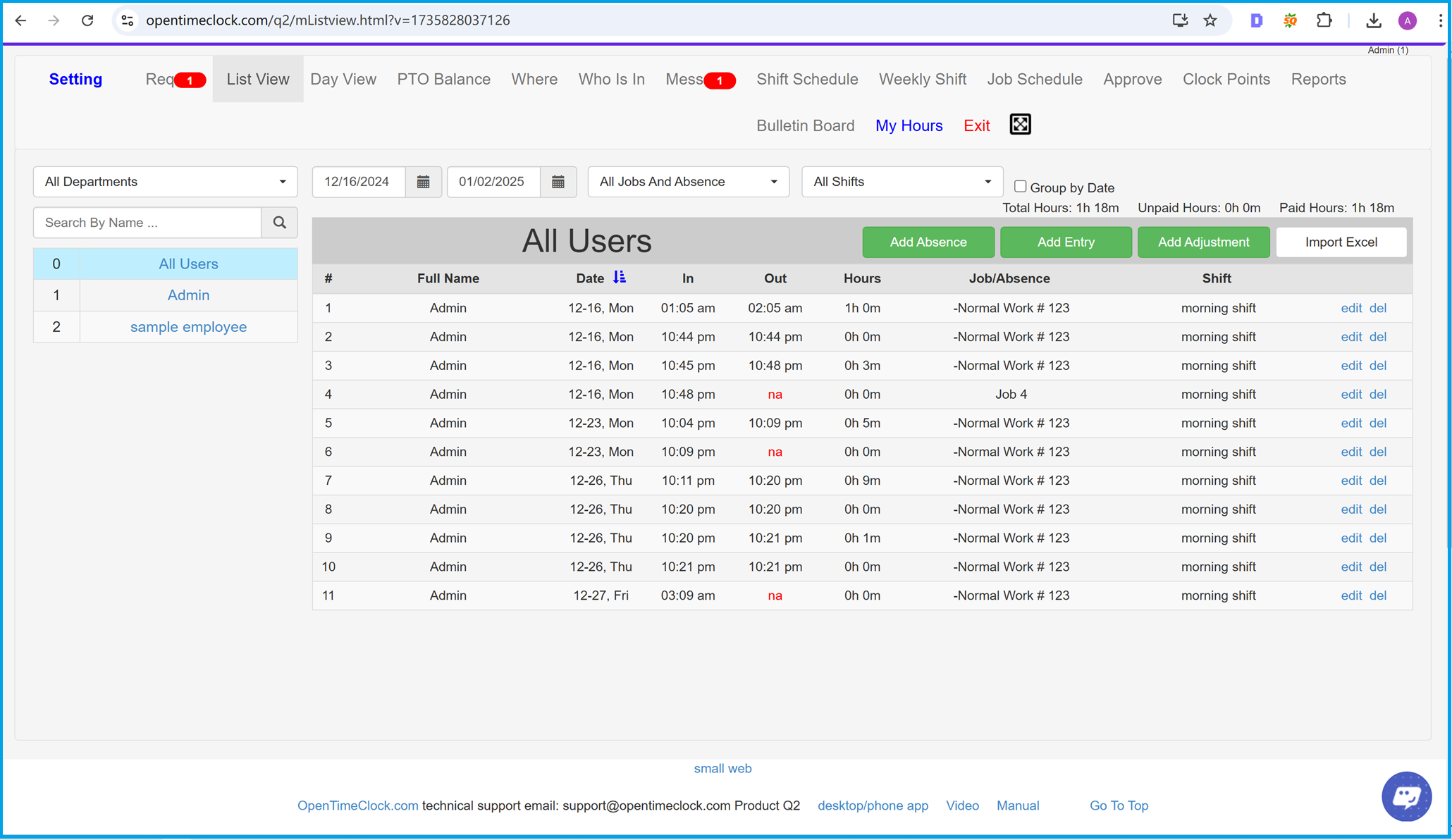
List View Overview: This centralized table provides a comprehensive view of all user time entries, including details such as full name, date, check-in and check-out times, total hours worked, job or absence type, and assigned shifts. Utilize advanced filtering options to refine results by department, date range, job type, or shift for more targeted data analysis. The intuitive design enables administrators to quickly browse, edit, or delete entries, ensuring accurate and efficient time tracking. This feature simplifies workforce management by consolidating essential time data into a single, easy-to-navigate interface.
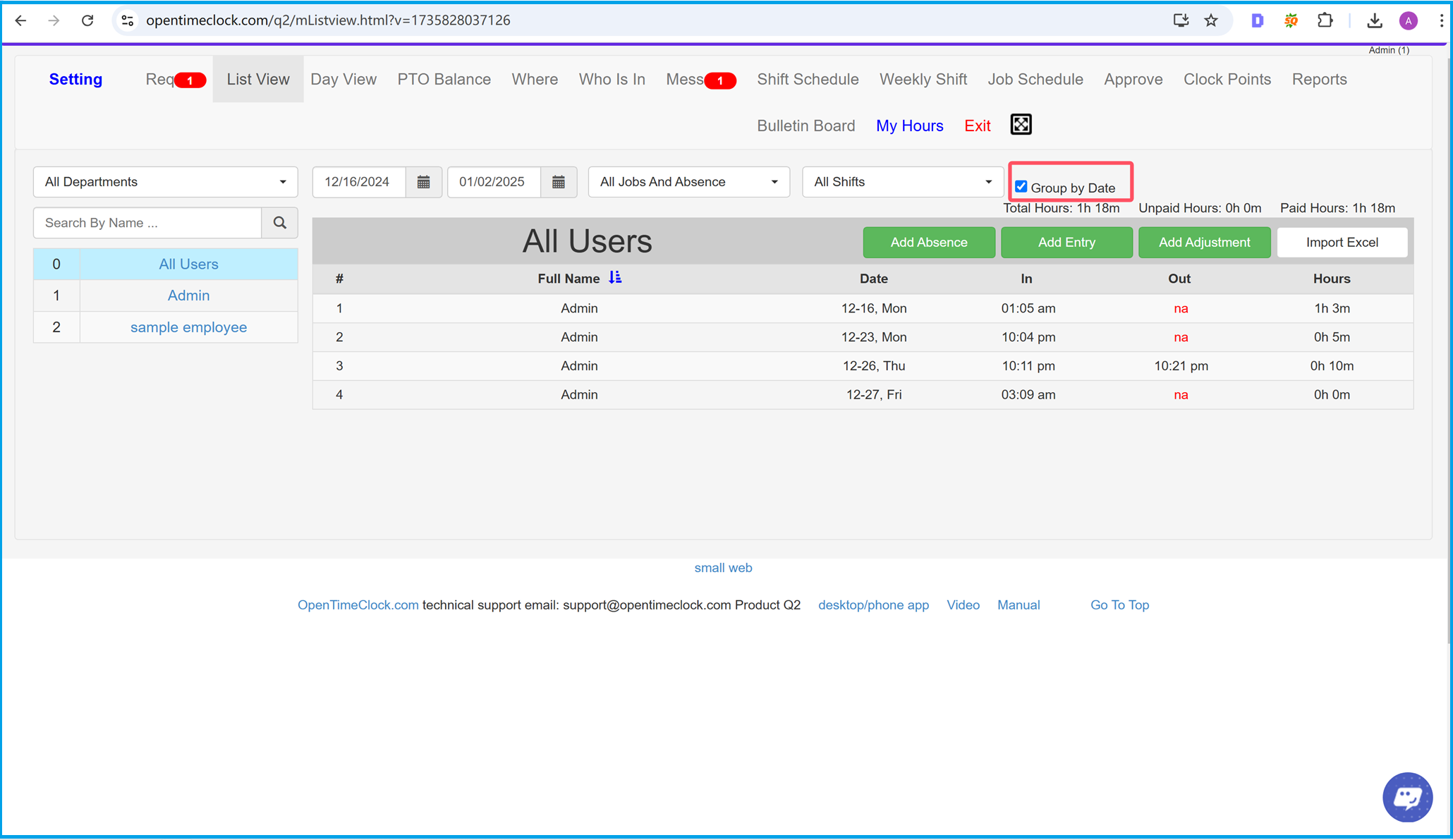
Group by Date Feature: This view showcases the "Group by Date" option, which organizes all user time entries based on the selected date range. By enabling this feature, administrators can improve data clarity and quickly identify patterns or discrepancies in time tracking. The grouped format simplifies reviewing time entries for specific days, making it easier to manage and analyze employee attendance effectively.
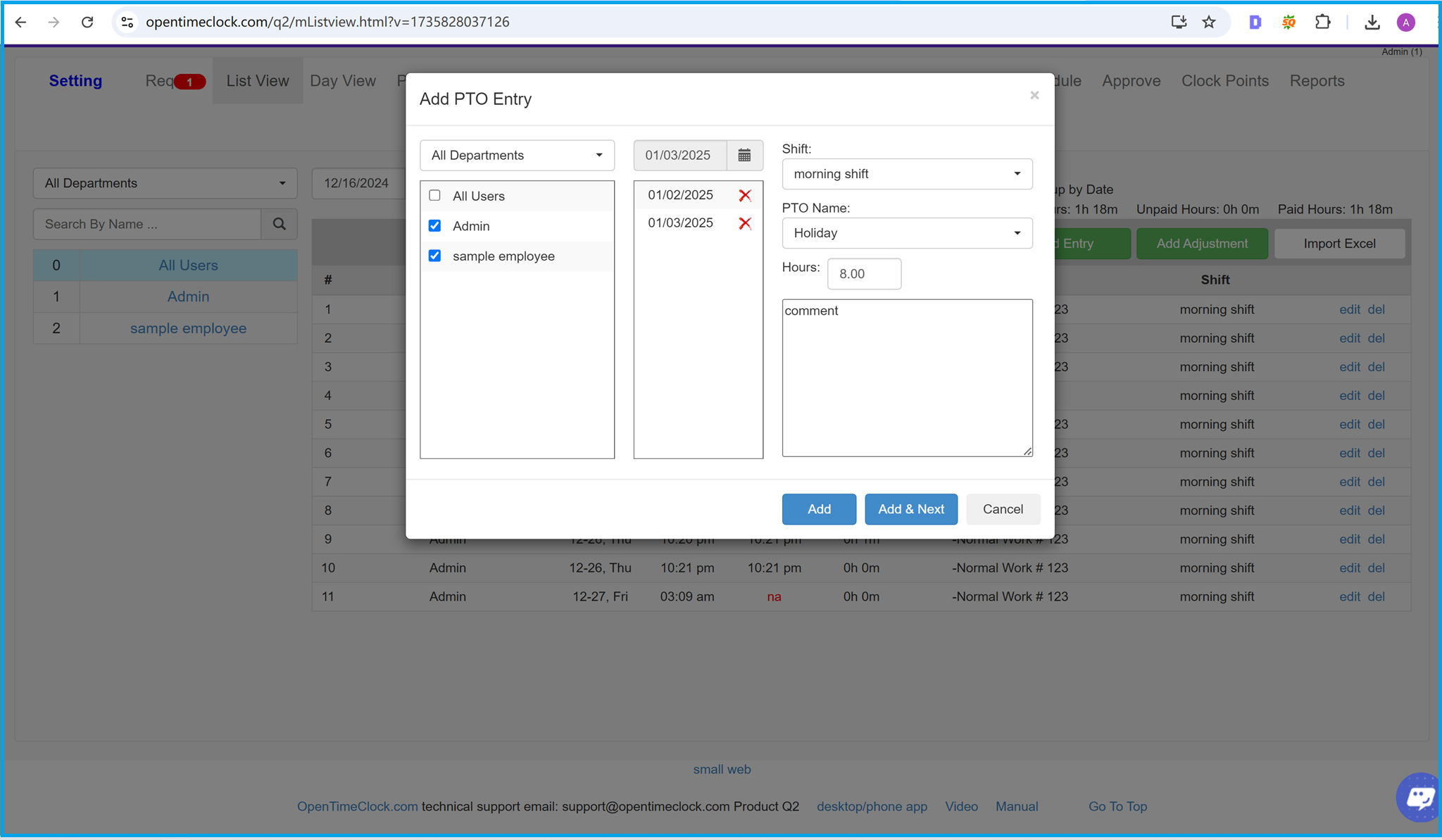
Add PTO Entry: This dialog allows administrators to add Paid Time Off (PTO) entries for employees efficiently. Select the applicable department, users, and date range, then specify shift details, PTO type (e.g., holiday, sick leave), and the number of hours. Additionally, administrators can include comments for better record-keeping. The options "Add" and "Add & Next" streamline the process for managing multiple PTO entries at once, ensuring accurate and organized time-off tracking.
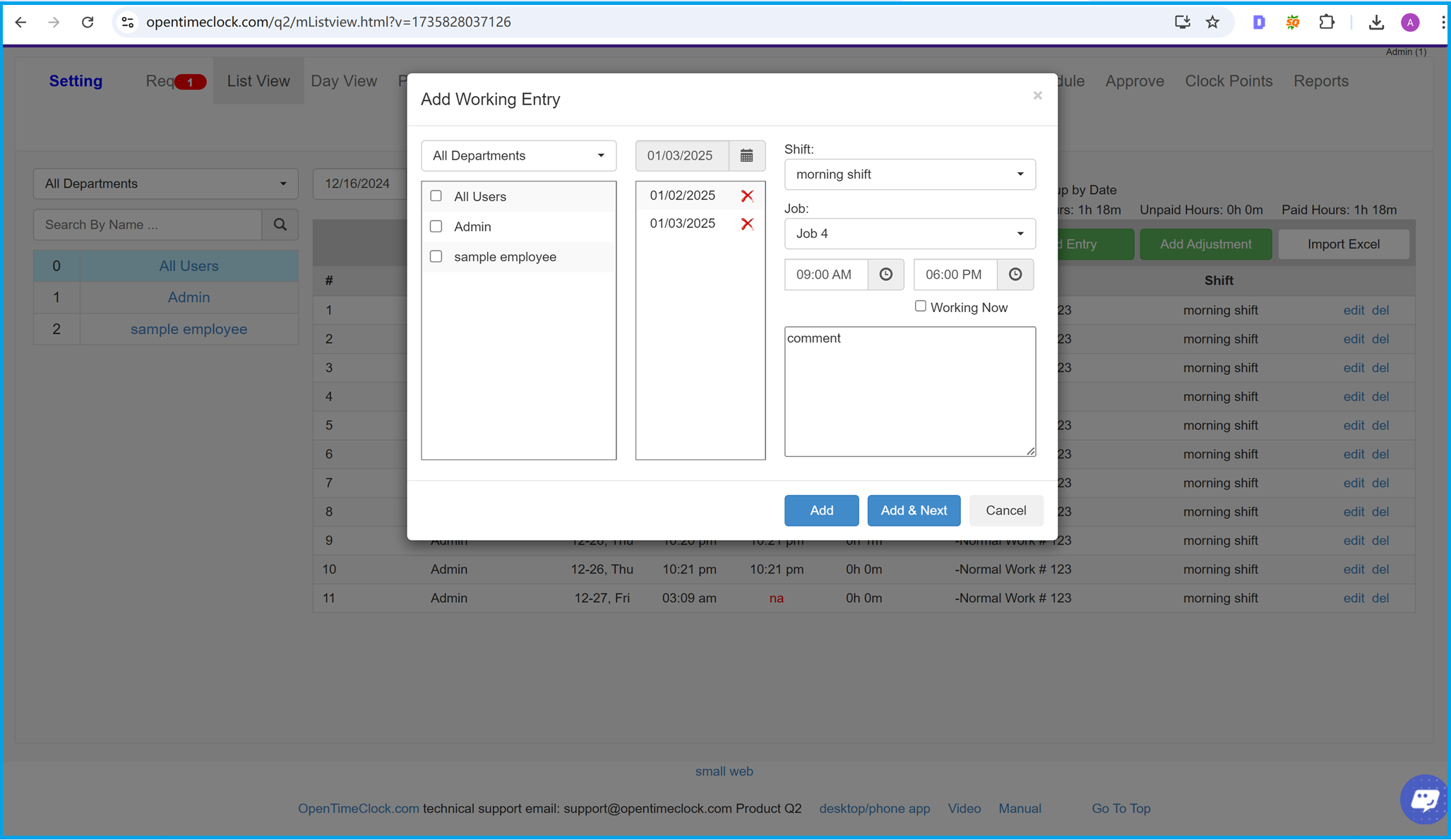
Add Working Entry: This dialog enables administrators to add work entries for employees. Select the department, users, and date range, then specify shift details, job assignments, and working hours. The "Working Now" checkbox allows real-time tracking of ongoing tasks. Comments can be added for additional context. With "Add" and "Add & Next" options, managing multiple work entries becomes quick and efficient, ensuring accurate record-keeping and task management.
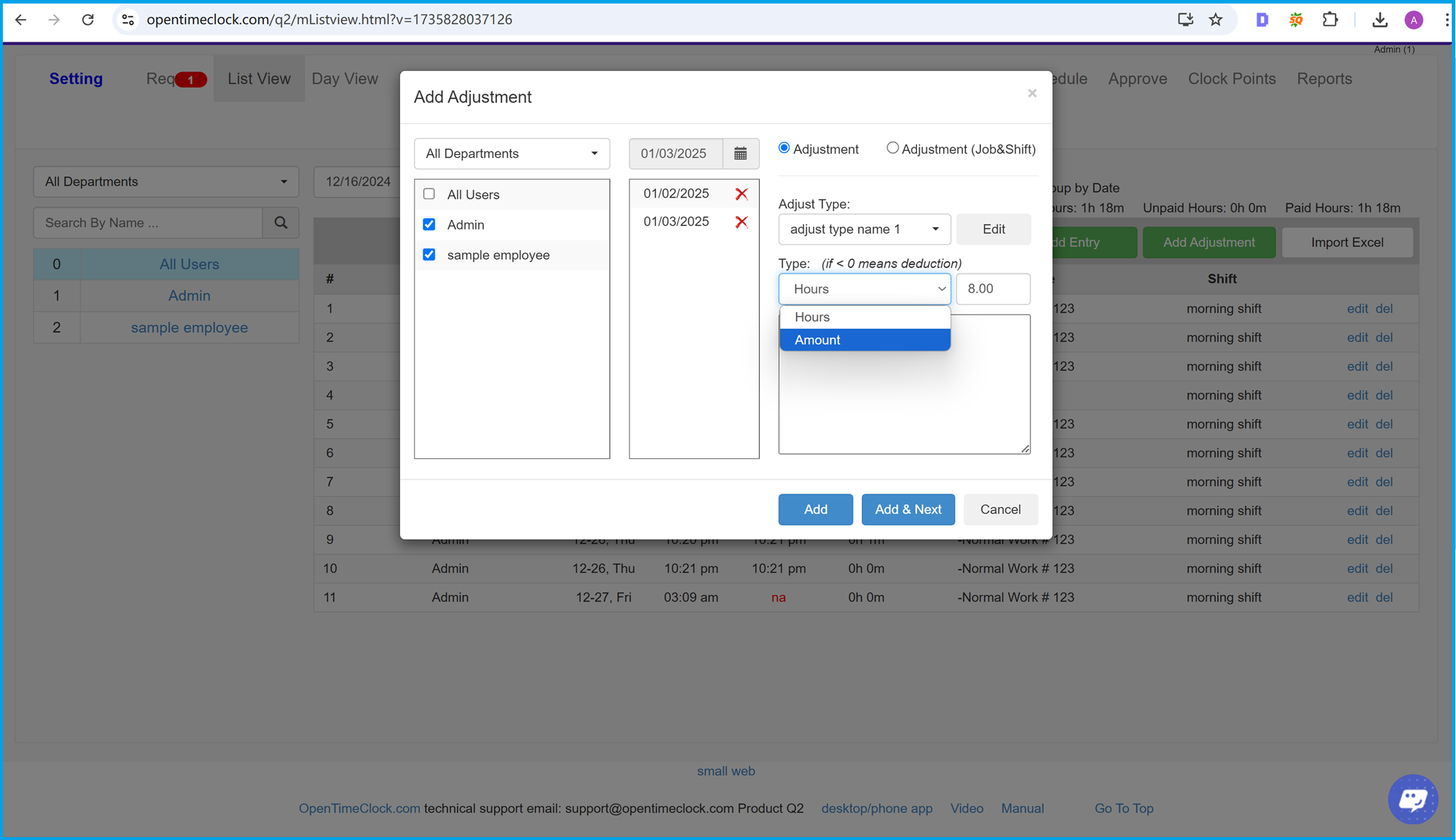
Add Adjustment: This dialog allows administrators to make manual adjustments to employee records. Adjustments can be applied to hours worked or monetary amounts, with the ability to specify adjustment types (e.g., bonus, deduction). The interface provides options to select departments, users, and date ranges, ensuring precise targeting. Comments can be added for detailed explanations. The "Add" and "Add & Next" options streamline bulk adjustments, making it easier to manage employee records efficiently.
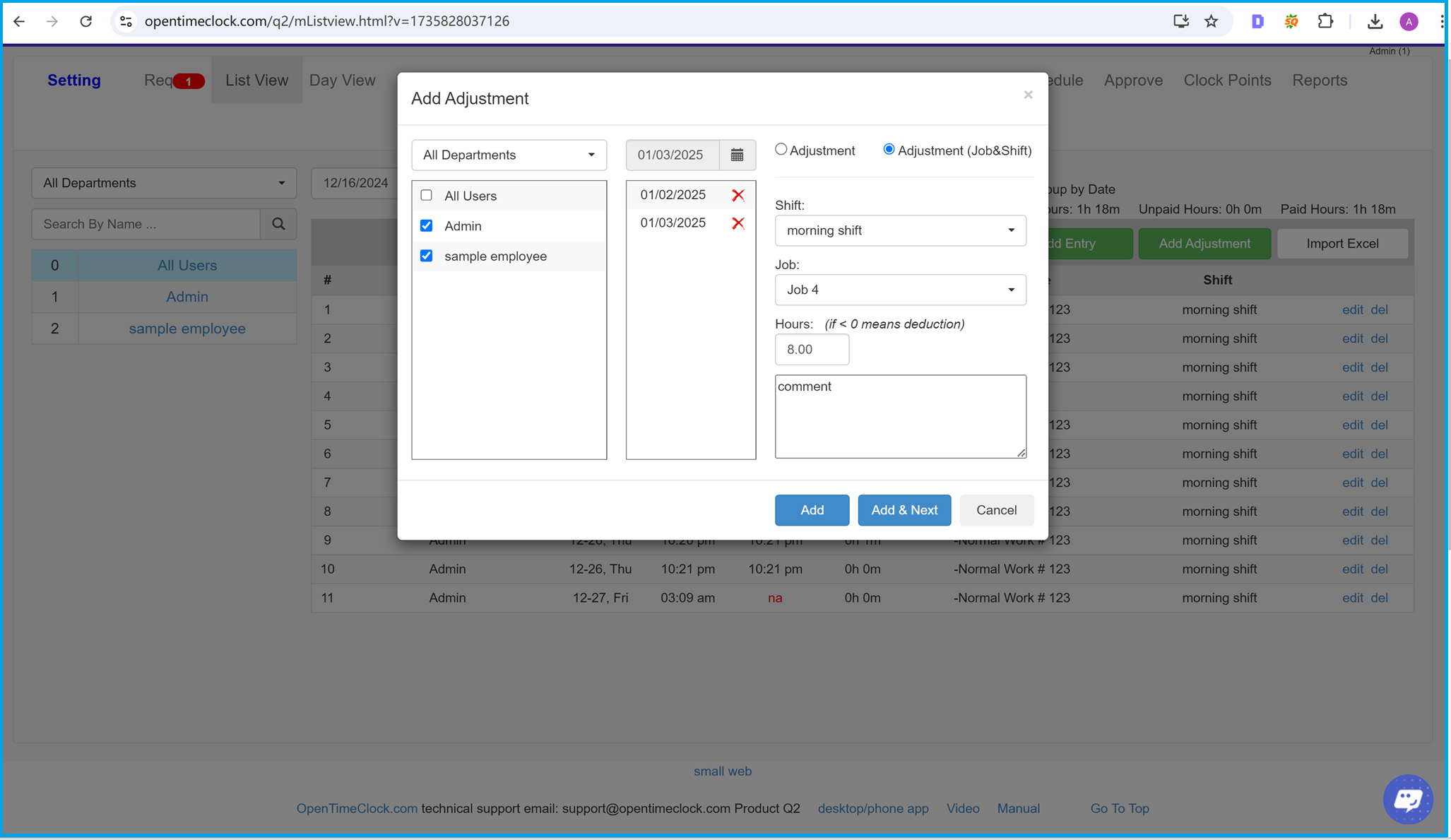
Add Adjustment (Job & Shift): This dialog allows administrators to add adjustments specific to a job and shift. Select the department, users, and date range, then specify the shift, job, and adjustment details. Adjustments can be added in terms of hours or deductions (negative values). The comment section provides space for additional clarification. The "Add" and "Add & Next" buttons enable quick processing of multiple adjustments, ensuring flexible and accurate record management.
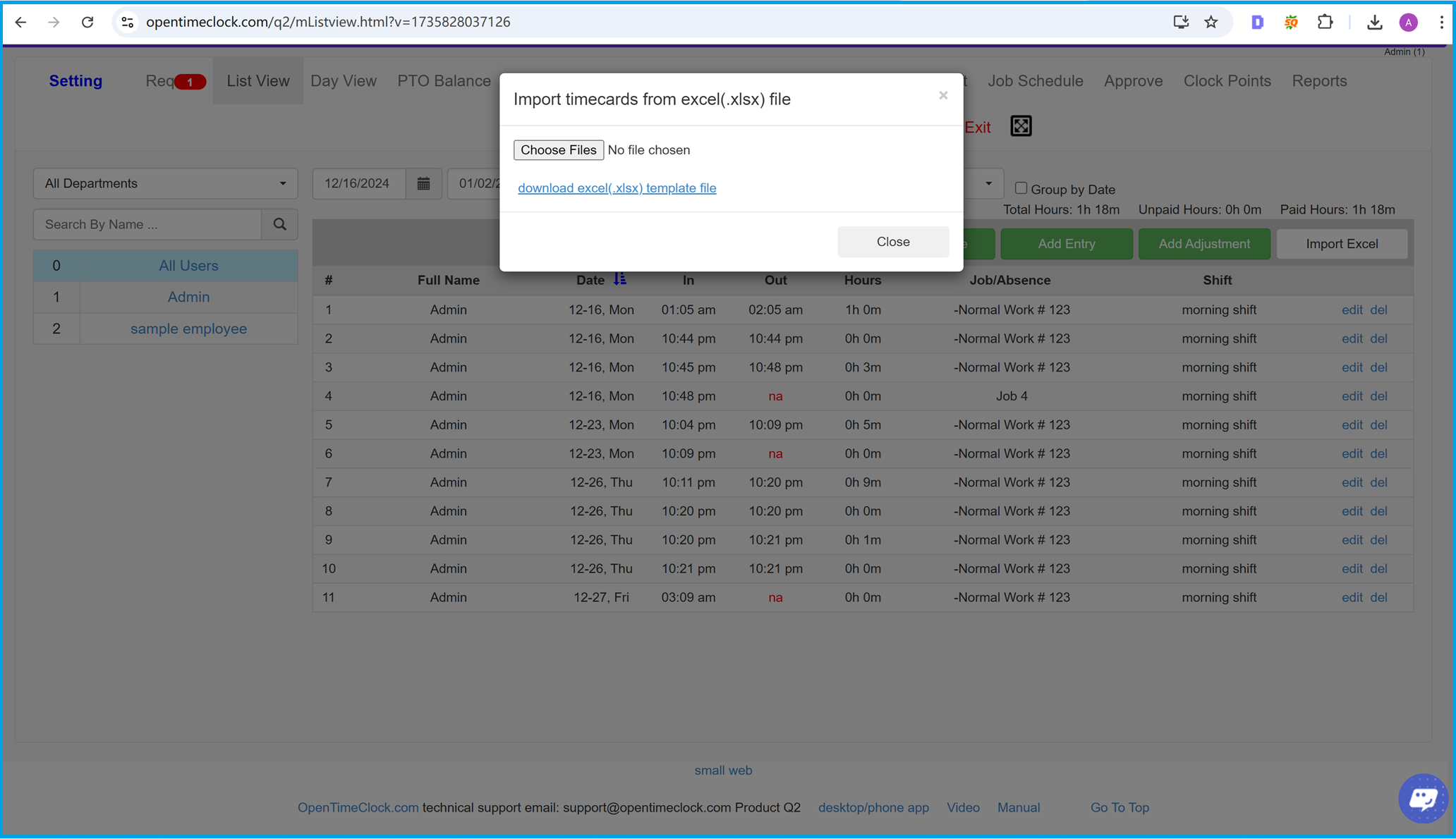
Import Timecards from Excel (.xlsx) File: This feature allows administrators to import employee timecard data directly from an Excel file. By clicking "Choose Files," users can select their prepared timecard file for upload. A template file is available for download to ensure the correct format is used. This functionality simplifies bulk data entry while maintaining accuracy and consistency in records. The "Close" button allows users to exit the dialog without making an upload.
Summary
Summary: Comprehensive Time Management with Open Time Clock
Open Time Clock is a free online time clock software designed to streamline and simplify employee time tracking and management for businesses of all sizes. This feature-rich platform, as demonstrated above, offers a centralized List View of Time Entries, enabling administrators to manage employee attendance, hours worked, and job or shift assignments with ease. Each feature within the software is tailored to enhance efficiency, ensure accuracy, and improve workforce management.
Key Features of Open Time Clock:
- List View Overview: The centralized List View provides a clear and organized overview of employee time entries, including full names, dates, check-in and check-out times, hours worked, shifts, and job assignments. This feature eliminates the need for manual record-keeping and consolidates essential employee data into one easily accessible location, ensuring accurate reporting and payroll preparation.
- Group by Date Functionality: The "Group by Date" feature simplifies time tracking by organizing entries based on specific dates. It helps businesses identify patterns, manage attendance, and resolve discrepancies efficiently.
- Add PTO Entry: Manage Paid Time Off (PTO) with ease by adding PTO entries for vacations, holidays, or sick leave. Administrators can select employees, set date ranges, and input PTO details such as hours and comments, ensuring compliance with company policies and accurate PTO tracking.
- Add Working Entry: This feature allows administrators to manually input working hours for employees, specify shifts, and assign jobs. It ensures flexibility in managing schedules and accurate time tracking.
- Add Adjustment: Easily apply adjustments to employee records, such as bonuses or deductions, either in hours or monetary values. Comments can be added for transparency, ensuring all payroll changes are well-documented.
- Import Timecards from Excel: Seamlessly import timecard data from Excel files, saving time and minimizing errors. With the provided downloadable template, businesses can ensure correct formatting for easy integration.
Why Choose Open Time Clock?
- Accurate Time Tracking: Reduce payroll errors with precise records of employee attendance and working hours.
- Ease of Use: The intuitive interface ensures businesses can quickly adopt the platform without extensive training.
- Cost-Effective Solution: Open Time Clock is a reliable free employee time tracking software, making it accessible for businesses of any size.
- Customizable Features: From PTO tracking to job-specific adjustments, the software adapts to the unique needs of every organization.
- Data Security: All records are securely stored, ensuring privacy and compliance with data protection standards.
Boost Your Business Efficiency
Open Time Clock is more than just a time clock software; it is a comprehensive workforce management tool that helps businesses save time, improve productivity, and ensure accuracy in employee record-keeping. Whether you are managing a small team or a large workforce, Open Time Clock equips you with the tools needed to optimize operations.
Try Open Time Clock now to experience the benefits of efficient and reliable time tracking. With features like PTO management, shift tracking, and Excel timecard imports, this software simplifies your administrative tasks, allowing you to focus on growing your business.