Messaging in Time Clock Software and Employee Attendance App
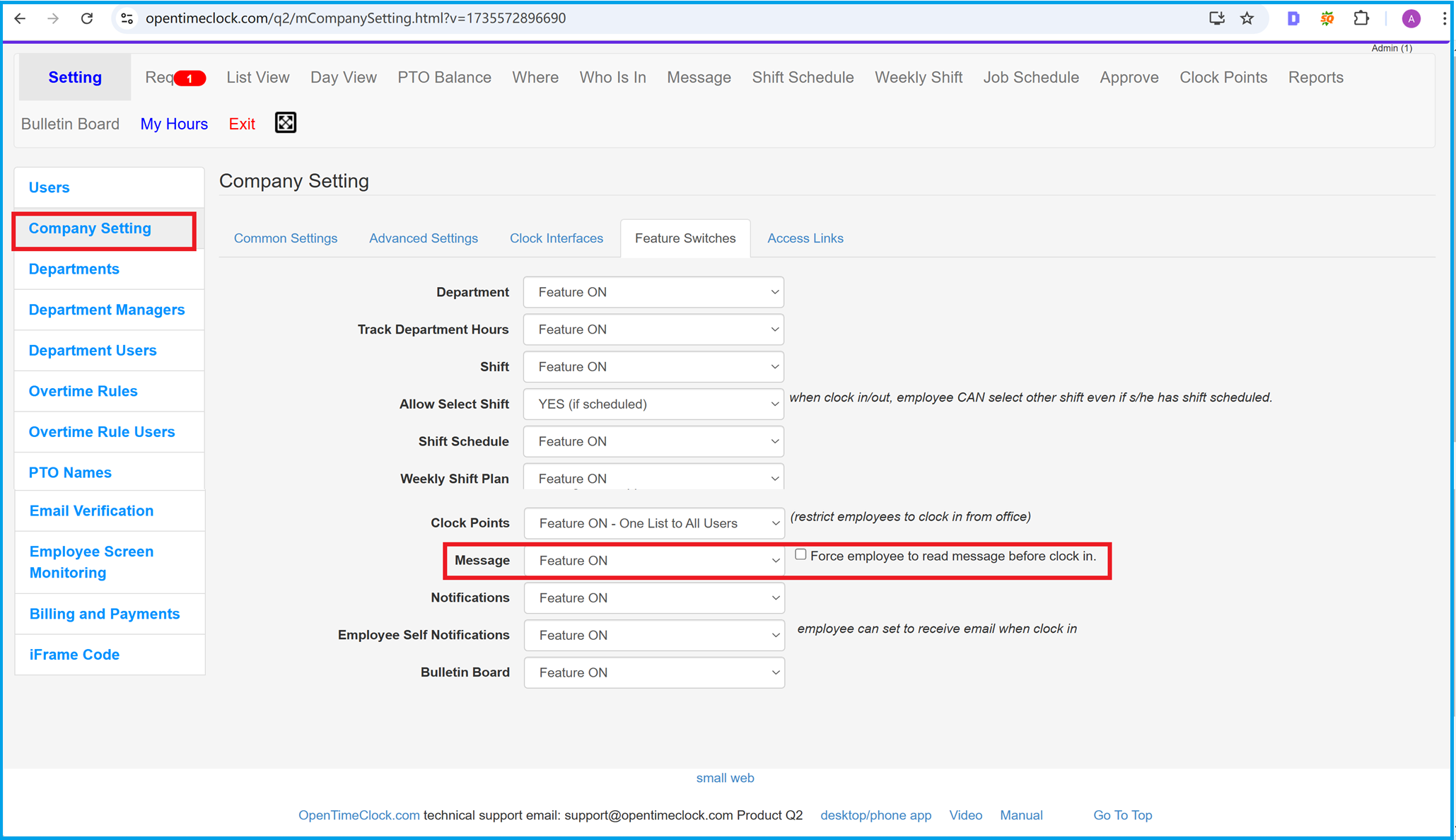
Enabling the Messaging Feature in Time Clock Software
To enable the messaging feature in time clock software, you need to configure it in the Company Setting page. This feature allows employees to send messages to each other directly within the platform, streamlining internal communication and ensuring team members stay informed.
In the Company Setting menu, navigate to the Feature Switches tab. Here, you will find various options to customize your time clock software. To activate the messaging feature, locate the Message setting and switch it to Feature ON. Additionally, there is an optional checkbox, Force employee to read message before clock in, which requires employees to review important messages before starting their shift. This is particularly useful for ensuring critical updates are acknowledged, improving workplace efficiency and compliance.
By enabling this feature, managers can send important announcements, reminders, or policy updates directly to employees. Employees can also communicate with each other, fostering collaboration and reducing the need for external communication tools.
Key Benefits of the Messaging Feature:
- Improved Communication: Keep employees informed and updated without needing additional tools.
- Compliance and Accountability: Ensure important messages are read before clocking in.
- Customizable Settings: Flexibility to enable or disable the feature based on company needs.
This messaging capability is a key feature of employee attendance apps and time clock systems, helping businesses streamline communication and improve team productivity. OpenTimeClock's intuitive interface makes it easy for administrators to configure these settings, ensuring a seamless experience for both managers and employees.
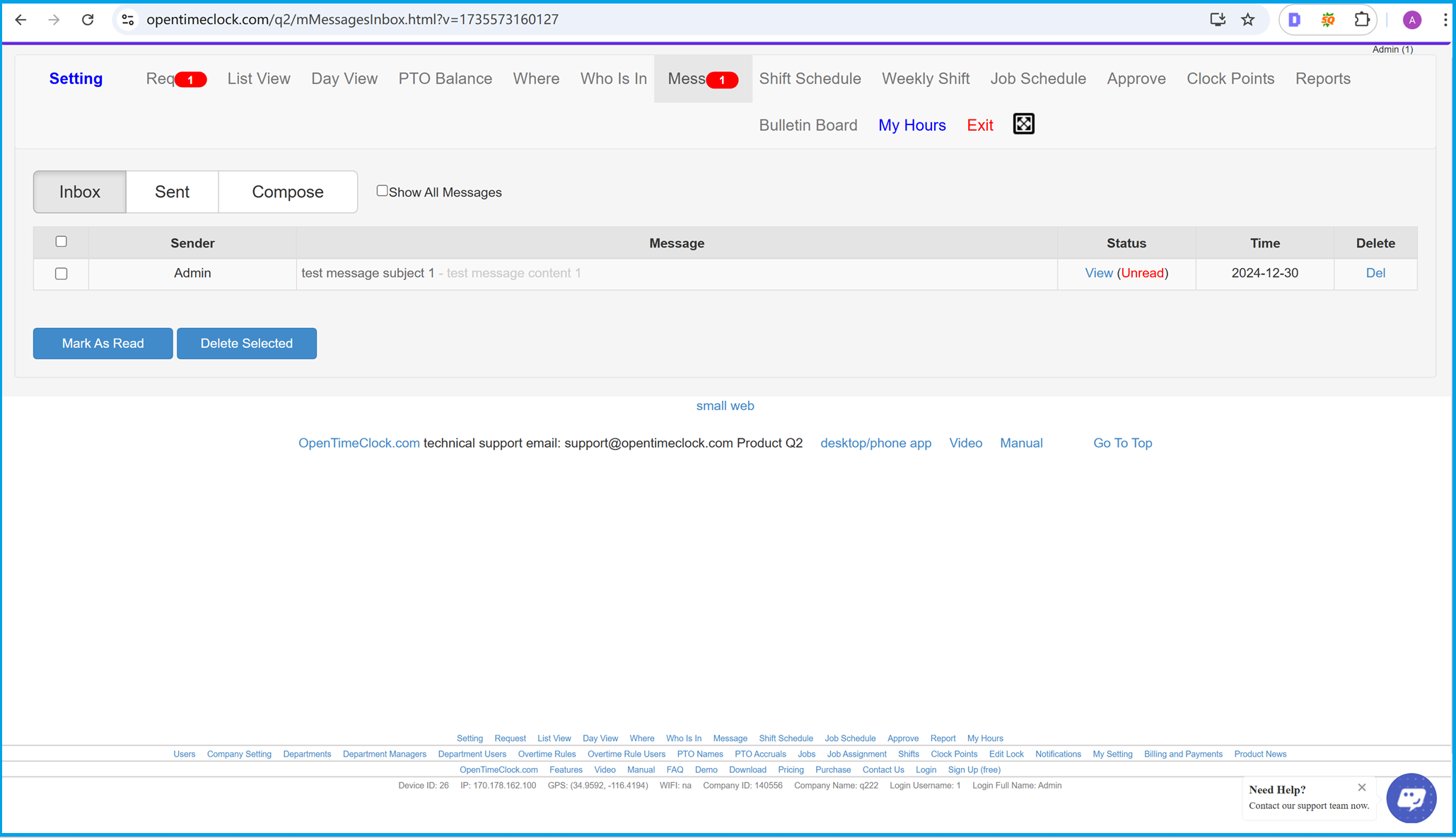
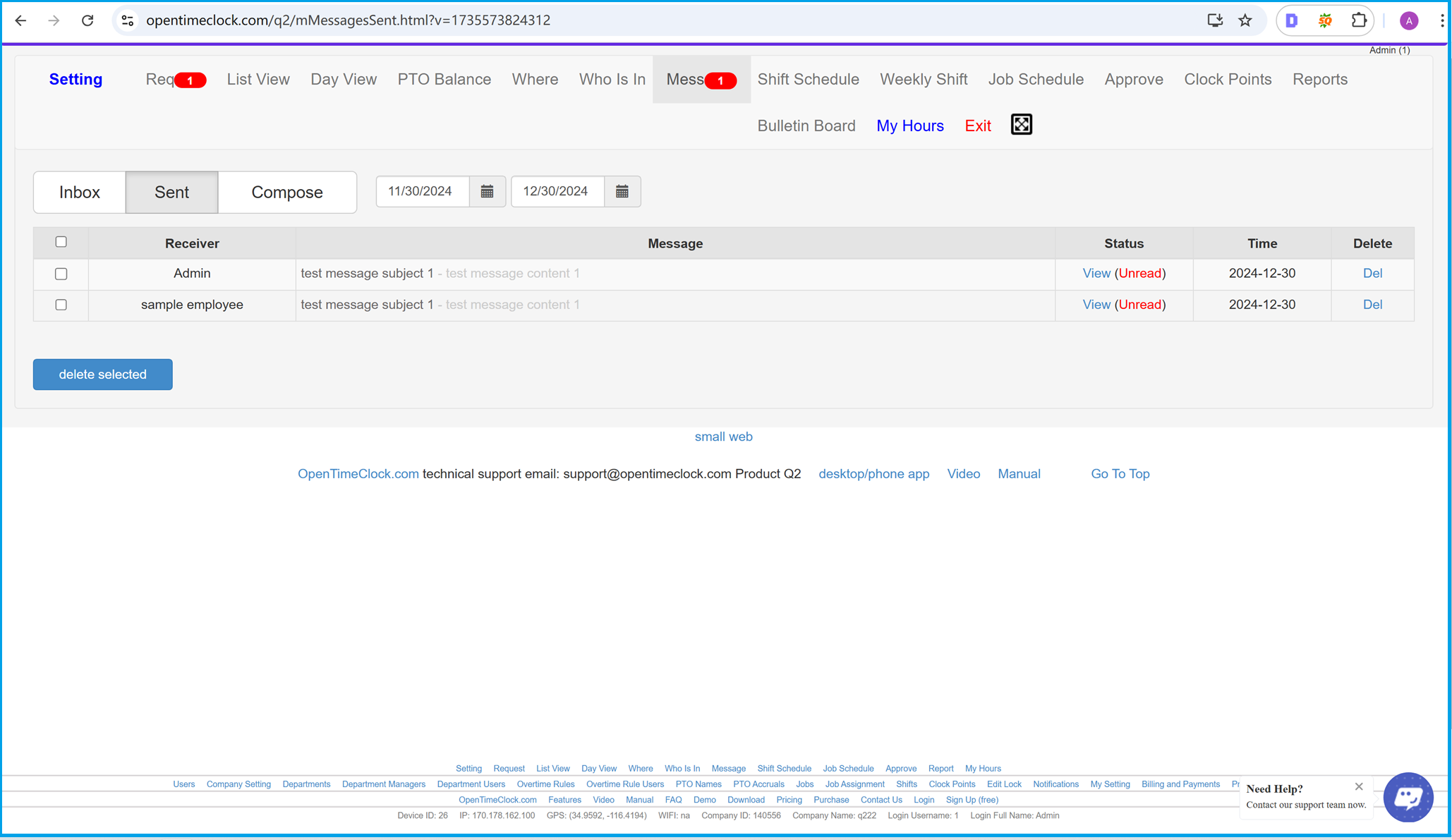
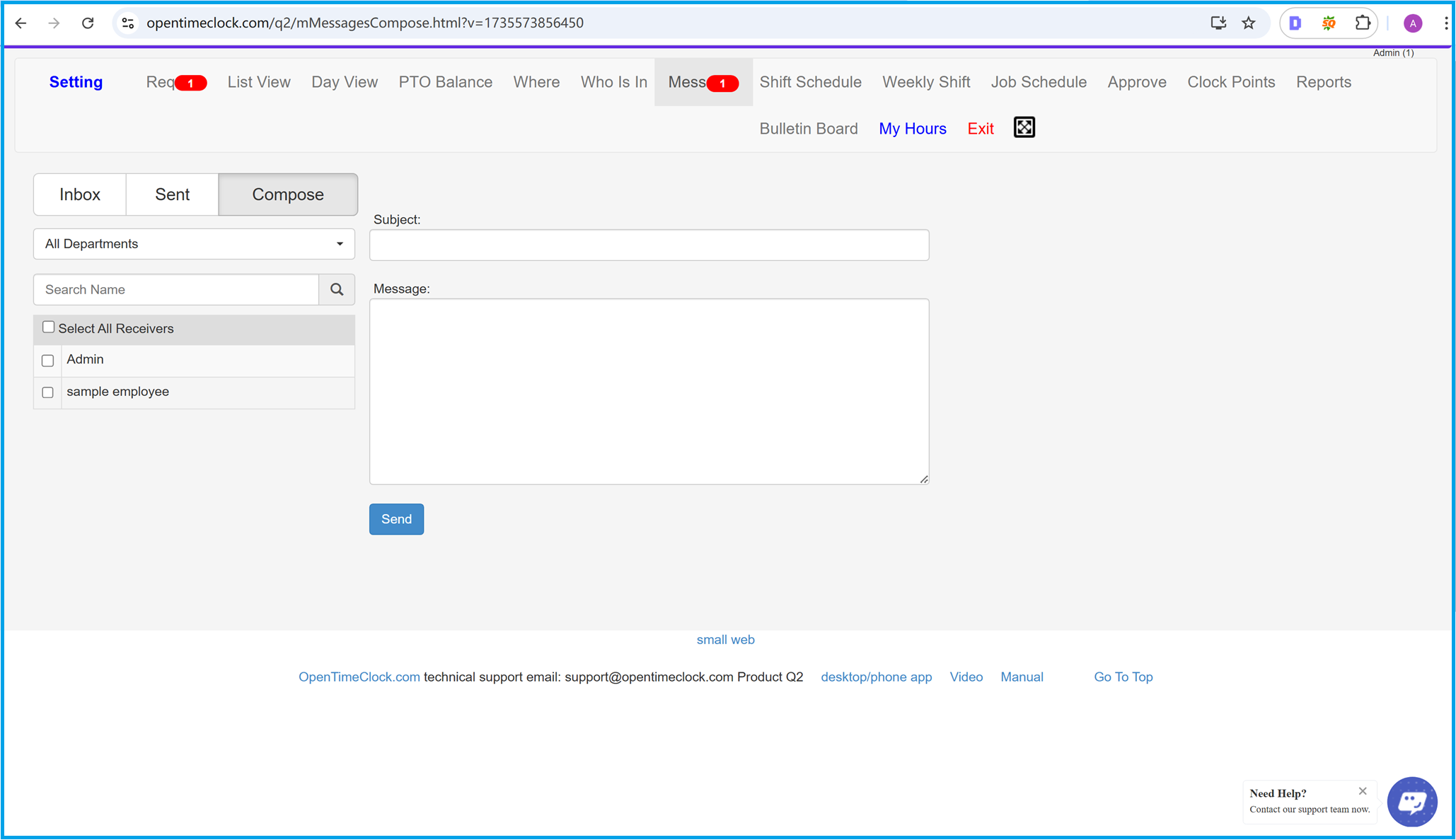
Managing Your Messages in the Time Clock Software
The time clock software provides a user-friendly messaging system that allows employees and managers to communicate efficiently. This feature is accessible through three main tabs: Inbox, Sent, and Compose, each serving a specific purpose in managing internal messages.
1. Viewing Incoming Messages
The Inbox tab displays all incoming messages sent by managers or colleagues. Employees can quickly view important updates, announcements, or instructions. Messages are neatly organized with details such as the sender, subject, status, and time received, ensuring users can easily prioritize and respond to critical communications.
2. Tracking Sent Messages
The Sent tab allows users to review all messages they have sent. This feature is particularly useful for tracking communication with team members or confirming that important announcements have been delivered. The system includes timestamps and delivery status, providing a clear overview of message activity.
3. Composing and Sending Messages
The Compose tab is where users can create new messages. The interface includes fields to select recipients, add subjects, and draft messages. Managers can send updates to specific departments, teams, or individual employees, ensuring targeted communication. This streamlined process eliminates the need for external messaging tools, keeping all communication within the time clock system.
Why Use the Messaging Feature?
- Centralized Communication: Keep all work-related messages in one place for better organization.
- Improved Team Collaboration: Facilitate seamless communication between employees and managers.
- Time Management: Quickly send and review messages without switching to external platforms.
By integrating the messaging feature into the time clock software, OpenTimeClock ensures that communication is both efficient and secure. Teams can stay connected and informed, improving overall productivity and workplace collaboration.
Summary
Summary
The messaging feature in OpenTimeClock is an essential tool for improving workplace communication and enhancing employee management. By integrating this feature into your time clock software, businesses can streamline internal communication, ensure important updates are delivered, and keep all messages centralized within a secure platform.
From enabling the feature in the Company Setting page to efficiently managing messages through the Inbox, Sent, and Compose tabs, the system offers a comprehensive solution for team collaboration. Managers can send announcements or updates to specific departments, and employees can communicate seamlessly with one another, all within the same platform.
This feature not only enhances communication but also supports compliance by allowing businesses to enforce message review before shift clock-ins. This ensures that critical information is acknowledged by employees, improving accountability and operational efficiency. Additionally, the intuitive interface of OpenTimeClock makes it easy for managers and employees alike to use the messaging system effectively.
Why Choose OpenTimeClock for Workforce Management?
- All-in-One Solution: Combines time tracking, employee attendance, and internal messaging in a single platform.
- Enhanced Productivity: Streamlined communication ensures teams stay informed and focused.
- Secure and Reliable: Centralized messaging keeps sensitive data within the system, reducing reliance on external tools.
- Customizable Features: Tailor the platform to meet your business needs, from employee scheduling to message notifications.
With its robust features, OpenTimeClock is more than just a time clock system—it’s a comprehensive workforce management tool designed to improve efficiency, communication, and employee engagement. Whether managing a large team or a small business, OpenTimeClock provides the tools necessary to keep your operations running smoothly.