Name Clock – Time Tracking Software Clock in and out conveniently!
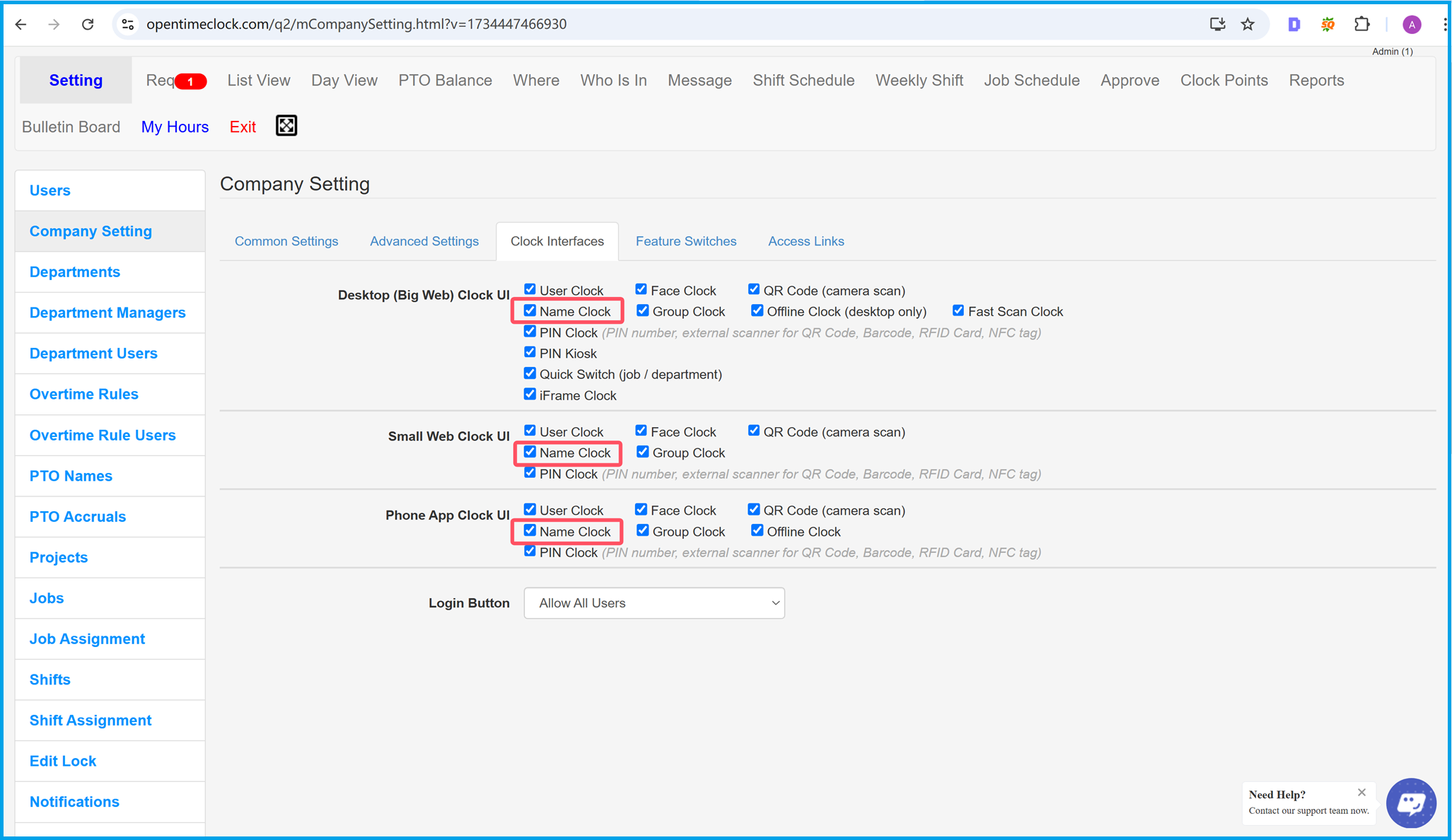
Name Clock: Simplify Employee Time Tracking
The Name Clock feature in OpenTimeClock.com provides a seamless and efficient way for employees to clock in and out. Instead of remembering usernames or complex credentials, employees can simply select their name from a list. This intuitive approach eliminates user errors and speeds up the clocking process, making it ideal for businesses of all sizes.
To enable the Name Clock feature, administrators need to activate it in the Company Settings under the "Clock Interfaces" section. This option is available for desktop, web, and mobile app UIs, ensuring flexibility across devices. By enabling this feature, businesses can streamline time tracking and improve workforce management efficiency.
Why Use Name Clock?
- Convenience: Employees only need to select their name – no login details required.
- Time-Saving: Reduces clock-in/out time, especially for large teams.
- Error Reduction: Minimizes mistakes caused by forgotten usernames or passwords.
- Cross-Platform Compatibility: Works on desktop, web, and mobile devices.
For businesses looking to simplify time tracking, Name Clock is the perfect solution. Enable it today in your company settings and experience a faster, more efficient workforce management process!
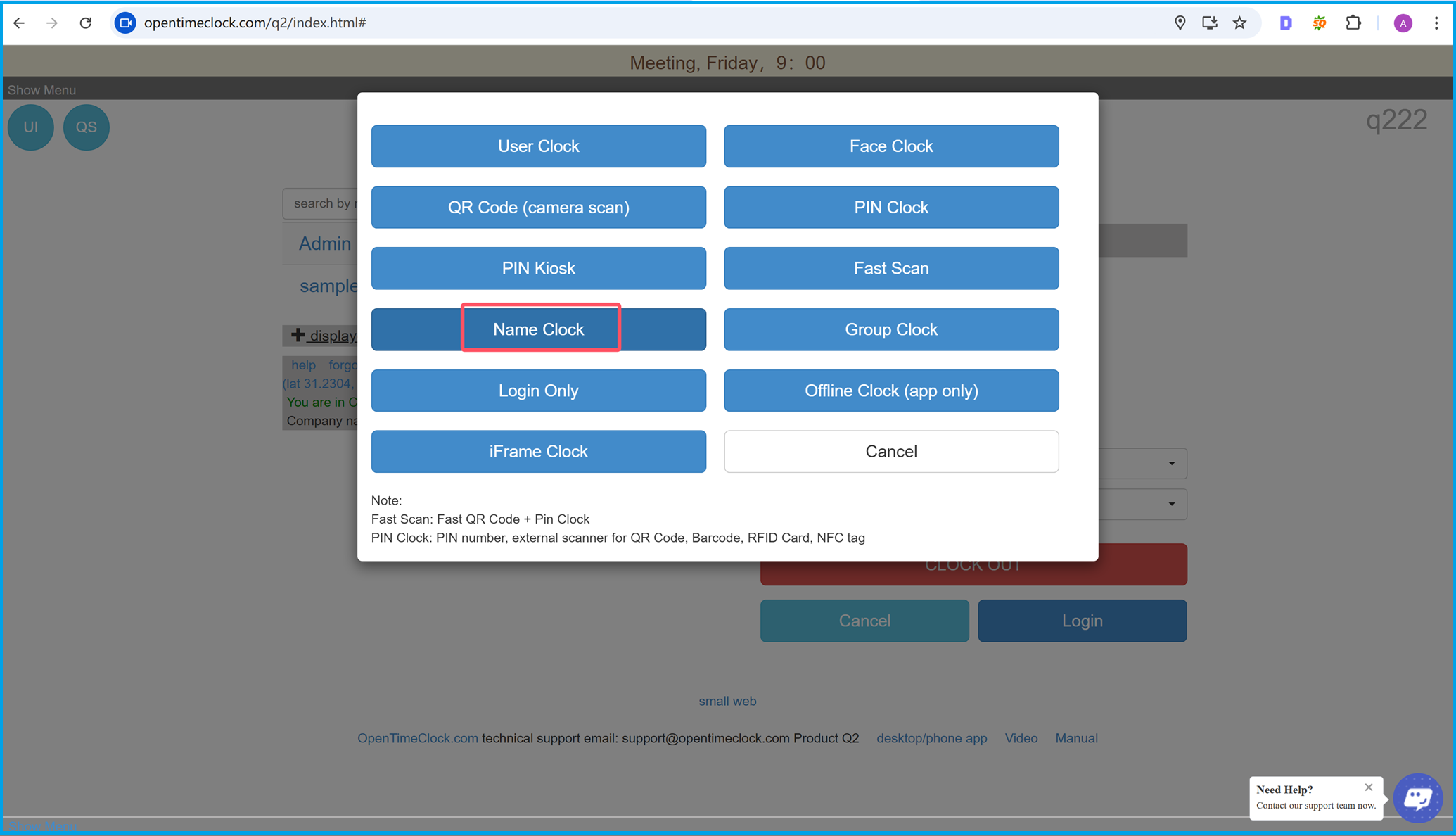
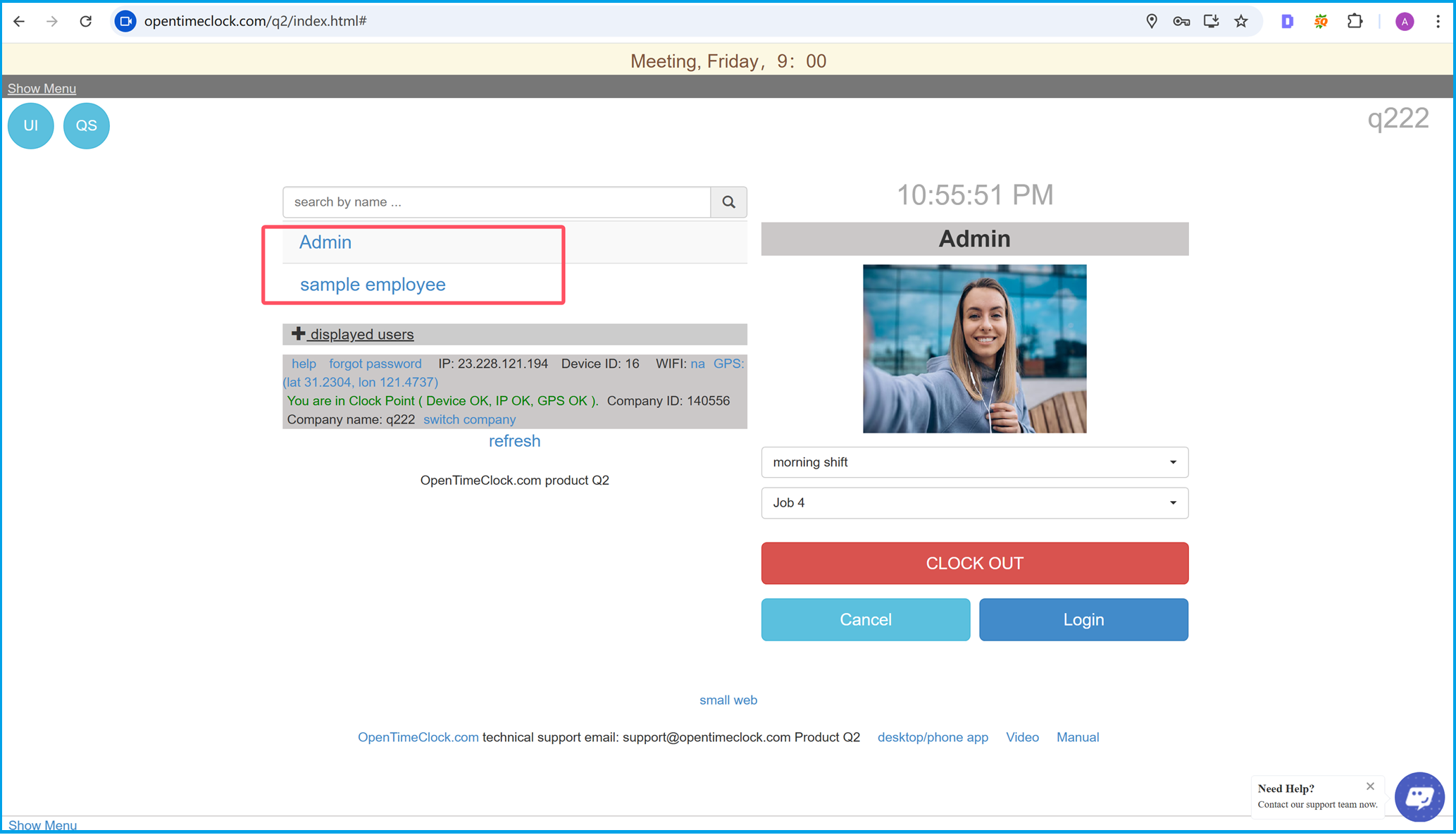
Quick Access with Name Clock
On the login page of OpenTimeClock.com, you can easily select the Name Clock option from the user interface menu to access the Name Clock page. This feature is designed for simplicity and efficiency, allowing employees to skip complex login details and directly clock in and out by selecting their name.
Once on the Name Clock page, employees can search for their name in the provided list or scroll to locate it. With just one click, they can clock in or out, saving time and reducing errors. This streamlined process is perfect for workplaces with a large number of employees or where quick access is crucial.
How to Use the Name Clock Feature?
- Step 1: On the login page, select the Name Clock option from the interface menu.
- Step 2: Locate your name in the list or use the search bar to find it quickly.
- Step 3: Click your name to clock in or out instantly.
The Name Clock feature is a powerful tool to improve efficiency, especially in high-traffic environments. Employees can focus on their tasks without being delayed by lengthy login processes, and administrators can enjoy better accuracy in time tracking.
Summary
Summary
The Name Clock feature on OpenTimeClock.com revolutionizes employee time tracking with its user-friendly design and seamless functionality. By allowing employees to select their name from a list to clock in and out, this feature eliminates the need for usernames or passwords, saving time and reducing errors. Whether you’re managing a small business or a large enterprise, Name Clock makes workforce management faster, simpler, and more efficient.
Administrators can easily enable the Name Clock option in the Company Settings, making it accessible across desktop, web, and mobile platforms. Employees can search for their names or locate them in the list, then clock in or out with a single click. This streamlined process ensures accuracy and convenience, especially for high-traffic workplaces.
OpenTimeClock.com’s Name Clock feature is more than just a time tracking tool — it’s an essential part of modern workforce management. With benefits like reduced clock-in/out time, cross-platform compatibility, and error-free operation, it’s the perfect solution for businesses looking to optimize their time tracking processes.
Ready to simplify your employee time tracking? Try the Name Clock feature today on OpenTimeClock.com and experience the ultimate in convenience and efficiency.