Overtime Management in Time Clock Software and Attendance App
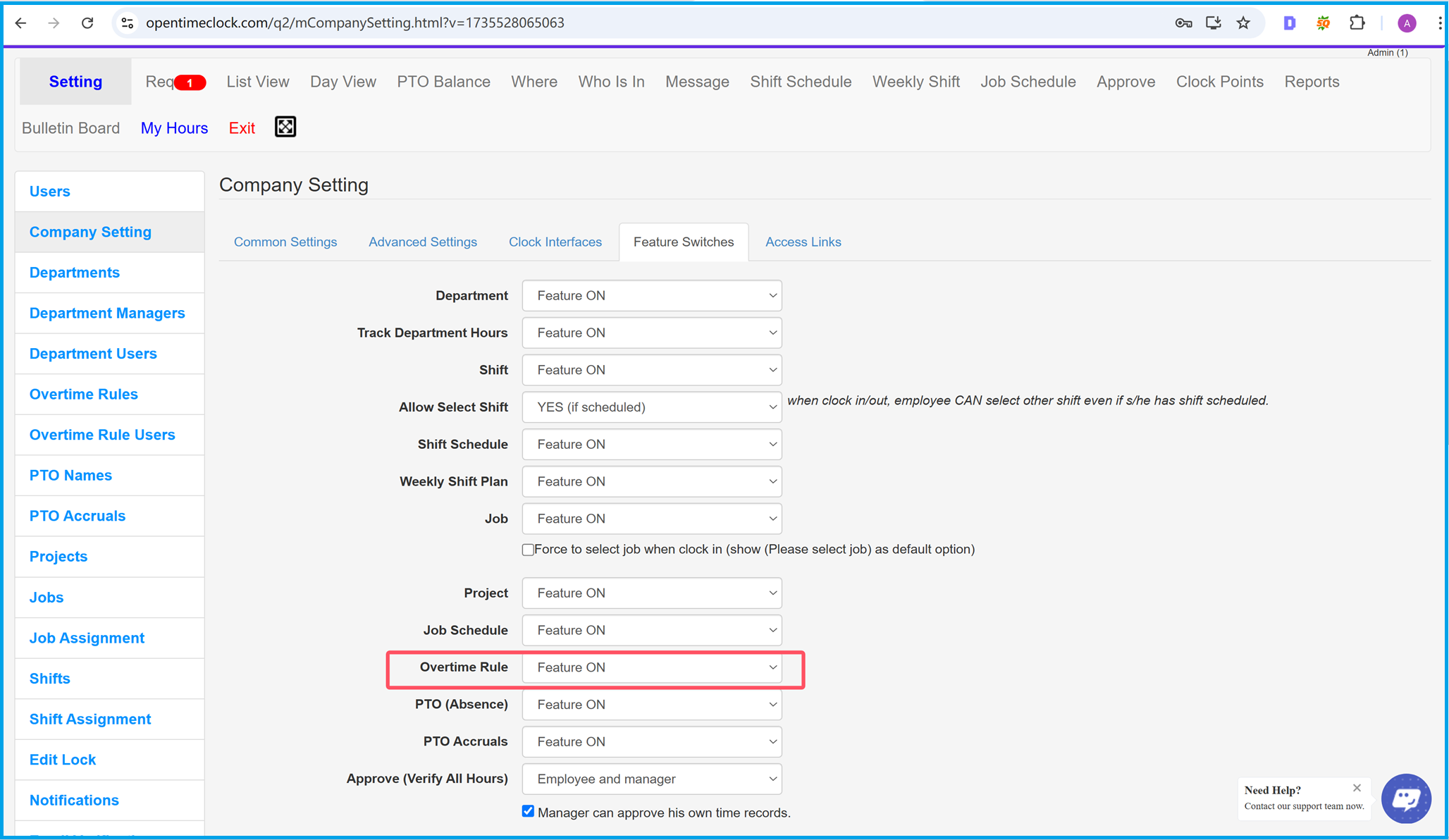
Enabling Overtime Calculation in OpenTimeClock
To manage employee overtime seamlessly, the first step is to enable the Overtime Rule feature in the Company Setting page within OpenTimeClock. This feature allows the system to automatically track and calculate overtime, reducing manual effort and ensuring compliance with your company’s policies.
-
Access Company Settings:
Navigate to the Company Setting section in the left-hand menu. This is where you can configure key features to optimize attendance and time tracking for your workforce. -
Activate the Overtime Rule:
Within the Feature Switches tab, locate the Overtime Rule option. Switch it to Feature ON to enable overtime tracking and calculation. This setting is essential for automating overtime management.
With this feature activated, OpenTimeClock will calculate overtime hours based on the rules you’ll later define, helping you streamline employee attendance and improve accuracy in time tracking.
Benefits of Enabling the Overtime Rule
- Accurate Overtime Tracking: The system automatically calculates overtime hours, ensuring precise records and compliance with labor policies.
- Streamlined Time Tracking: By automating overtime calculations, you save time and minimize errors, making attendance management more efficient.
- Flexibility for Custom Rules: You can later define and apply specific overtime rules, such as daily or weekly thresholds, tailored to your company’s needs.
By enabling this feature, OpenTimeClock becomes a powerful tool for managing employee attendance and ensuring accurate overtime calculations.
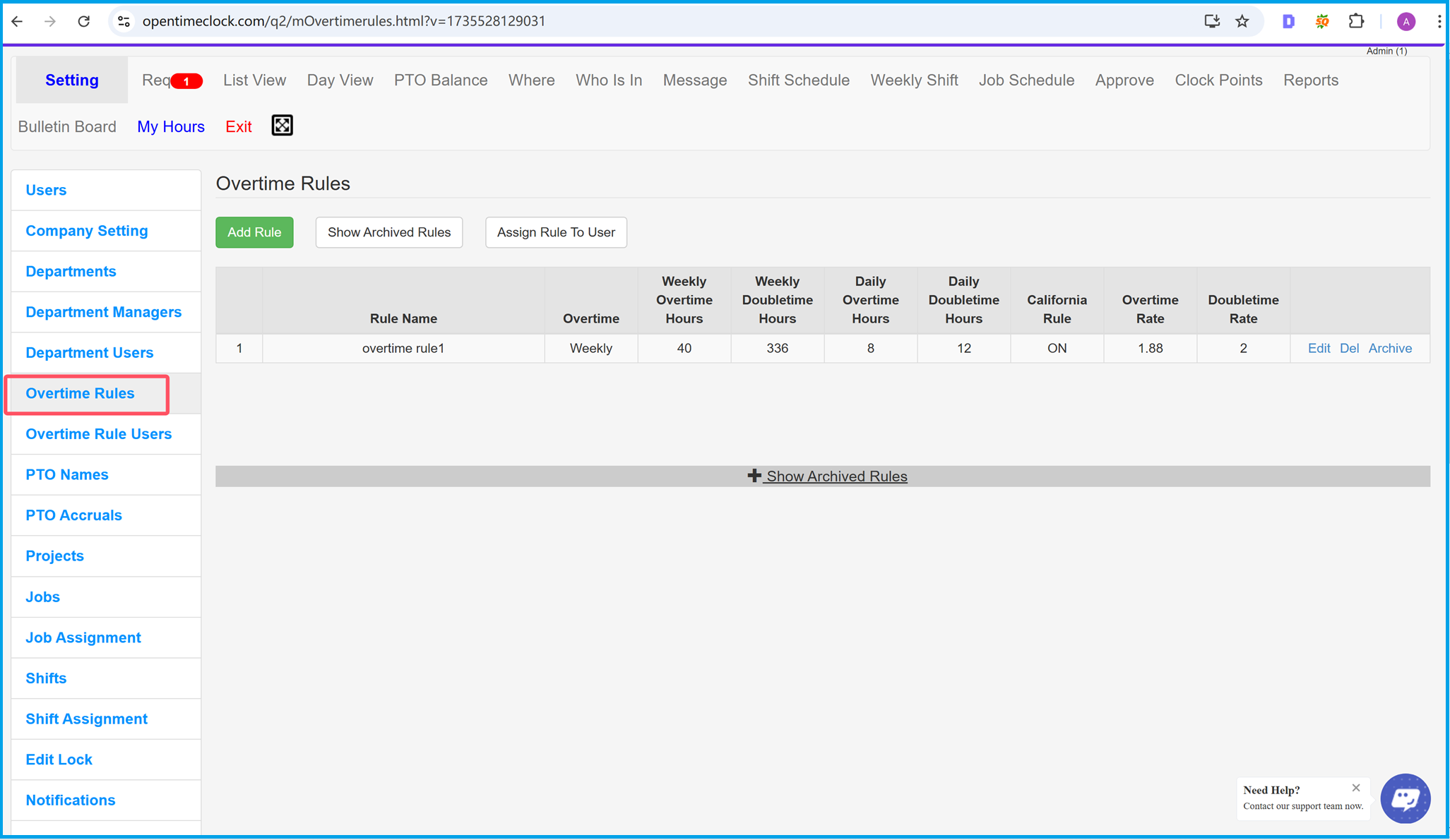
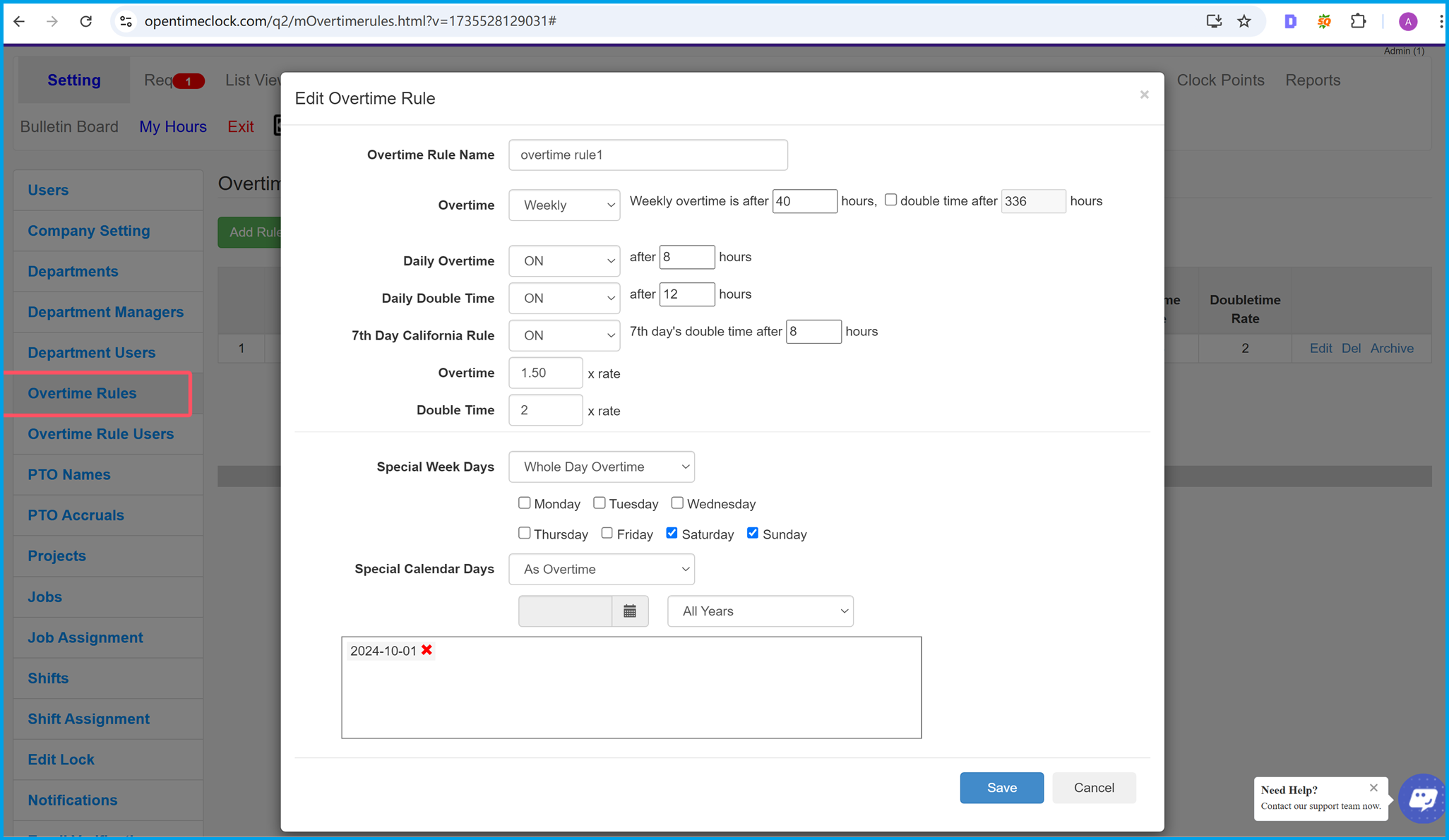
Configuring Overtime Rules in OpenTimeClock
The Overtime Rules page in OpenTimeClock allows you to set up, customize, and manage overtime policies tailored to your workforce. With this feature, you can configure daily overtime, weekly overtime, double time, and even apply special rules like California overtime or specific calendar date overtime.
-
Access the Overtime Rules Page:
In the left-hand menu, navigate to Overtime Rules. This page displays a list of existing rules, along with their details such as weekly hours thresholds, overtime rates, and double-time rates. -
Add or Edit Overtime Rules:
- To create a new rule, click the Add Rule button.
- To modify an existing rule, click the Edit button next to the rule name.
In the rule editor, you can:- Set thresholds for daily overtime and weekly overtime.
- Enable double time for hours exceeding specific limits.
- Apply California overtime rules for compliance with state-specific labor laws.
- Define special calendar days for unique overtime policies.
Once configured, these rules ensure accurate overtime calculations and compliance with your company’s policies or regional labor requirements. OpenTimeClock’s flexible rule management empowers you to handle even the most complex overtime scenarios effortlessly.
Why Use Overtime Rules in OpenTimeClock?
- Customizable Policies: Tailor rules to accommodate specific business needs, including unique state laws or company policies.
- Automated Overtime Tracking: Save time and reduce errors by automating overtime calculations based on preset rules.
- Improved Compliance: Ensure your organization adheres to labor laws and regulations with properly configured overtime policies.
With OpenTimeClock’s overtime rule management, you can streamline time tracking and improve payroll accuracy while keeping your business compliant.
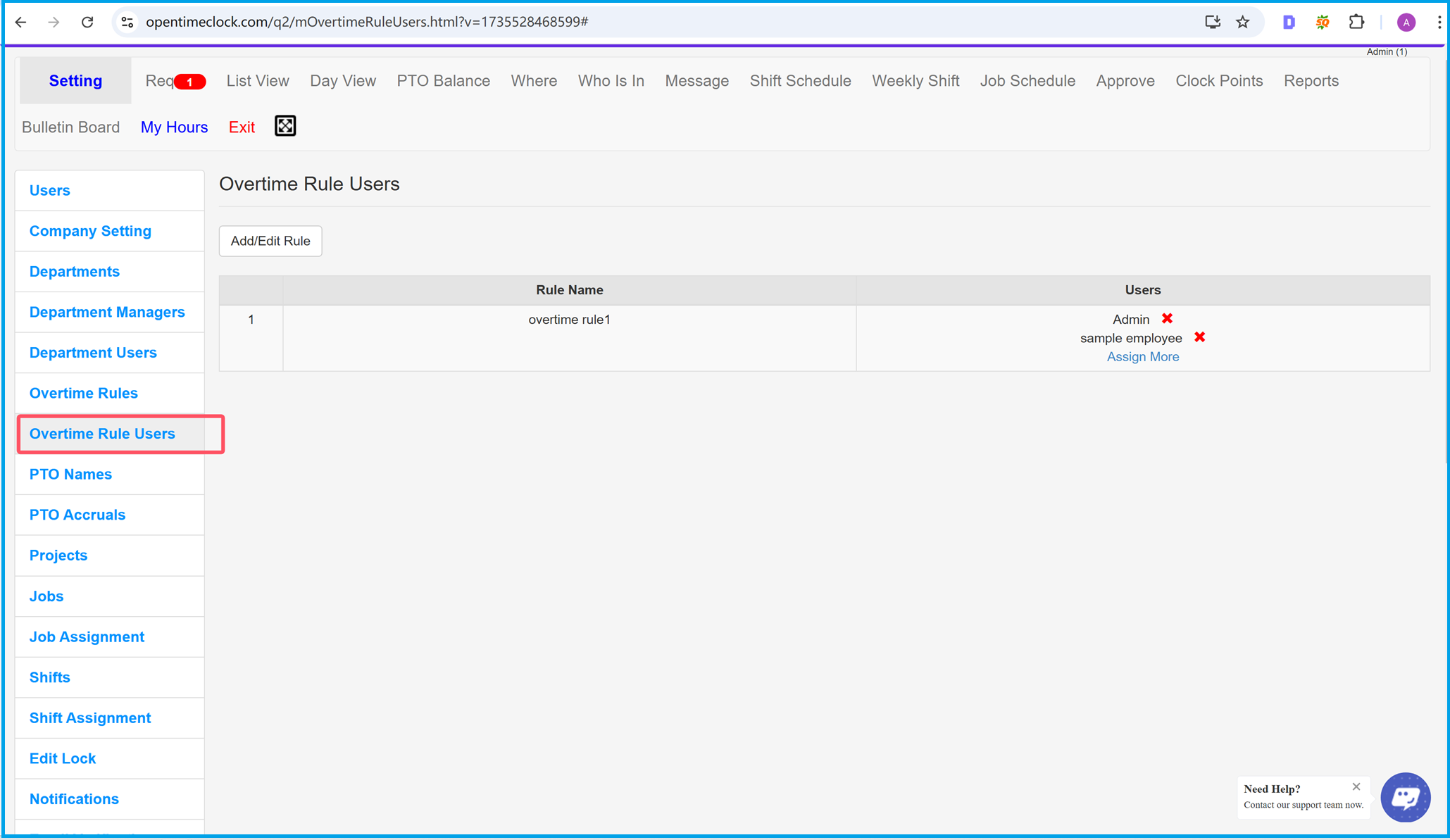
Assigning Overtime Rules to Users in OpenTimeClock
OpenTimeClock provides the flexibility to assign specific overtime rules to individual employees or groups. This ensures that employees are governed by the correct overtime policies, tailored to their roles or work schedules.
-
Navigate to the Overtime Rule Users Page:
In the left-hand menu, select Overtime Rule Users. This page lists the existing overtime rules and the employees assigned to each rule. -
Assign or Edit Overtime Rules:
- To assign a rule to an employee, click Assign More next to the rule name.
- Select the desired employees or user groups from the available list and confirm your selection.
- To remove an employee from a rule, click the red X icon next to their name.
With this feature, you can customize overtime policies for employees with different roles, departments, or locations, ensuring compliance and accurate overtime tracking.
Advantages of Assigning Overtime Rules
- Tailored Policies: Apply specific overtime rules to match unique employee roles or regional labor requirements.
- Improved Accuracy: Ensure employees are accurately tracked under the appropriate overtime policies.
- Streamlined Management: Easily assign, update, or remove rules as workforce needs evolve.
Assigning overtime rules in OpenTimeClock enhances your ability to manage diverse employee groups while simplifying compliance with company policies and labor laws.
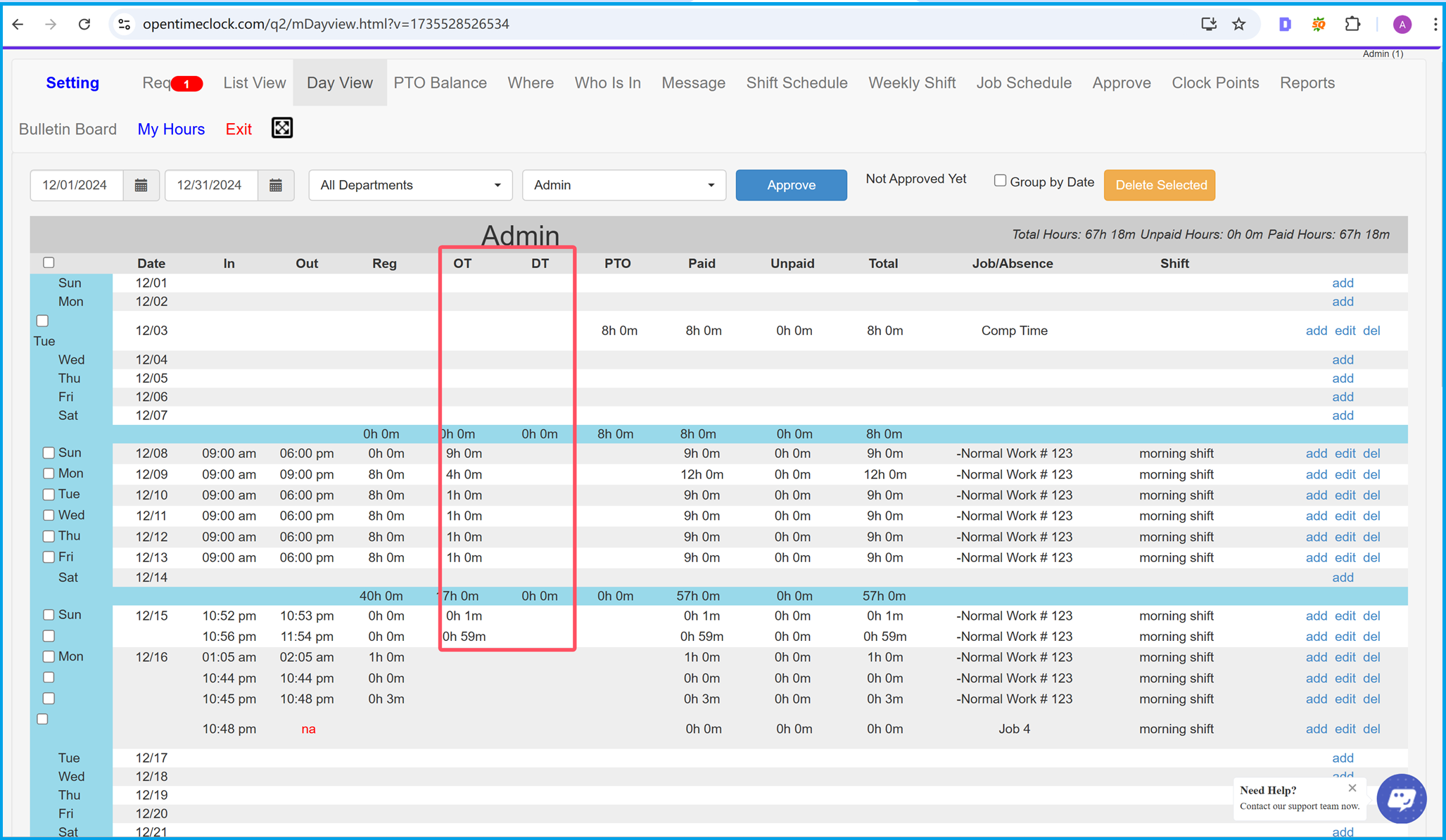
Viewing Overtime Calculations in Day View and Reports
In OpenTimeClock, the Day View and Reports sections provide a detailed breakdown of employee work hours, including overtime (OT) and double time (DT), calculated based on the rules you’ve assigned to them. This ensures complete transparency and accuracy in tracking work hours.
-
Access the Day View:
Navigate to the Day View section from the top menu. Here, you'll see a list of employees, their clock-in and clock-out times, and detailed calculations of their regular hours, overtime, and double time. -
Review Overtime Calculations:
The columns labeled OT (Overtime) and DT (Double Time) display the system-calculated overtime hours for each employee. These calculations are based on the overtime rules you’ve configured and assigned.
Additionally, you can filter the view by department, date range, or specific employees to focus on the data you need.
Using the Day View and Reports, you can ensure that employee hours, including overtime, are calculated accurately and reflect the assigned policies. This feature helps streamline payroll preparation and ensures compliance with labor laws.
Key Benefits of Overtime Tracking in Day View
- Real-Time Insights: Instantly view employee overtime and double time calculations, ensuring transparency in work-hour tracking.
- Accurate Payroll Preparation: Simplify payroll by using pre-calculated overtime hours, reducing errors and manual adjustments.
- Customizable Views: Filter data by department, date range, or employee to focus on specific details for review or reporting.
OpenTimeClock’s overtime tracking in Day View and Reports makes it easy to monitor and validate employee work hours, empowering you to manage attendance and payroll with confidence.
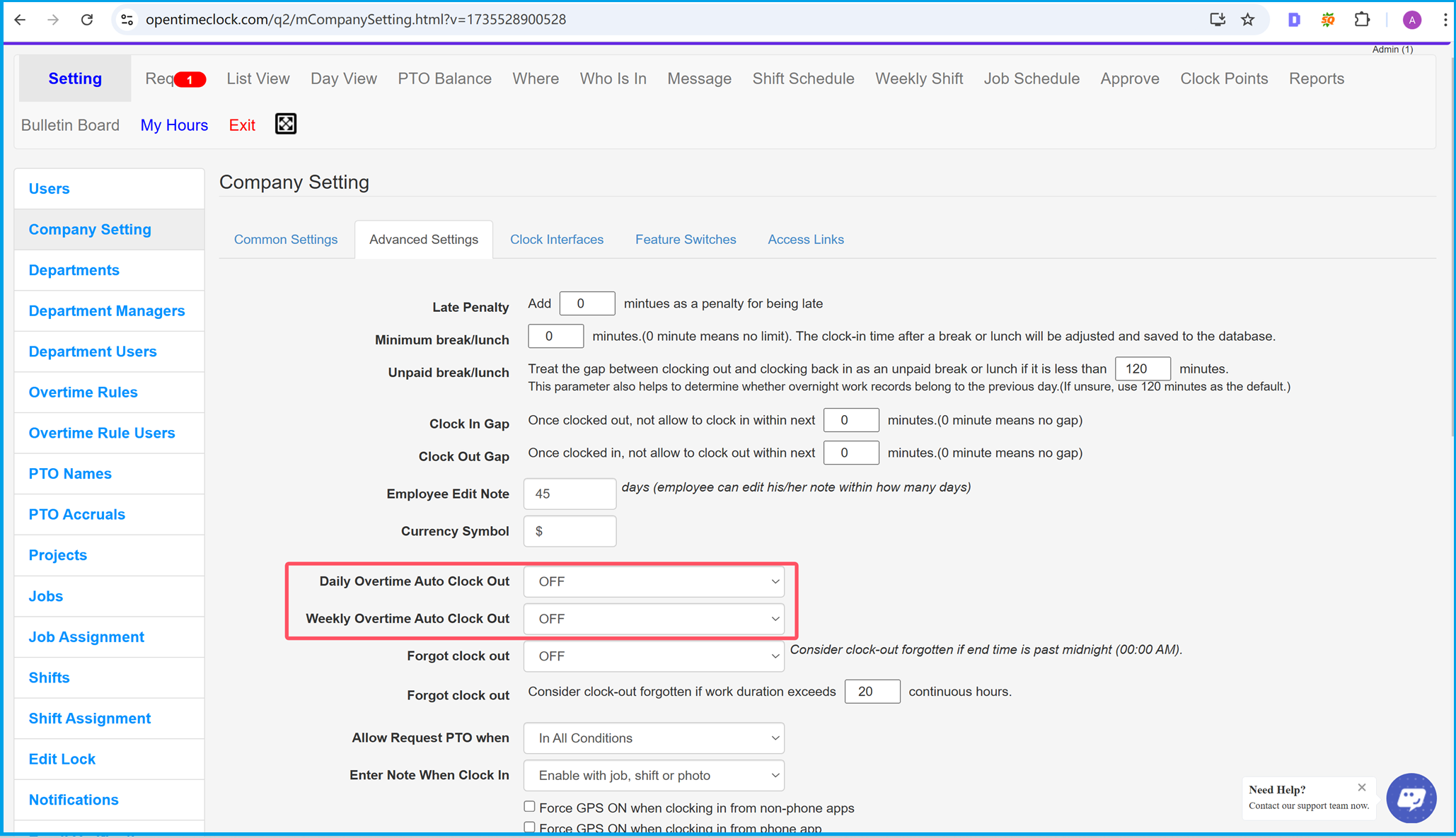
Configuring Daily and Weekly Overtime Auto Clock Out
To prevent unexpected overtime hours, OpenTimeClock allows you to configure Daily Overtime Auto Clock Out and Weekly Overtime Auto Clock Out settings. These features ensure that employees are automatically clocked out when they exceed the defined overtime limits, helping you manage labor costs effectively.
-
Access the Company Settings Page:
In the left-hand menu, navigate to Company Setting. Under the Advanced Settings tab, you will find the options for Daily Overtime Auto Clock Out and Weekly Overtime Auto Clock Out. -
Enable Auto Clock Out Settings:
- Use the dropdown menus to turn Daily Overtime Auto Clock Out and Weekly Overtime Auto Clock Out to ON.
- Once enabled, these settings will automatically clock employees out when their daily or weekly overtime thresholds are reached, as defined in your overtime rules.
Configuring these settings ensures that your system proactively manages overtime hours, reducing unnecessary labor costs and maintaining compliance with your overtime policies.
Benefits of Auto Clock Out for Overtime
- Cost Control: Automatically clocking out employees after overtime limits prevents excessive labor expenses.
- Improved Compliance: Ensure employees adhere to company policies and labor regulations regarding overtime.
- Streamlined Management: Minimize manual interventions by automating overtime clock-out processes.
By enabling daily and weekly overtime auto clock out, OpenTimeClock helps you efficiently manage employee work hours while optimizing payroll processes and controlling overtime costs.
Summary
Summary
OpenTimeClock is a powerful, user-friendly solution for managing employee attendance, overtime tracking, and payroll preparation. With its comprehensive features, businesses can streamline workforce management, improve accuracy, and ensure compliance with labor laws. From enabling overtime rules to assigning policies to specific employees and automating clock-out processes, OpenTimeClock empowers businesses to take control of their time tracking needs.
By utilizing the Overtime Rule feature, you can configure daily and weekly overtime thresholds, double-time policies, and even state-specific rules like California overtime. The flexibility to assign these rules to individual employees or groups ensures that every worker is governed by the appropriate policies. Additionally, the Day View and Reports features provide real-time insights into employee work hours, overtime, and double time, making payroll preparation more efficient and error-free.
OpenTimeClock’s Daily Overtime Auto Clock Out and Weekly Overtime Auto Clock Out features further enhance efficiency by automatically clocking out employees when overtime thresholds are reached. This helps businesses prevent unexpected labor costs and maintain compliance with company policies. With these automation tools, managers can focus less on manual processes and more on driving their business forward.
Why Choose OpenTimeClock?
- Comprehensive Overtime Management: Set up and manage complex overtime rules with ease, ensuring compliance and accuracy.
- Real-Time Monitoring: Use Day View and Reports to gain instant access to detailed employee attendance and overtime data.
- Cost Control: Automate clock-out processes to avoid unnecessary labor expenses and improve payroll accuracy.
- Customizable Policies: Tailor overtime rules to match your company’s unique needs, including regional labor laws and special calendar days.
- User-Friendly Interface: Navigate the system effortlessly, with intuitive tools designed for managers and HR professionals.
OpenTimeClock is the ultimate solution for businesses seeking to optimize their employee time tracking, overtime management, and payroll preparation. Whether you’re a small business or a large enterprise, OpenTimeClock provides the tools you need to manage your workforce effectively and efficiently.
Start using OpenTimeClock today to transform your time tracking and workforce management processes. With features like overtime rule assignment, daily overtime tracking, and auto clock-out, OpenTimeClock ensures your business stays compliant, efficient, and cost-effective.