Payroll and Attendance Reports in Time Clock Software and Employee Attendance App
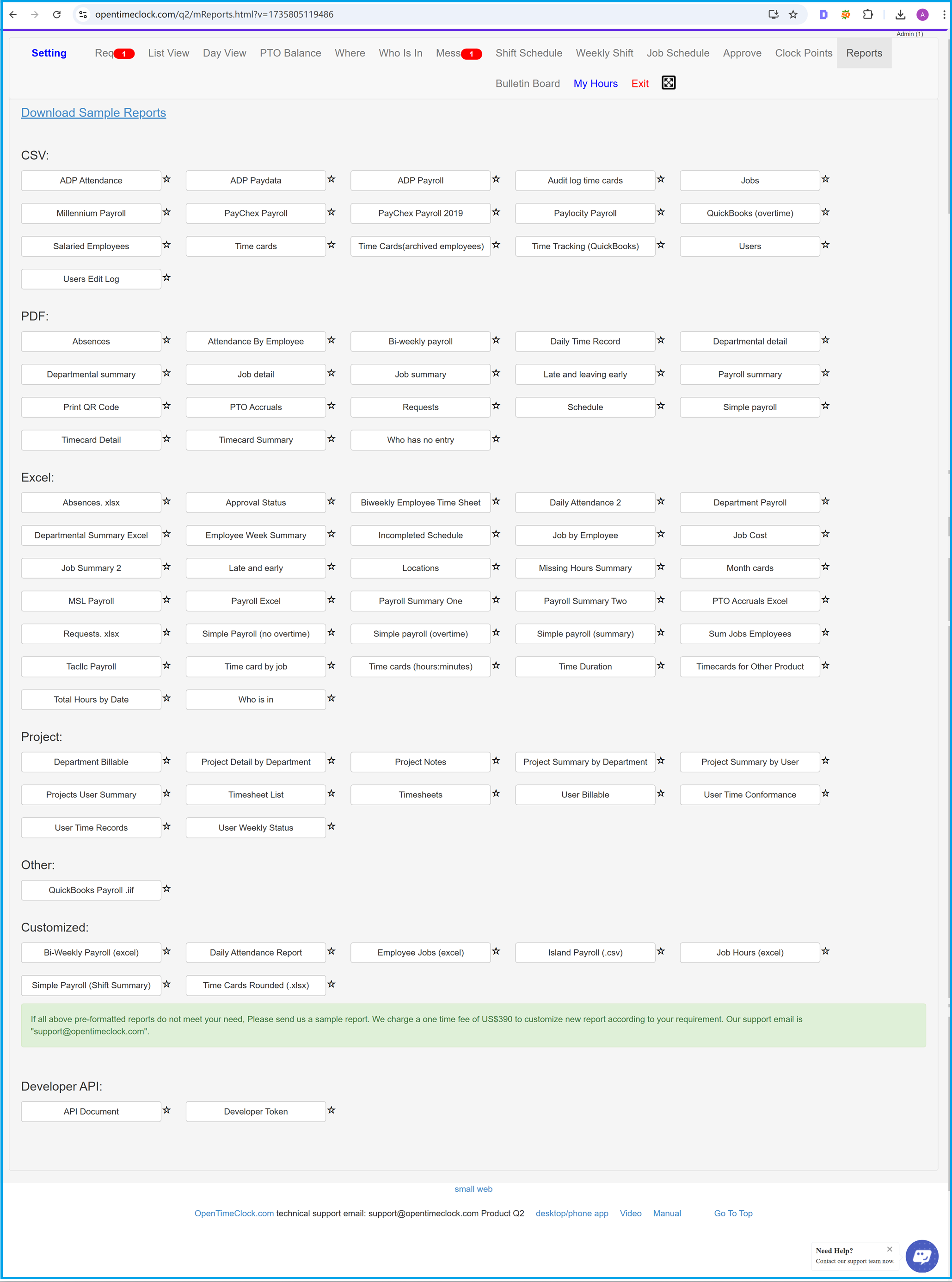
Efficient and accurate payroll and attendance tracking are essential for businesses of all sizes. Whether you're managing a small team or overseeing a large workforce, having access to reliable tools for tracking employee time and generating detailed reports can save time, reduce errors, and enhance decision-making. This guide explores the payroll and attendance reporting capabilities of advanced time clock software, highlighting its features, benefits, and practical applications.
1. What Are Payroll and Attendance Reports?
Payroll and attendance reports are detailed documents that summarize employee work hours, overtime, break periods, and other critical attendance data. These reports are essential for payroll processing, compliance with labor laws, and workforce analysis. Modern time clock software automates the generation of these reports, ensuring accuracy and efficiency.
- Work Hour Tracking: Records total hours worked by each employee.
- Overtime Calculation: Automatically calculates overtime based on predefined rules.
- Break Time Logging: Tracks paid and unpaid break periods.
- Shift Scheduling Data: Provides insights into employee shift adherence.
2. Benefits of Using Time Clock Software for Reporting
Employing time clock software for payroll and attendance reporting offers numerous advantages:
- Accuracy and Reliability: Automated tracking reduces human errors, ensuring precise data for payroll processing.
- Time Efficiency: Generate reports in seconds, saving admin time and increasing productivity.
- Customizable Reports: Tailor reports by selecting specific data fields, such as employee roles, departments, or pay periods.
- Multiple Export Formats: Export reports in Excel, PDF, or CSV formats, making them compatible with payroll systems and other tools.
- Compliance and Audit Readiness: Maintain accurate records for labor law compliance and internal audits.
3. Report Formats and Customization Options
Modern time clock software provides flexibility in how businesses generate and utilize reports. Here are some common formats and customization options:
- Excel Reports: Perfect for detailed data analysis and integration with spreadsheets.
- PDF Reports: Ideal for easy sharing and printing.
- CSV Files: Compatible with most payroll and accounting software.
Customization options include:
- Filtering data by employee, department, or date range.
- Including or excluding specific fields like overtime, break times, or shift details.
- Generating summary reports or detailed breakdowns.
Summary
Summary
Effective payroll and attendance tracking is a cornerstone of successful workforce management. With modern time clock software, businesses can automate key processes like employee time tracking and payroll processing, reducing administrative workload and ensuring accuracy. These tools generate detailed and customizable reports in formats such as Excel, PDF, and CSV, making it easy to analyze employee productivity, track overtime, and monitor break times, all while staying compliant with labor regulations.
By offering features like shift scheduling reports and customizable payroll summaries, time clock systems help businesses optimize operations and make informed decisions. Whether you’re managing a small team or a large workforce, having access to accurate attendance reports can significantly improve efficiency, reduce payroll errors, and ensure compliance with workplace policies.
For businesses seeking a reliable solution to manage employee attendance and streamline payroll, tools like OpenTimeClock provide the perfect combination of functionality and ease of use. With its robust reporting capabilities and intuitive interface, it empowers organizations to stay organized, save time, and focus on growth.