Real-Time Notification in Time Clock Software and Employee Attendance App
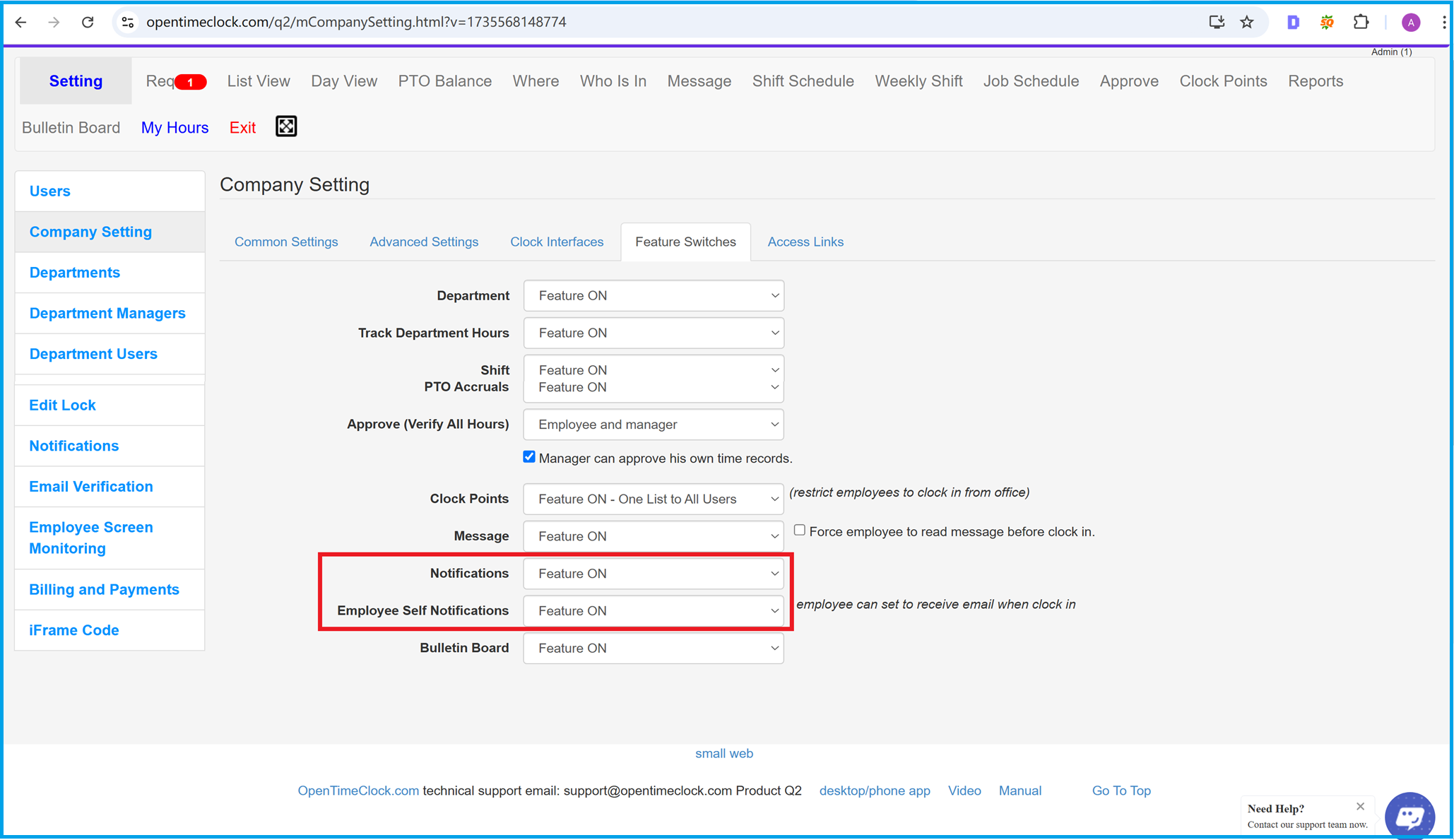
Enable Real-Time Notifications in Company Settings
To enable the real-time notifications feature in your time clock software, start by accessing the Company Settings page. This section allows you to configure key functionalities related to employee attendance and workforce management. In the Feature Switches tab, you’ll find the options for Notifications and Employee Self Notifications.
Set both options to "Feature ON" to activate the notification system. Once enabled, the software will send real-time email alerts to employees and administrators. For example, employees can receive notifications when they clock in or out, while managers can get updates on attendance activities, ensuring smooth and efficient operations.
This feature is especially valuable for keeping track of employee hours accurately and staying informed about attendance changes in real time. By enabling notifications, businesses can enhance communication, reduce errors, and streamline overall management processes.
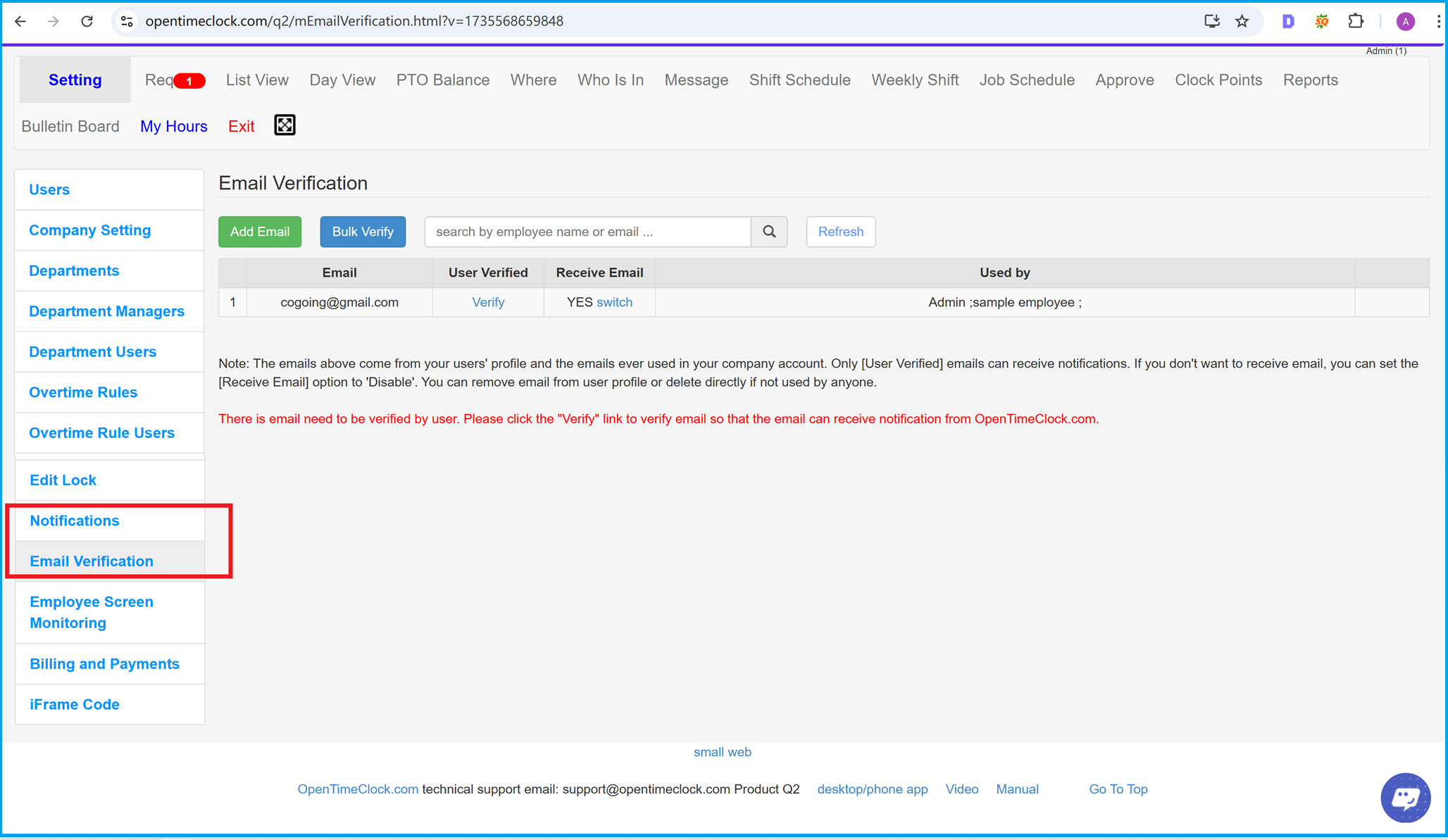
Email Verification for Notification System
All emails used to receive real-time notifications must be verified through the Email Verification page. This process ensures that only authorized recipients can receive important updates about employee attendance and other workforce management activities.
To verify an email, locate the Email Verification tab in the settings menu. Here, you will see a list of emails associated with your company account. Emails that have not yet been verified will display a "Verify" link. Click this link to send a verification request to the respective email address. Once the user completes the verification process, the system will allow notifications to be sent to that email.
If an email is no longer in use, you can either disable it by setting the "Receive Email" option to "No" or remove it entirely from the user profile. This ensures that your notification system only sends updates to valid and actively used email addresses, maintaining the integrity and accuracy of your communication system.
Verifying emails is a critical step in ensuring that the OpenTimeClock.com notification system operates smoothly. By doing so, businesses can avoid sending notifications to unauthorized or outdated addresses, improving efficiency and reducing errors.

Configuring Notification Conditions
In the Notifications settings page, you can customize the conditions under which the system will send notification emails. These settings allow businesses to maintain precise control over employee attendance and ensure that managers and staff are promptly informed about key events.
The configuration options include notifications for various scenarios, such as Clock IN, Clock OUT, Late IN, and Early OUT. For example, enabling the Late IN option ensures that managers are notified when an employee clocks in late, helping to address attendance issues promptly.
Additional features include notifications for employee requests for absence, approval or denial of PTO, and updates sent to department managers or administrators regarding timecard approvals. These settings ensure that all key stakeholders remain informed and can take action as needed.
The system also supports advanced notification options, such as daily and weekly work hour limits. For instance, you can configure the system to send notifications when an employee exceeds 8 hours in a single day or 40 hours in a week. Additionally, the Forgot Clock IN feature sends a reminder if an employee fails to clock in after a specified time, ensuring accurate time tracking.
By tailoring these notification conditions, businesses using OpenTimeClock.com can streamline their workforce management processes, improve communication, and address attendance-related issues efficiently.
Summary
Summary
OpenTimeClock.com provides a comprehensive and user-friendly solution for managing employee attendance, time tracking, and workforce scheduling. With its powerful real-time notifications feature, businesses can stay informed about critical updates such as clock-ins, clock-outs, and attendance irregularities. This ensures accurate record-keeping and improves overall operational efficiency.
Through the intuitive Email Verification system, OpenTimeClock.com guarantees that notifications are only sent to verified and authorized recipients. This adds an additional layer of security and ensures that sensitive attendance information is shared with the right individuals. The ability to customize notification conditions further enhances the platform's flexibility, allowing businesses to tailor the system to meet their unique operational needs.
The notification settings cover a wide range of scenarios, including late arrivals, early departures, overtime alerts, and missed clock-ins. Combined with the ability to notify administrators and department managers, OpenTimeClock.com ensures seamless communication and proactive management of attendance-related matters. Businesses can also monitor daily and weekly work hours to comply with labor laws and prevent employee burnout.
OpenTimeClock.com stands out as a reliable time clock software designed for businesses of all sizes. Its robust feature set, including customizable notifications, real-time updates, and an easy-to-use interface, makes it a valuable tool for improving workforce management. By integrating these functionalities, businesses can streamline their operations, reduce errors, and enhance productivity. Whether you are managing a small team or a large workforce, OpenTimeClock.com offers the tools you need to stay organized and efficient.
Start using OpenTimeClock.com today to experience a smarter, more efficient way to manage employee attendance and time tracking. With its focus on accuracy, security, and user customization, it is the perfect solution for modern workforce management.