Track Employee Clock In & Out Locations in Time Clock Software
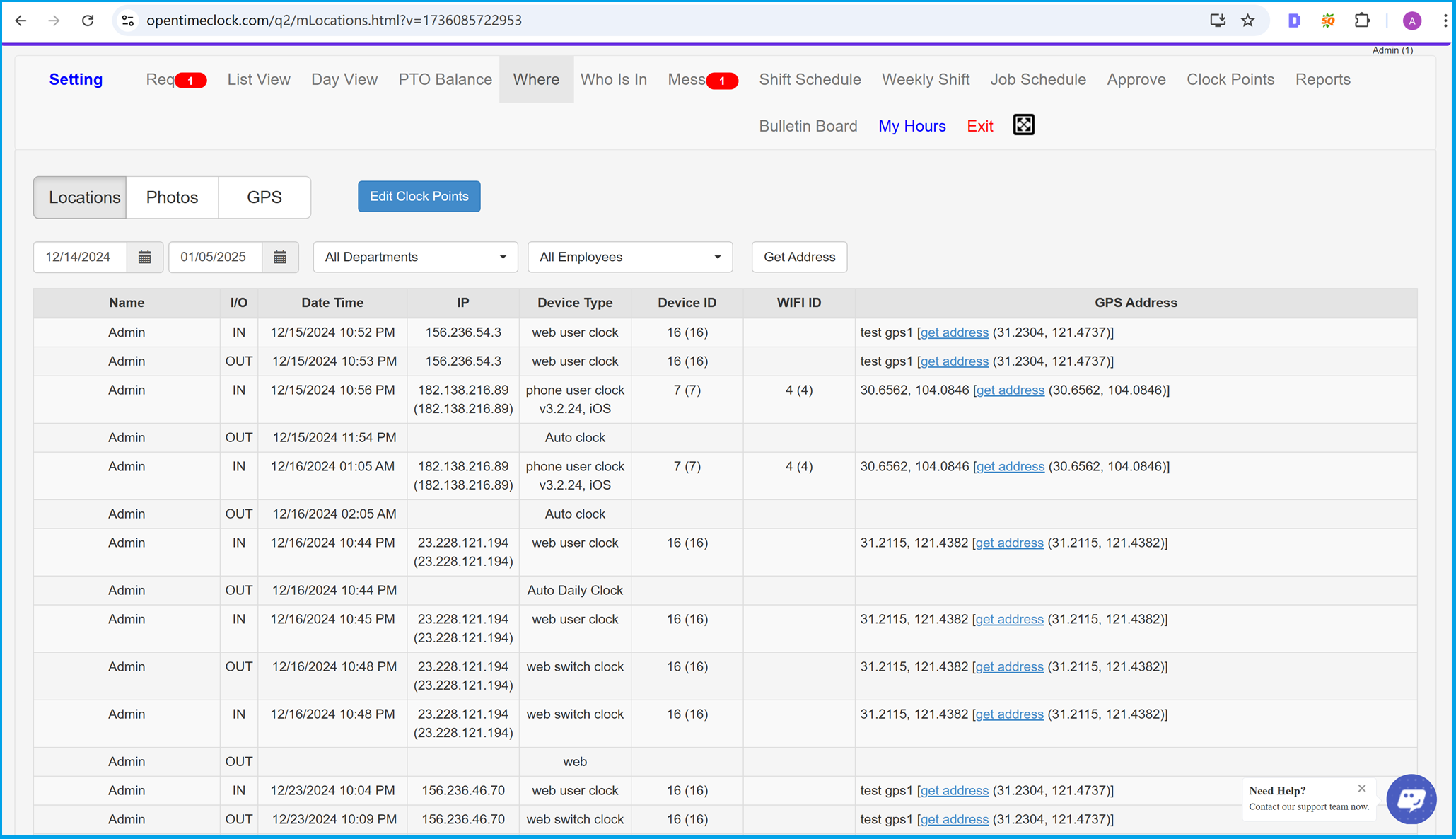
Comprehensive Employee Clock-In and Clock-Out Tracking
Easily monitor employee attendance with detailed tracking data. This table provides a full overview of clock-in and clock-out records, helping managers ensure accurate time and attendance reporting.
Key Details Displayed:
- Date and Time: View precise timestamps for every clock-in and clock-out, ensuring accurate time tracking.
- IP Address: Record the network location used during clock-ins, adding an extra layer of security.
- Device Type and Device ID: Identify the type of device (e.g., web, mobile, or auto clock) and its unique ID to verify the source of the clock-in.
- WiFi ID: Confirm the exact WiFi network used, ensuring employees clock in from approved locations.
- GPS Address: Pinpoint the exact geographical location of the clock-in using GPS coordinates, ensuring compliance and accuracy.
Why This Matters:
- Enhanced Security: By tracking IP, device, and WiFi information, you can prevent fraudulent clock-ins and ensure employees are at approved locations.
- Accurate Attendance Records: GPS geo-location and device data help maintain reliable attendance logs for remote and on-site employees.
- Streamlined Management: The detailed table format allows managers to quickly review and verify attendance records for all departments.
Using advanced location tracking features, this time clock software ensures accountability and compliance, making it an essential tool for effective workforce management.
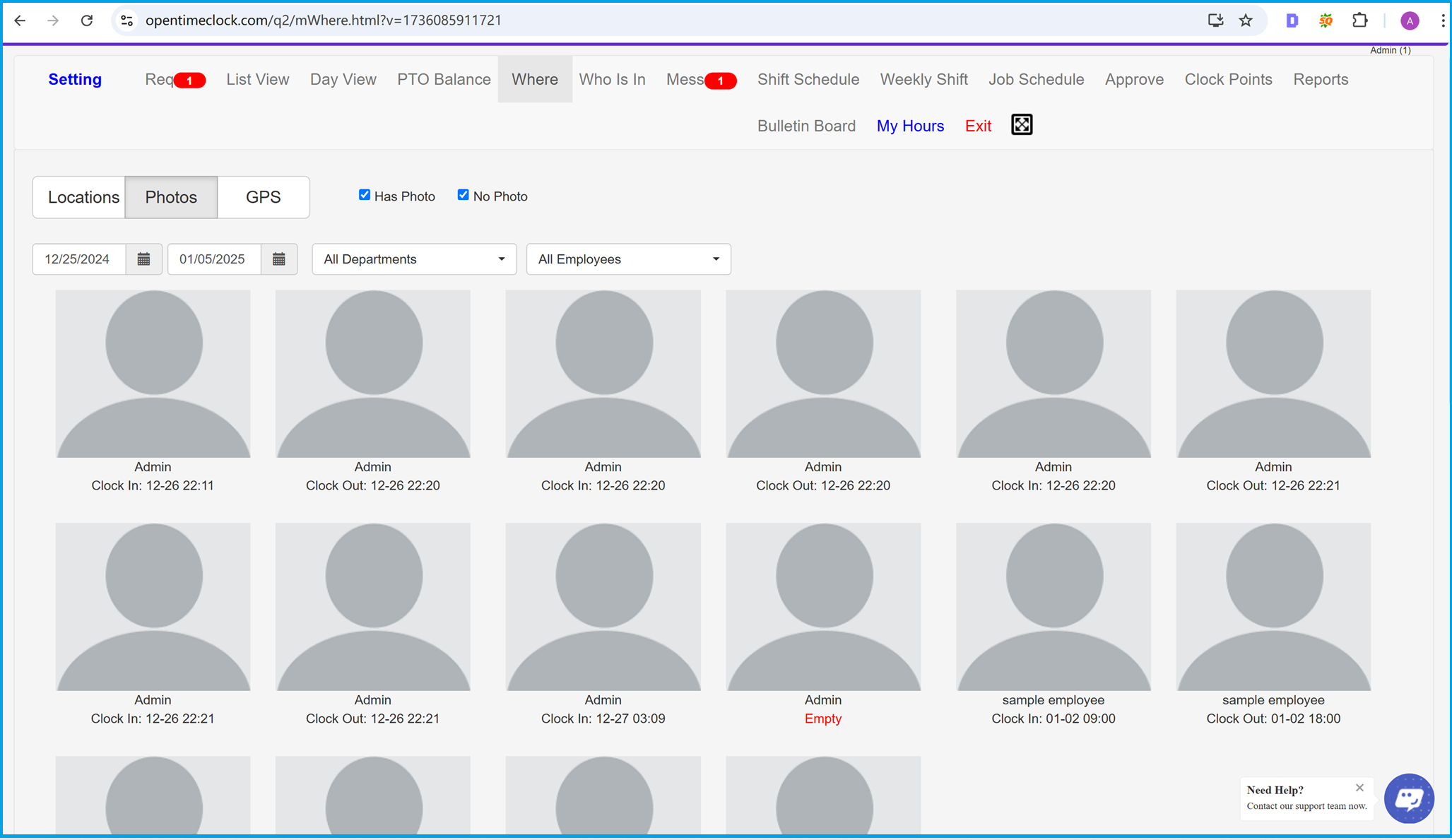
Visualized Employee Clock-In and Clock-Out Records
This gallery-style view provides a visual representation of employee clock-in and clock-out activities, helping managers quickly identify attendance patterns and verify records. Each entry includes relevant details for enhanced workforce management.
Key Features:
- Profile Photos: Easily associate clock-in and clock-out records with employee profiles for quick identification.
- Timestamps: Display clock-in and clock-out times for each employee, ensuring accurate time tracking.
- Filter Options: Use filters such as date range, department, and employee name to efficiently locate specific records.
Benefits of the Photo View:
- Quick Verification: Managers can visually confirm employee attendance and ensure records match their profiles.
- Streamlined Oversight: The gallery view makes it easy to review attendance across teams and departments at a glance.
- Improved Accuracy: By linking time records with employee profiles, the system minimizes errors and enhances accountability.
This time clock software feature simplifies attendance management by combining visual verification with data accuracy, making it an essential tool for businesses of all sizes.
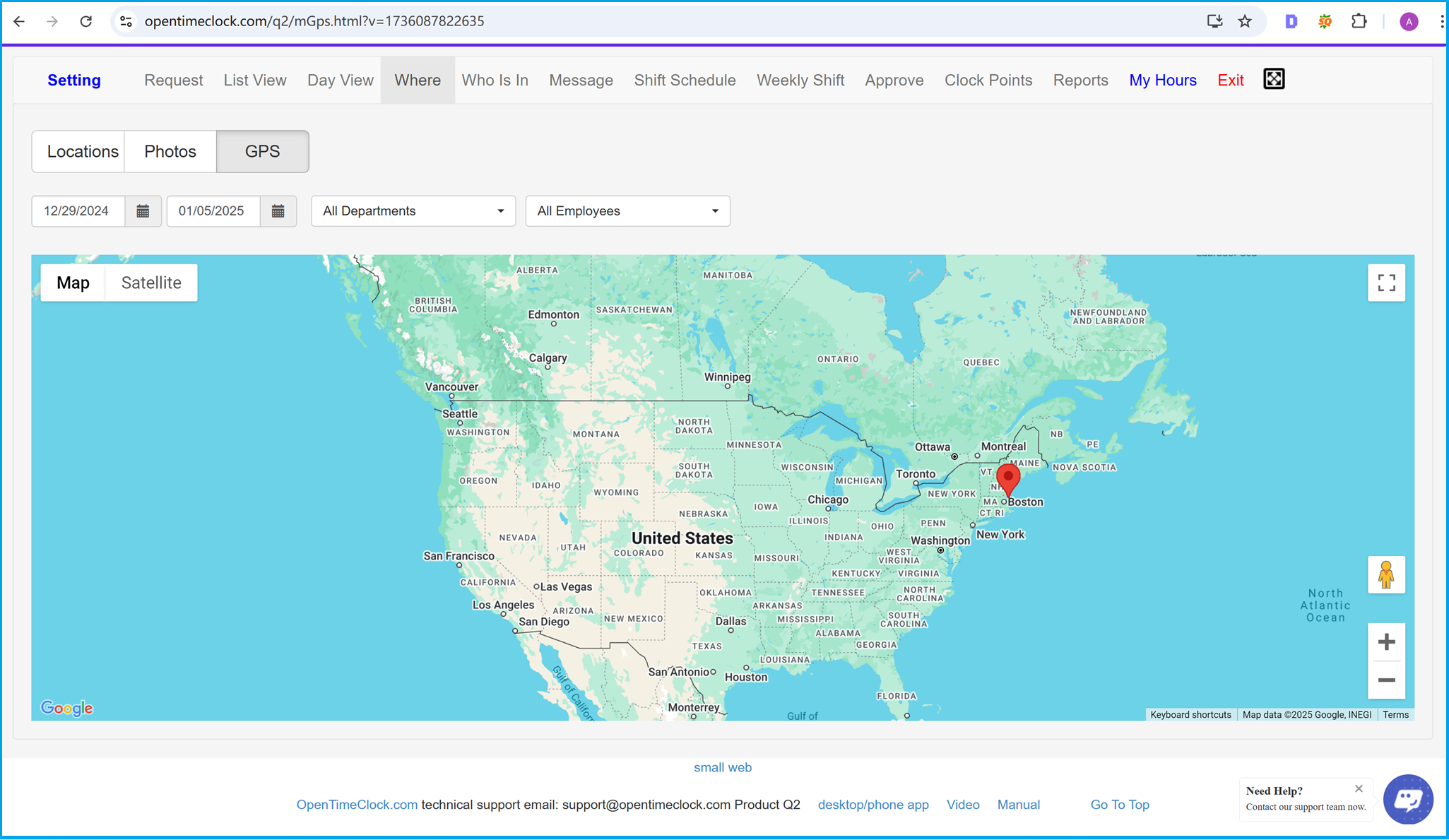
GPS-Based Employee Location Tracking
Monitor employee clock-in and clock-out locations in real-time with an integrated GPS map view. This feature provides precise location data, empowering managers to ensure compliance and improve workforce accountability.
Key Features:
- Interactive Map: View employee clock-in and clock-out locations on an interactive map, with options for map or satellite view.
- Date Range Filters: Customize the displayed data by selecting specific date ranges to analyze attendance patterns.
- Department and Employee Filters: Narrow down the data by department or individual employees for efficient tracking.
Benefits of GPS Tracking:
- Enhanced Accountability: Verify that employees are clocking in and out from their designated locations.
- Improved Compliance: Ensure adherence to company policies regarding on-site and remote work locations.
- Streamlined Oversight: Quickly identify attendance anomalies or inconsistencies using location data.
This GPS location tracking feature is a powerful tool in modern time clock software, providing managers with the insights they need to optimize workforce management and maintain accurate records.
Summary
Summary
OpenTimeClock provides a comprehensive and robust solution for businesses of all sizes to manage employee time tracking, attendance, and workforce management. By combining advanced features such as GPS location tracking, photo verification, and customizable filters, OpenTimeClock ensures accuracy, accountability, and compliance across all levels of an organization.
Key Takeaways from OpenTimeClock:
- Accurate Time Tracking: Employees can clock in and out with precision, supported by detailed timestamp records, ensuring reliable attendance management.
- GPS Location Tracking: Real-time location data allows managers to verify where employees are clocking in and out, improving compliance and accountability.
- Photo Verification: Visual proof of employee attendance prevents fraudulent clock-ins and enhances trust within the system.
- Customizable Filters: Managers can sort data by date range, department, or individual employees, enabling streamlined oversight and quick access to records.
- Interactive Maps: The map view offers a clear, visual representation of employee locations, simplifying workforce monitoring and management.
Why OpenTimeClock is the Best Time Tracking Solution:
- Scalable for All Businesses: Whether you manage a small team or a large organization, OpenTimeClock’s flexible features adapt to your specific needs.
- Cloud-Based Platform: Access your data anytime, anywhere, on any device with OpenTimeClock’s secure, cloud-based infrastructure.
- Enhanced Security: Features like IP address tracking, WiFi ID matching, and GPS ensure that only authorized clock-ins are recorded.
- Improved Efficiency: Automate attendance tracking and reporting, saving valuable time for managers and HR teams.
OpenTimeClock is not just a time clock software; it’s a complete workforce management solution designed to simplify and optimize your operations. From tracking attendance to verifying employee locations, OpenTimeClock offers the tools you need to build a more productive and accountable workplace.
Start using OpenTimeClock today and experience the benefits of accurate attendance management, enhanced security, and improved employee oversight. With features like GPS location tracking, photo verification, and cloud-based accessibility, OpenTimeClock is the perfect solution for modern businesses.