Free Employee Facial Recognition Time Clock Software
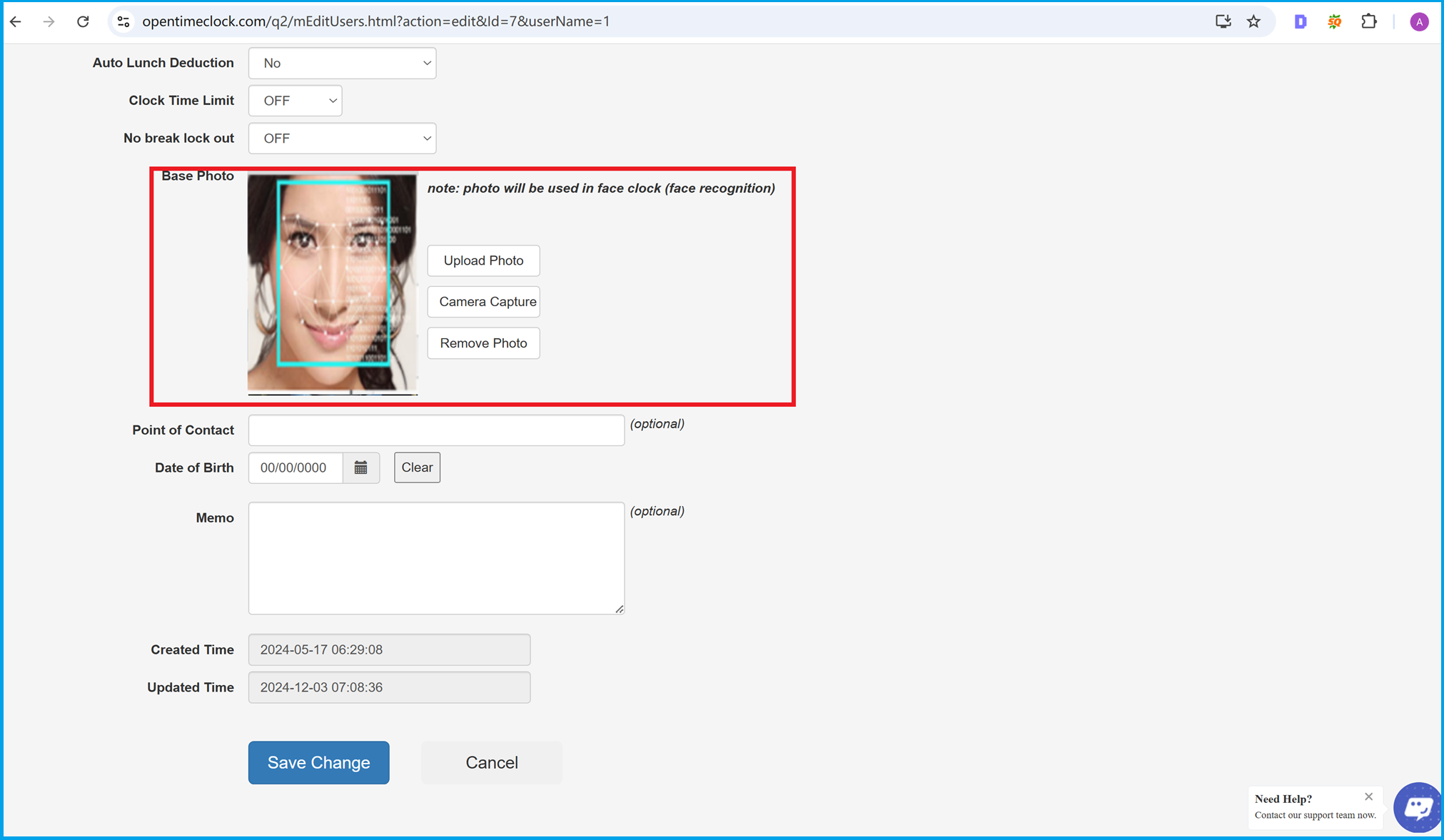
Upload Employee Base Photo for Facial Recognition
You can upload the base photo in the employee profile page. This photo will serve as the reference for facial recognition when employees clock in or out using the Face Clock feature.
- Upload Photo: Add a photo from your device.
- Camera Capture: Use a webcam to capture the employee's photo directly.
- Remove Photo: Delete an existing base photo if needed.
This system ensures accurate employee identification, preventing time fraud and enhancing attendance tracking efficiency.
Tip: Ensure the uploaded photo is clear and well-lit for optimal recognition results.
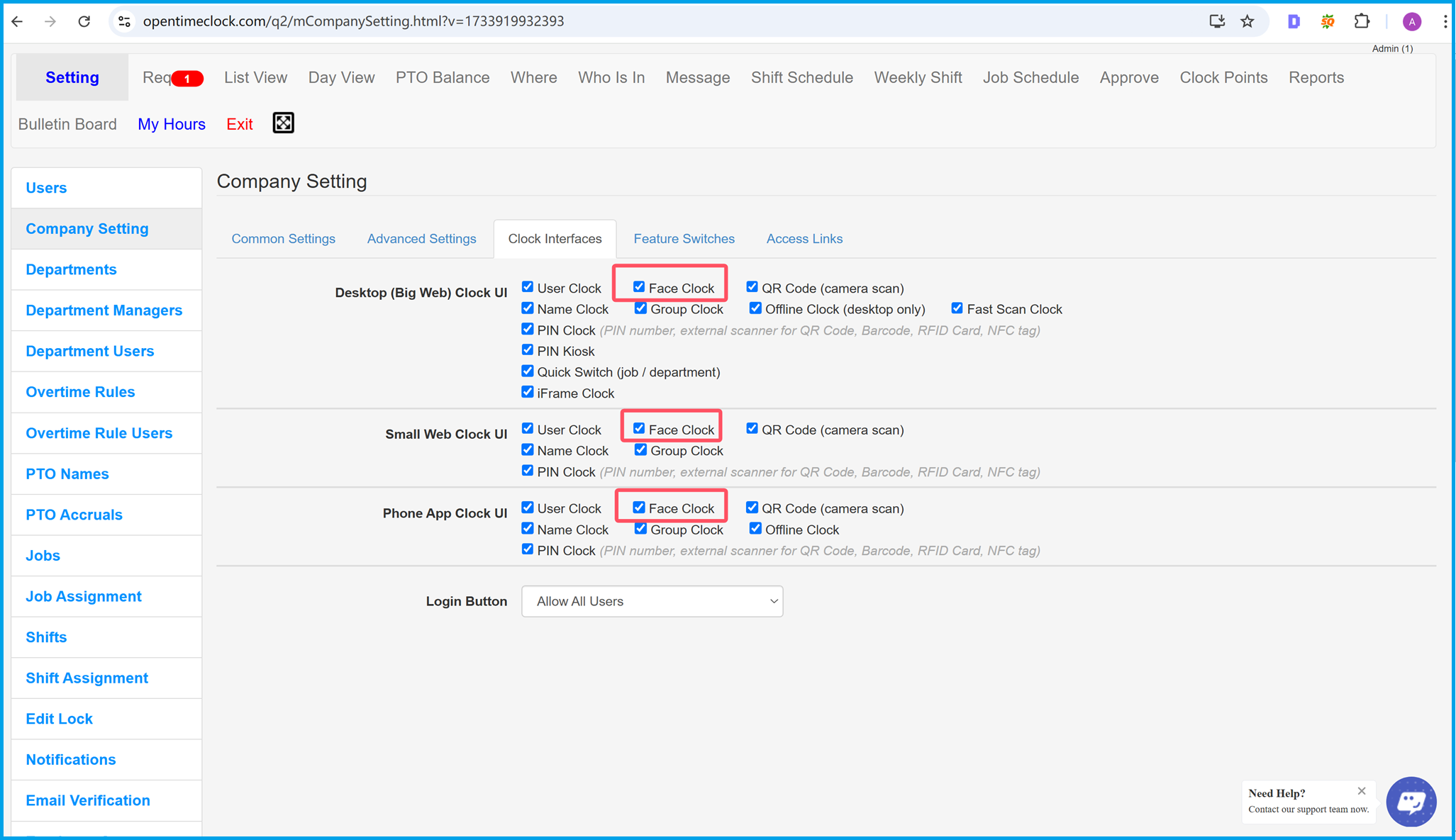
Enable Facial Recognition in Company Settings
You can enable the facial recognition feature in the Company Setting page. This option allows you to activate the Face Clock for different clock interfaces, including:
- Desktop (Big Web Clock UI): Enable Face Clock for desktop-based time tracking.
- Small Web Clock UI: Use Face Clock for smaller web interfaces.
- Phone App Clock UI: Activate Face Clock functionality for mobile applications.
By enabling Face Clock, employees can clock in and out using facial recognition, ensuring secure and efficient time tracking.
To activate, simply check the Face Clock option under the corresponding interface in the Clock Interfaces tab.
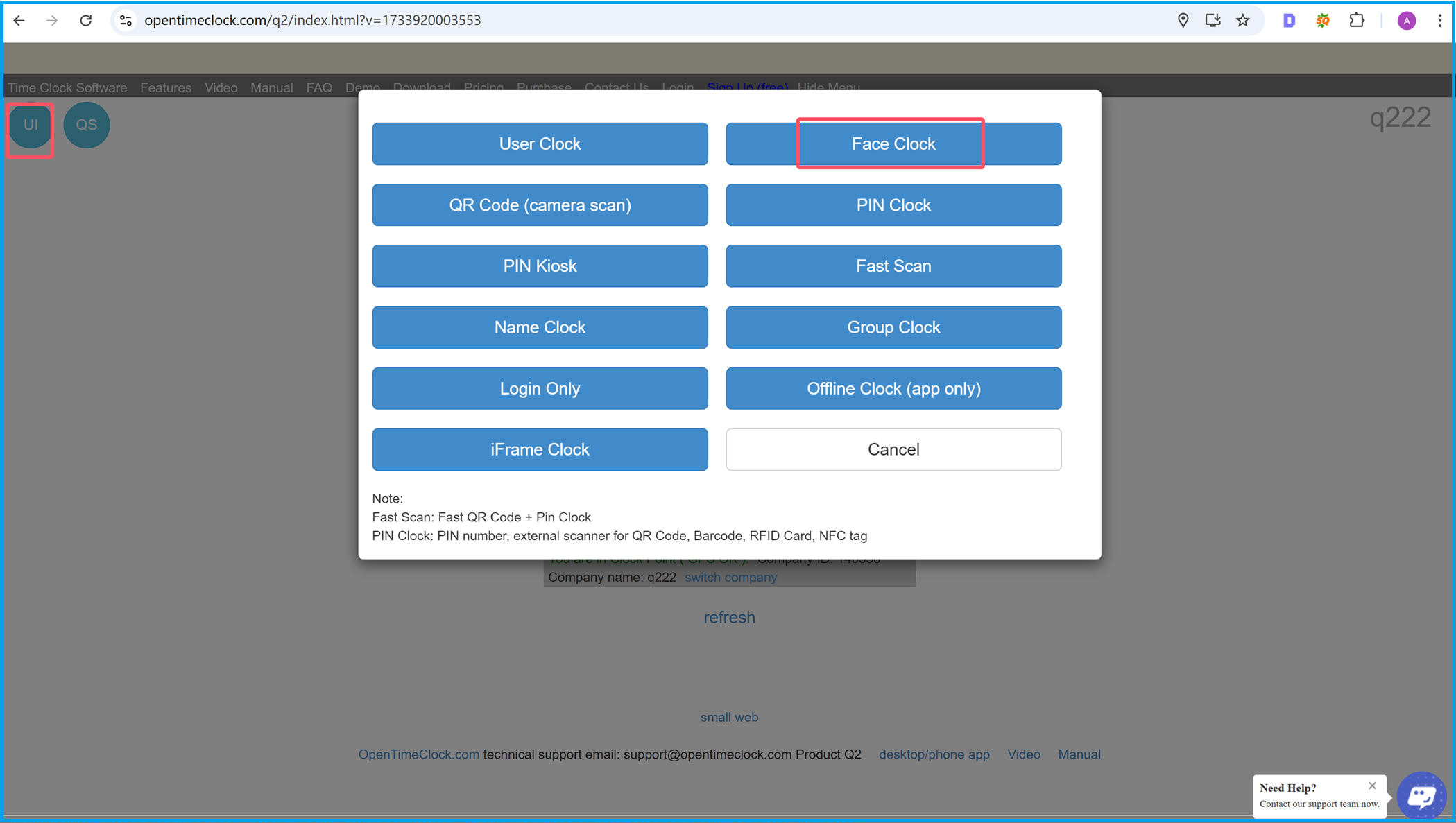
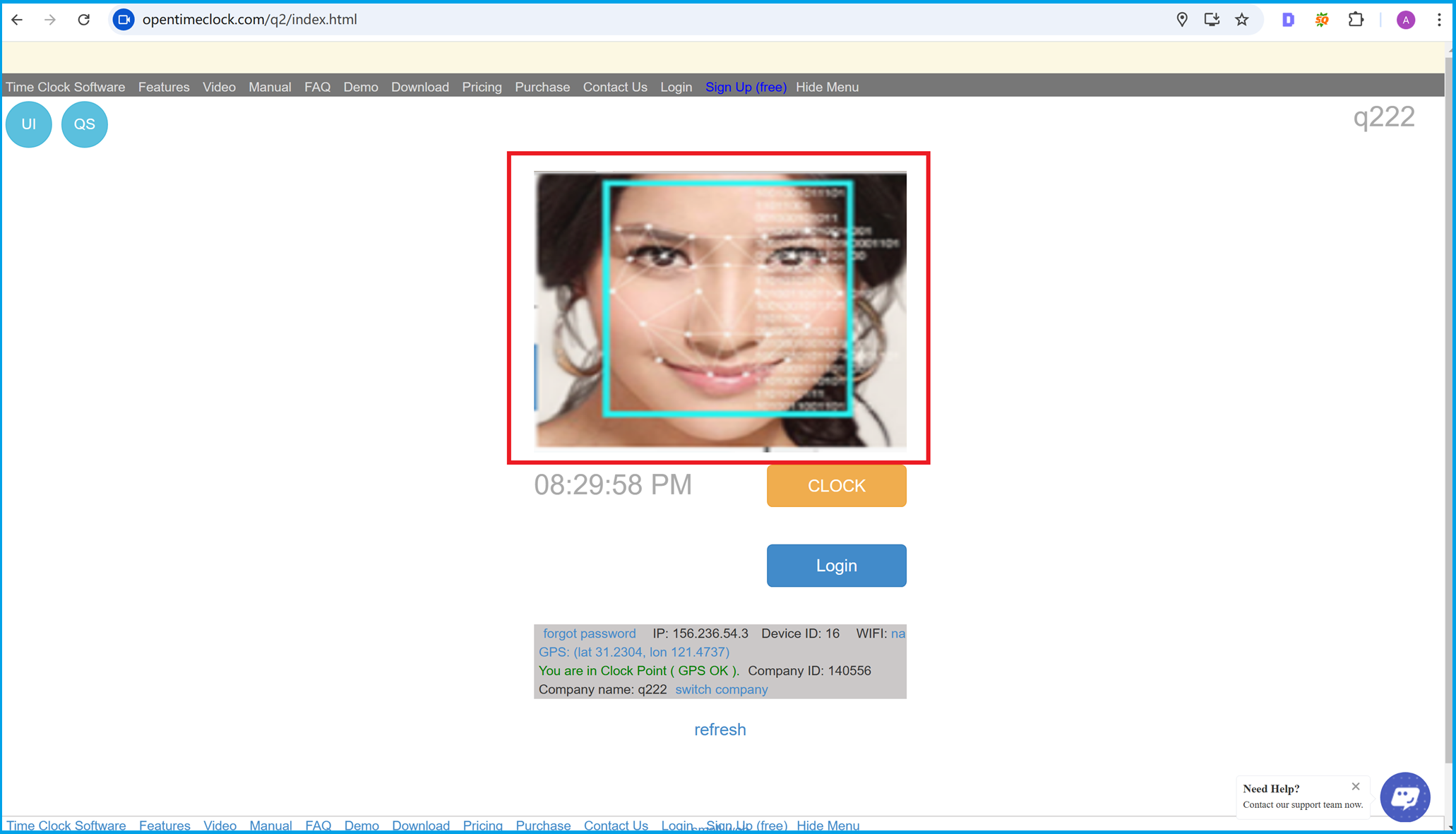
Face Clock in the Web App
The Face Clock feature in the web app uses your device's webcam to capture employees' face photos. It then identifies the employee's name and automatically records their clock-in or clock-out time.
This feature ensures a seamless and secure process for tracking employee attendance, eliminating the need for manual input, PINs, or physical cards.
To use the Face Clock, simply select the Face Clock option in the clock interface, position your face in front of the webcam, and let the system do the rest.
With this advanced technology, businesses can streamline attendance tracking while improving security and accuracy.
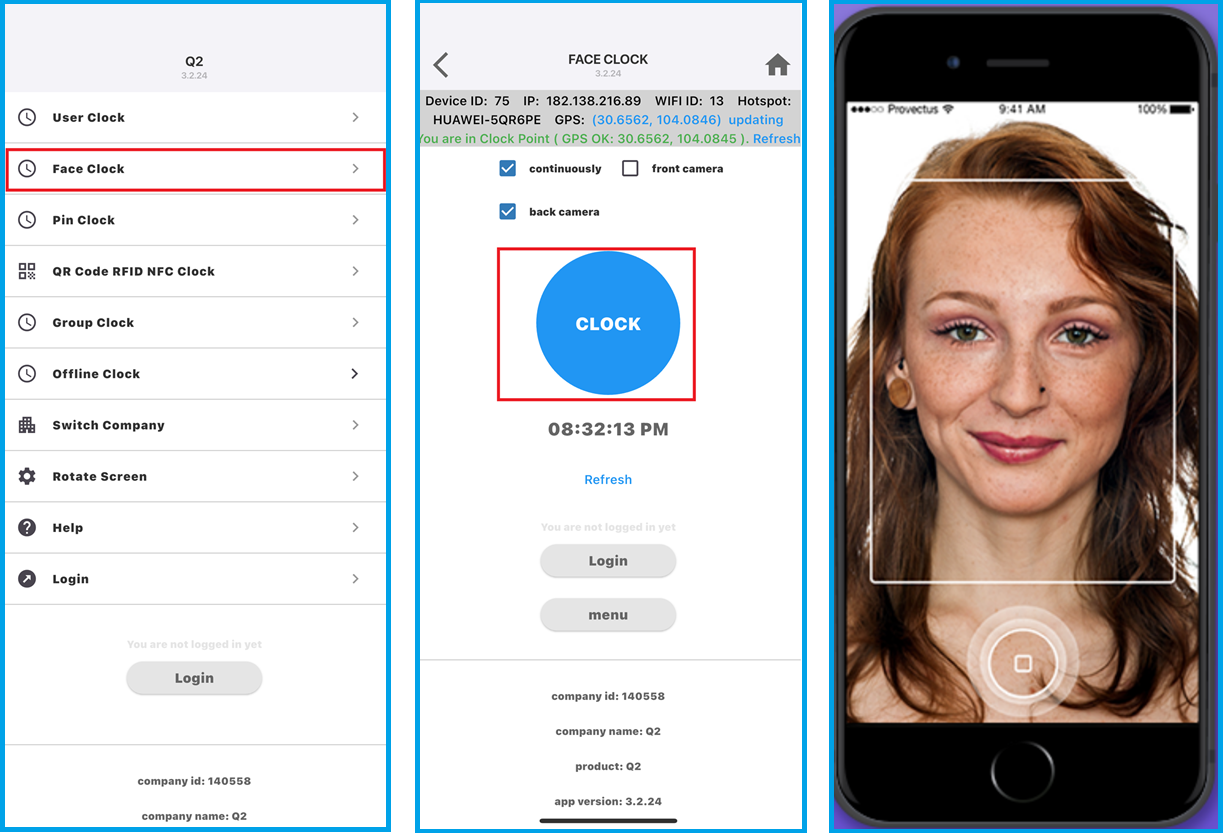
Face Clock on Mobile App
Employees can also clock in and clock out using the Face Clock feature on the smartphone app, available for both Android and iOS devices.
The mobile app utilizes the device's front or back camera to capture the employee's face for facial recognition. This ensures secure and convenient attendance tracking, whether employees are working on-site or remotely.
To use the Face Clock on the mobile app:
- Open the app and select the Face Clock option from the menu.
- Position your face in the camera frame and tap the Clock button.
- The system will automatically verify your identity and record your clock-in or clock-out time.
This feature provides flexibility for employees and simplifies attendance management for businesses.
Summary
Summary for Free Employee Facial Recognition Time Clock Software
OpenTimeClock.com provides a comprehensive and efficient time tracking solution for businesses of all sizes. By leveraging advanced technologies like facial recognition, the platform ensures accurate and secure employee attendance tracking.
The Face Clock feature is available across multiple interfaces, including desktop, web, and mobile apps for both Android and iOS. Employees can clock in and out effortlessly using their faces, eliminating the need for traditional PINs, RFID cards, or manual entries. This not only prevents time fraud but also enhances the overall convenience and security of the system.
Key features of OpenTimeClock's Face Clock include:
- Seamless integration with desktop clock interfaces for office environments.
- Support for mobile apps, enabling remote workers to clock in and out securely.
- Advanced facial recognition technology that ensures quick and accurate identification.
- Customizable settings through the Company Settings page, allowing businesses to tailor the system to their needs.
OpenTimeClock.com is designed to streamline attendance management, making it an ideal choice for companies looking to save time, reduce administrative tasks, and improve workforce management. With features like the Face Clock, cloud-based time tracking, and support for multiple authentication methods, OpenTimeClock is a robust solution for modern businesses.
Whether you're managing a small team or a large workforce, OpenTimeClock equips you with the tools you need to optimize employee time tracking and attendance. Start using OpenTimeClock today and experience the benefits of a secure, reliable, and user-friendly time management system.