Offline Time Clock Software and Offline Time Attendance App
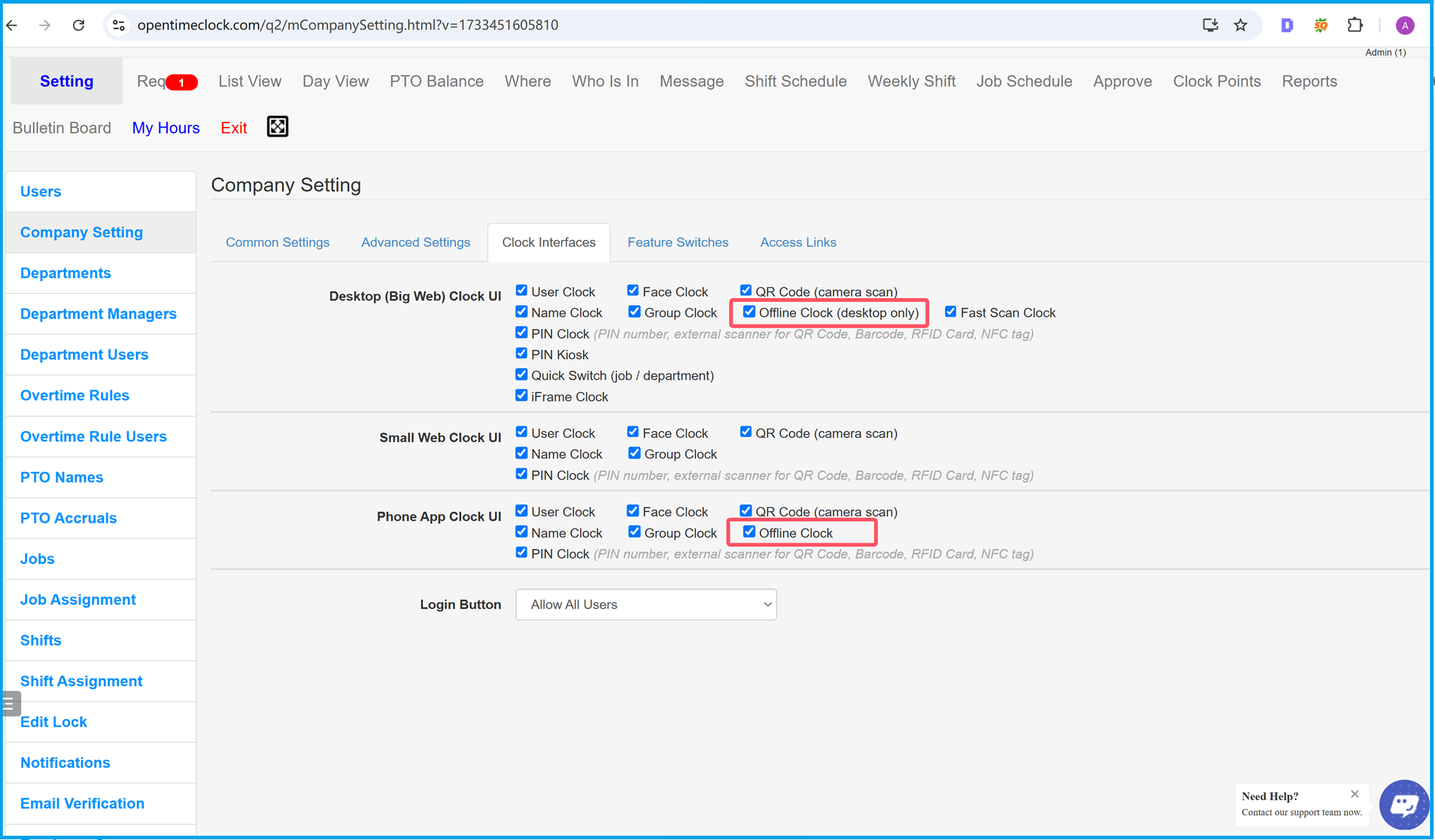
Offline Time Clock: Track Attendance Anywhere
OpenTimeClock.com offers a powerful offline time clock feature designed for businesses that operate in environments with limited or no internet access. By enabling the Offline Clock in your company settings, employees can clock in and clock out seamlessly even without an active internet connection. This feature is ideal for remote teams, outdoor workers, or businesses in areas with unstable network coverage.
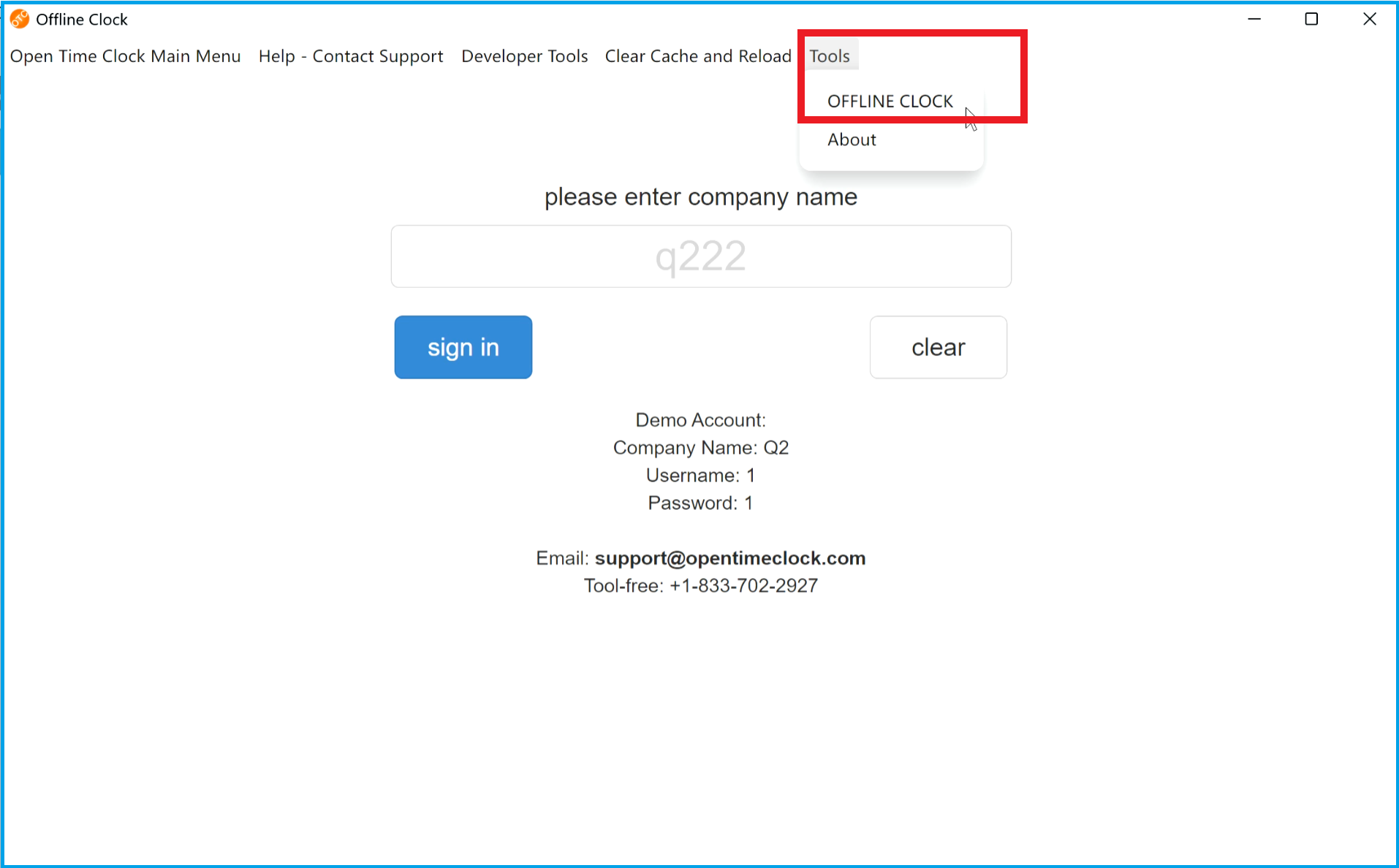
How to Use the Offline Clock Function in the Desktop App
In the OpenTimeClock.com desktop app, you can easily access the offline time clock by clicking the “Tools” menu and selecting “Offline Clock.” The first time you use this feature, an internet connection will be required to download your company profile to the local computer after entering your company login name. Once this setup is complete, you can continue to manage attendance offline.
Our offline time clock software is compatible with Windows and MacOS. You can download the desktop app here: Download OpenTimeClock App.
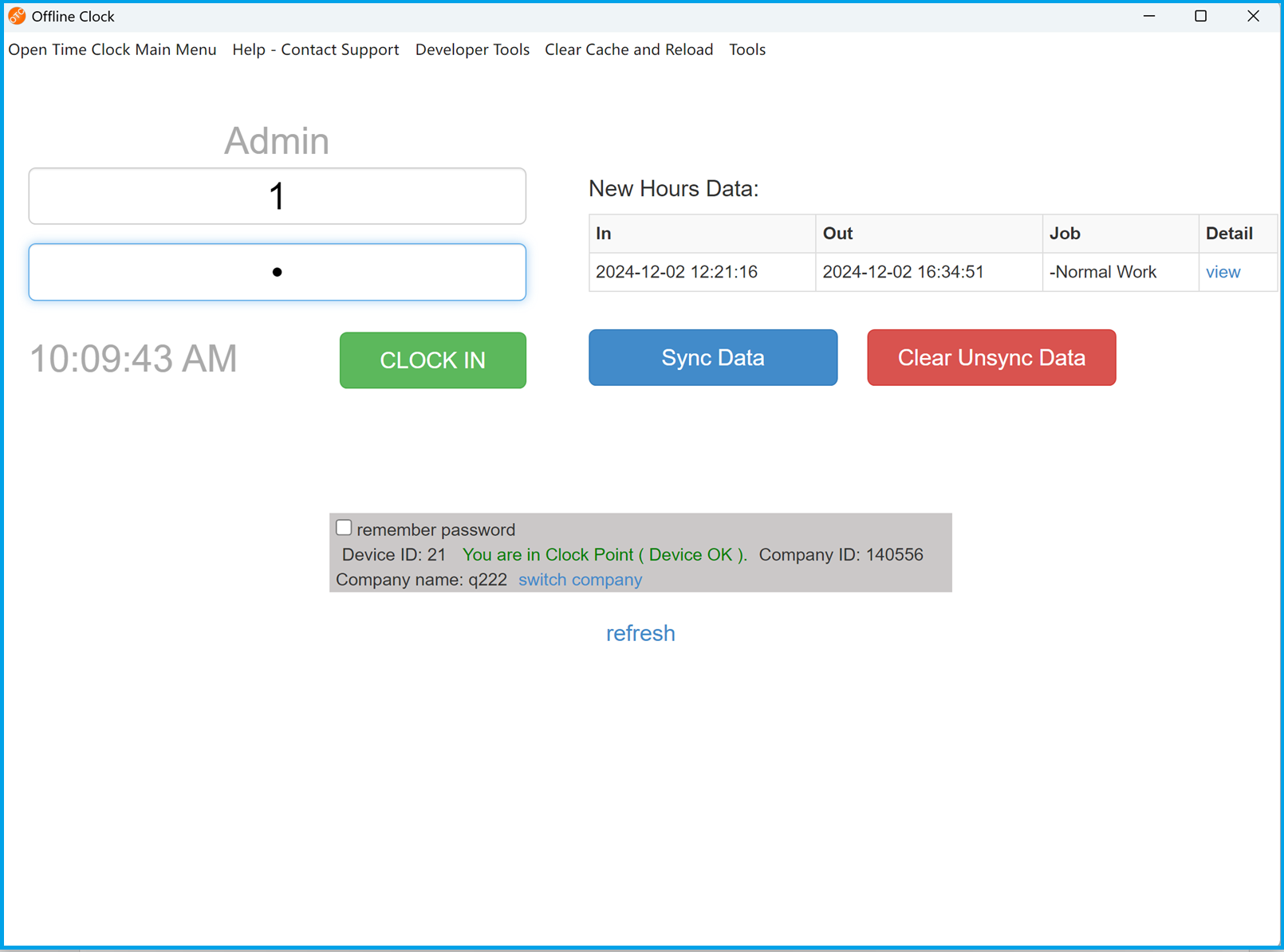
Clocking In and Out with Offline Mode
On the offline clock page, employees can simply click the “Clock In” or “Clock Out” buttons to log their attendance without needing internet access. Once an internet connection is available, managers or employees can click the “Sync Data” button to upload the locally stored records to the OpenTimeClock.com server.
If the unsynced data is no longer needed, you can use the “Clear Unsync Data” button to delete the records from the local device.
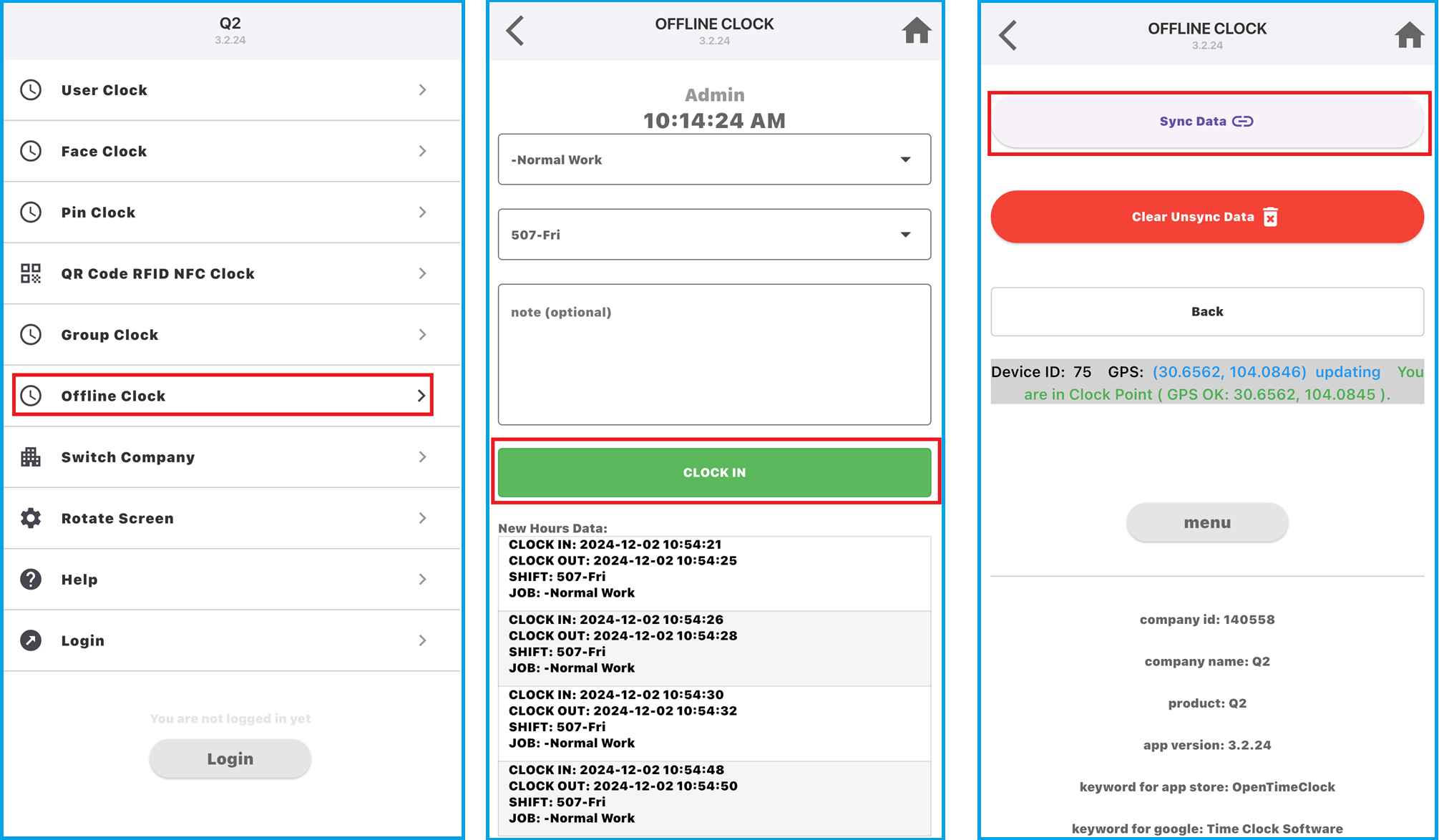
Offline Time Clock on Mobile Apps
The OpenTimeClock.com mobile app supports offline attendance tracking, providing the same functionality as the desktop app. By selecting the “Offline Clock” menu, employees can easily clock in or clock out without an internet connection.
When a connection becomes available, employees or managers can click the “Sync Data” button to upload offline attendance records to the OpenTimeClock.com server. If the local data is no longer needed, the “Clear Unsync Data” button can be used to remove it.
Our mobile app is available on both iOS and Android. Simply search for “OpenTimeClock” in the App Store or Google Play to download and install it.
Summary
Why Choose OpenTimeClock.com for Offline Time Tracking?
OpenTimeClock.com offers a robust offline time attendance system designed to meet the needs of modern businesses. Whether you're using our desktop app or mobile app, employees can record attendance without internet access, and data can be synchronized later when a connection is available.
- Reliable Offline Usage: Employees can clock in and clock out without worrying about network issues.
- Data Synchronization: Easily sync attendance records to the cloud when back online.
- Cross-Platform Functionality: Available for Windows, MacOS, iOS, and Android.
- Secure and Accurate Tracking: Ensure all attendance data is securely stored and accurately managed.
If you're looking for a flexible, efficient, and reliable time tracking solution, OpenTimeClock.com is your best choice.